ZyXEL Communications V501-T1 User Manual
Page 199
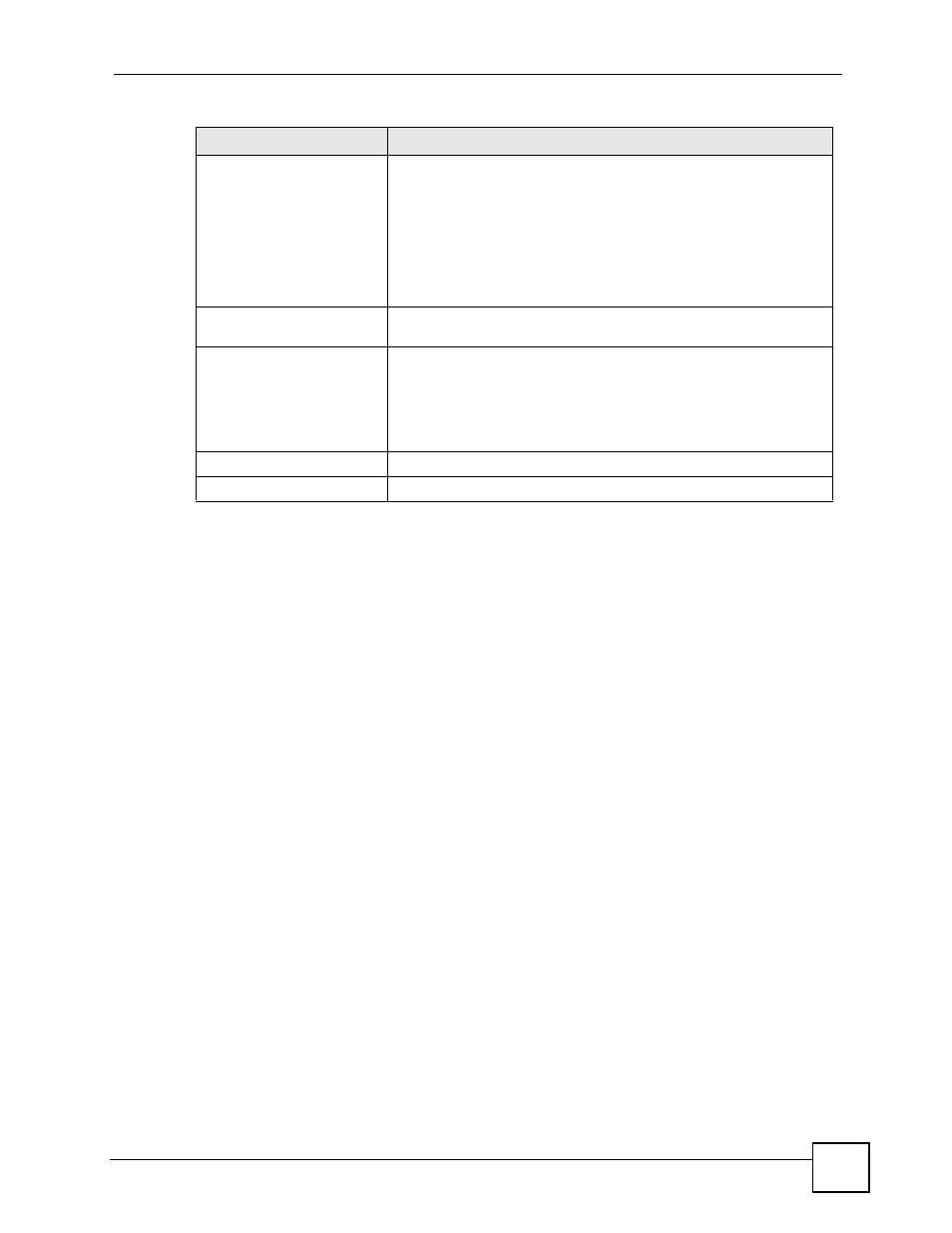
Chapter 12 Phone Setup
V500 Series User’s Guide
199
Presence Key 1 ~ 6
Enter the presence “state” you want your phone to broadcast to other
phones on the network when you press this feature key.
States are:
•
Green - indicates you are available or not busy
•
Red - indicates you are busy or not available.
Note: If you leave a presence key blank then no
presence state is sent to the network.
Advanced Feature Key
Settings
CONFERENCE ~ SEND
Enter the feature key number that you want to assign to this feature.
Note: This remaps the default CONFERENCE ~ SEND
keys on your phone and assigns their functions to
the keypad numbers you assign here.
Apply
Click this to save your settings.
Reset
Click this to set every field in this screen to its last-saved value.
Table 113 Phone Book > Programmable Feature Key Settings
LABEL
DESCRIPTION
