Lcd menus: advanced, 1 overview, 1 what you can do in this chapter – ZyXEL Communications V501-T1 User Manual
Page 103: 2 the advanced setting menu, Chapter 7 lcd menus: advanced, Figure 52 lcd menu: advanced setting, Lcd menus: advanced (103)
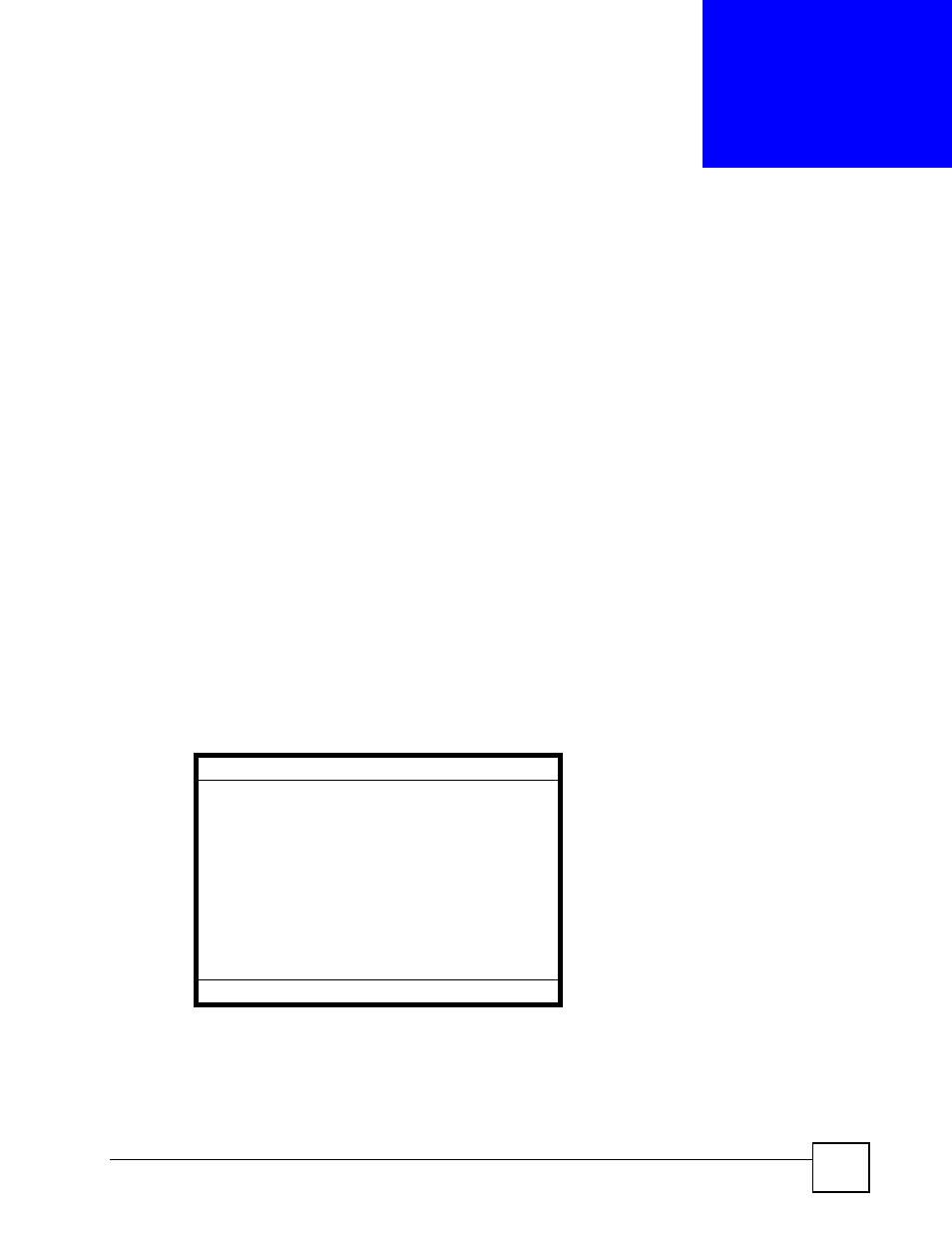
V500 Series User’s Guide
103
C
H A P T E R
7
LCD Menus: Advanced
7.1 Overview
This chapter discusses using the V500’s Advanced LCD menus.
7.1.1 What You Can Do in This Chapter
• Set up your V500’s IP address - see
.
• Set up PPPoE (Point-to-Point Protocol over Ethernet) - see
• Set up your VoIP (SIP) account(s) on the V500 - see
.
• Set up your V500 to get its settings automatically - see
.
• Set up your V500’s configurable keys - see
.
• Change the LCD screen display settings - see
7.2 The Advanced Setting Menu
Select Advanced Setting. The following screen displays.
Figure 52 LCD Menu: Advanced Setting
See the rest of this chapter for information on each of these menus. For background
information, see the relevant chapter in the web configurator section of this User’s Guide.
Advanced Setting
1 Network Setting
2 SIP Configuration
3 Auto Provision (On)
4 Programmable Key
5 Display Adjusting
6 Call Feature Mode
7 Language Support
Select
Back
