5 retry time, Figure 114 lcd menu: auto provision retry time, Table 89 lcd menu: auto provision retry time – ZyXEL Communications V501-T1 User Manual
Page 151
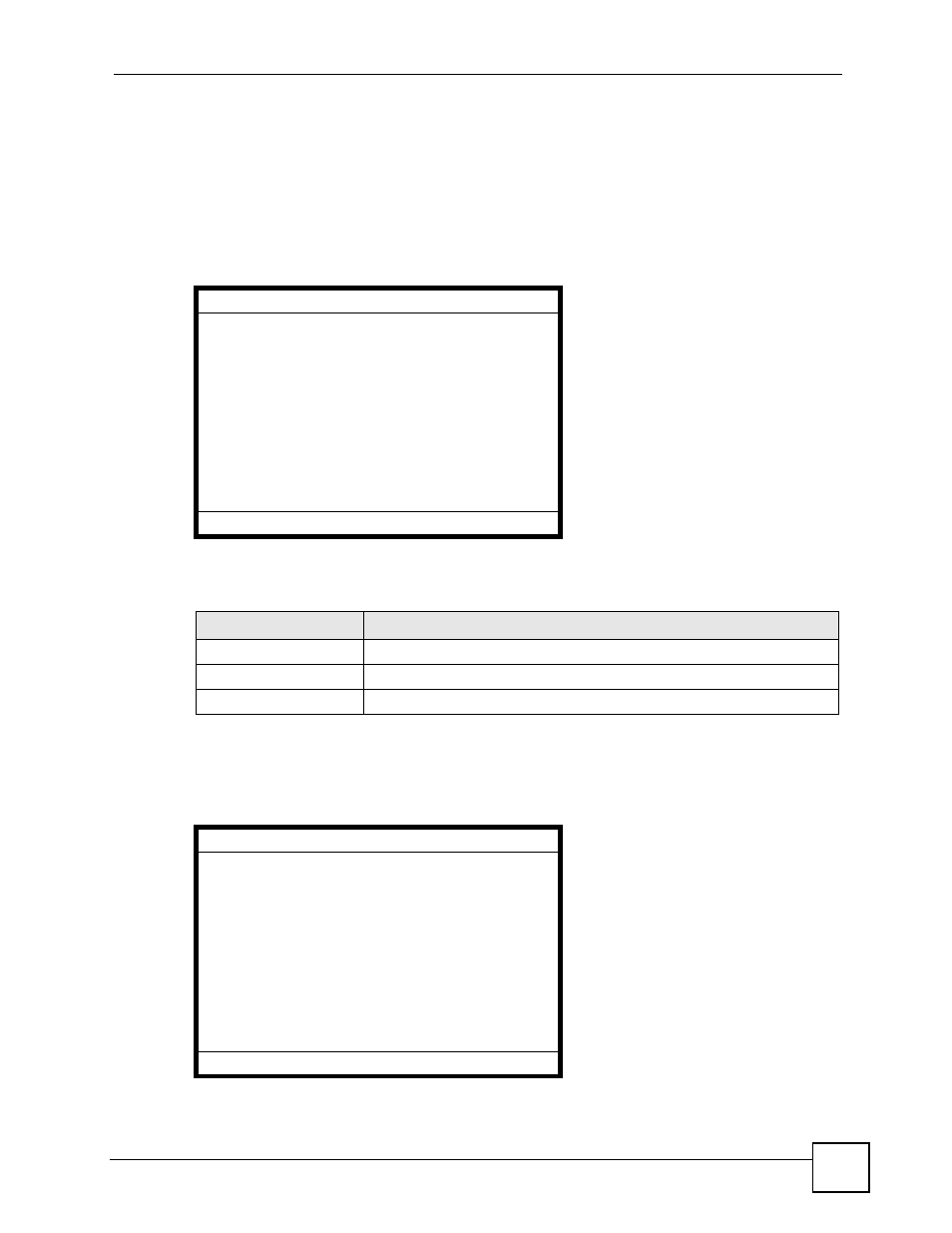
Chapter 7 LCD Menus: Advanced
V500 Series User’s Guide
151
7.5.5 Retry Time
Use this screen to see or edit the length of time the V500 waits if it cannot get an auto-
provisioning file from the server before trying again.
Enable and select Advanced Setting > Auto Provision > Retry Time. The following screen
displays.
Figure 114 LCD Menu: Auto Provision Retry Time
The following table describes the labels in this screen.
7.5.5.1 Retry Time - Edit
Press Edit in the Retry Time screen. The following screen displays.
Figure 115 LCD Menu: Auto Provision Retry Time - Edit
Retry Time
Current Timeout (sec):1800
Edit
Back
Table 89 LCD Menu: Auto Provision Retry Time
LABEL
DESCRIPTION
Current Timeout
This shows the retry time already configured on the V500.
Edit
Press this to change the retry time.
Back
Press this to return to the previous screen.
Retry Time Number
Current Timeout (sec):1800
New Timeout (sec):
Save
<-
Back
