3 the network setting menu, Figure 53 lcd menu: network setting, Table 31 lcd menu: network setting – ZyXEL Communications V501-T1 User Manual
Page 104
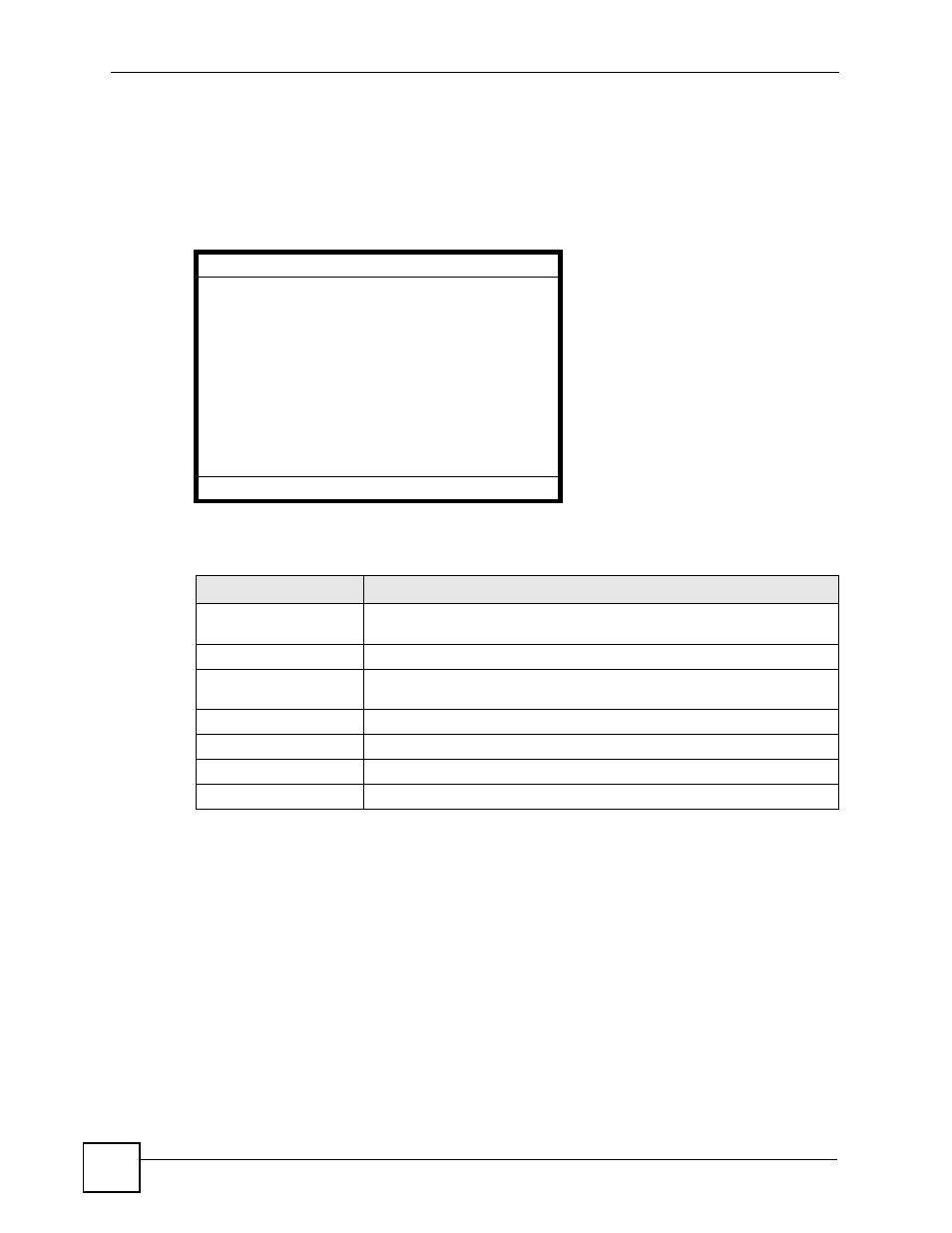
Chapter 7 LCD Menus: Advanced
V500 Series User’s Guide
104
7.3 The Network Setting Menu
Use these menus to configure the V500’s IP address, and PPPoE username and password.
Select Advanced Setting > Network Setting. The following screen appears.
Figure 53 LCD Menu: Network Setting
The following table describes the labels in this screen.
Network Setting
1 PPPoE (Off)
2 Static IP (Off)
3 DHCP (On)
Select
On
Off
Back
Table 31 LCD Menu: Network Setting
LABEL
DESCRIPTION
PPPoE
Use this to configure the V500’s PPPoE username and password, if it is a
PPPoE client.
Static IP
Use this if you have an IP address to use for the V500.
DHCP
Use this if you do not have an IP address to use for the V500. The V500
obtains an address automatically from a DHCP server on the network.
Select
Press this to choose the highlighted field in the menu.
On
Press this to turn the highlighted menu item on.
Off
Press this to turn the highlighted menu item off.
Back
Press this to return to the previous screen.
