5 programmable feature key settings screen – ZyXEL Communications V501-T1 User Manual
Page 198
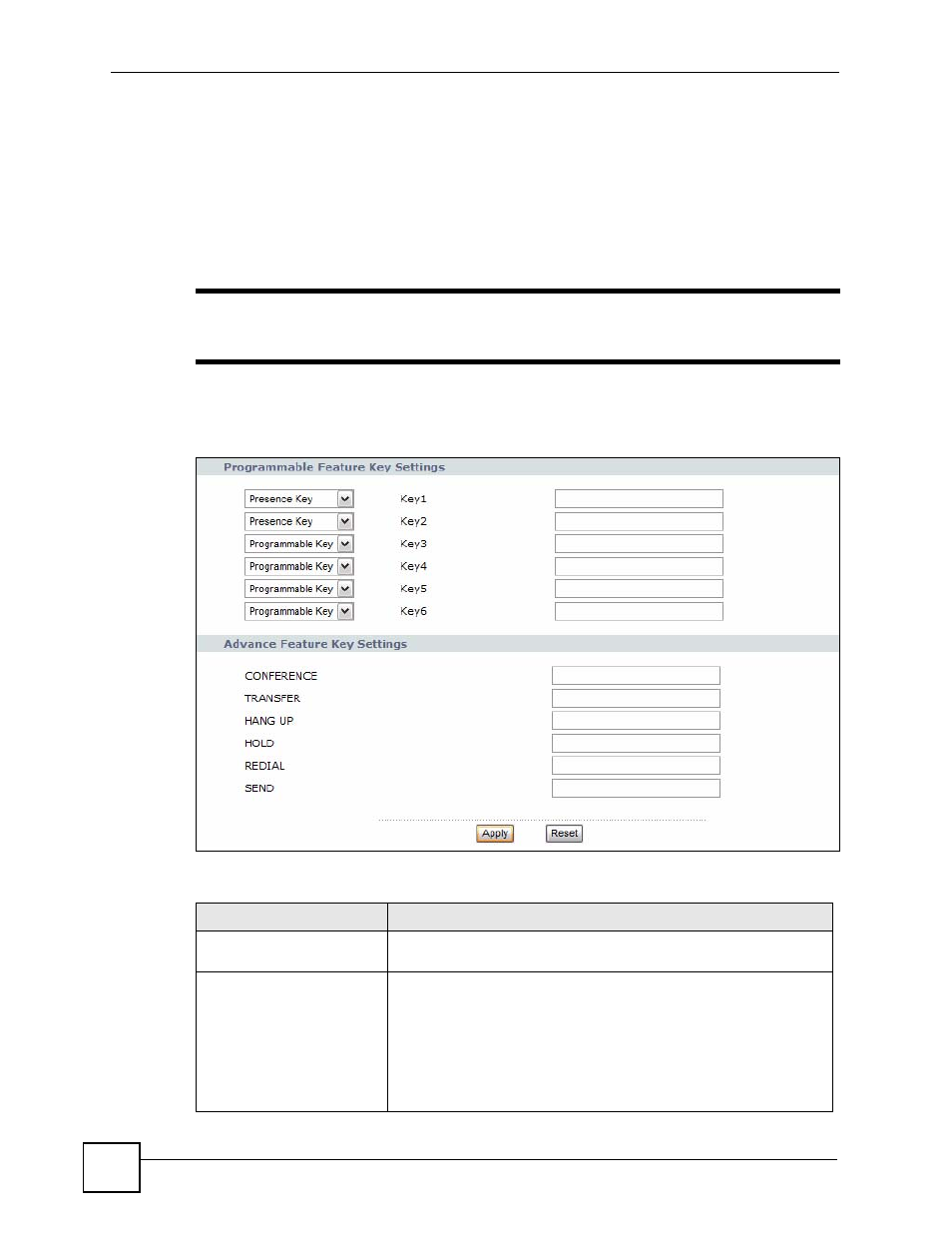
Chapter 12 Phone Setup
V500 Series User’s Guide
198
12.5 Programmable Feature Key Settings Screen
You can program the custom keys on the V500 to automatically control certain supplementary
call services, such as caller ID, call forwarding, call waiting, etc. These services are generally
available from your VoIP service provider. The call functions available, and the codes you use
to control them, may differ from one service provider to another. Contact your service
provider for details on feature codes and how to use them.
"
To take full advantage of the supplementary phone services available, you
may need to subscribe to them from your VoIP service provider.
Click VoIP > Phone > Programmable Feature Key Settings. The following screen displays.
Figure 142 VoIP > Phone > Programmable Feature Key Settings
The following table describes the labels in this screen..
Table 113 Phone Book > Programmable Feature Key Settings
LABEL
DESCRIPTION
Programmable Feature Key
Settings
Programmable Key 1 ~
6
Enter the feature code you want the V500 to use when you press this
feature key.
Note: The rules in this screen are in the same order as
the custom keys on the V500. Programmable Key
1 refers to the top key, Programmable Key 2
refers to the second-from-top key, and so on.
