2 internet connection, Figure 129 network > internet connection, Table 104 network > internet connection – ZyXEL Communications V501-T1 User Manual
Page 175
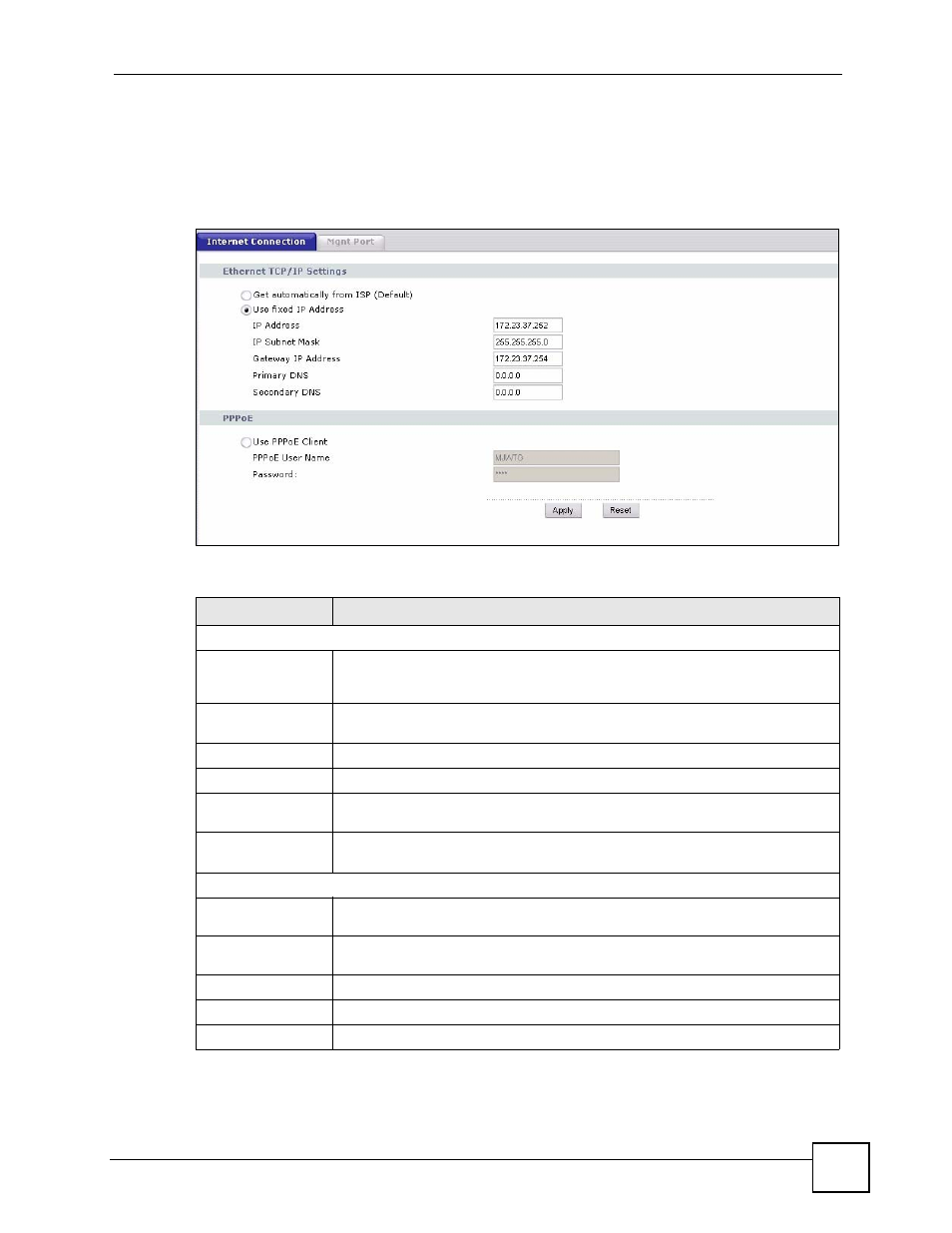
Chapter 10 Network Setup
V500 Series User’s Guide
175
10.2 Internet Connection
Use this screen to change your V500’s Internet access settings. Click Network > Internet
Connection.
Figure 129 Network > Internet Connection
The following table describes the labels in this screen.
Table 104 Network > Internet Connection
LABEL
DESCRIPTION
Ethernet TCP/IP Settings
Get
automatically
from DHCP
Select this option if your ISP did not give you an IP address.
Use Fixed IP
Address
Select this option If your ISP assigned a fixed IP address. Enter the address
information in the following fields.
IP Address
Enter your WAN IP address in this field if you selected Use Fixed IP Address.
IP Subnet Mask
Enter the IP Subnet Mask in this field.
Gateway IP
Address
Enter a Gateway IP Address (if your ISP gave you one) in this field.
Primary DNS
Secondary DNS
Enter the DNS (Domain Name Service) servers, if provided by your ISP.
PPPoE
Use PPPoE
Client
Select this if your V500 is a PPPoE client.
PPPoE User
Name
Type the user name given to you by your ISP.
Password
Type the password associated with the user name above.
Apply
Click this to save your changes.
Reset
Click this to reload the previous configuration for this screen.
