Dns lookup, Configuring dns servers – D-Link DFL-2500 User Manual
Page 87
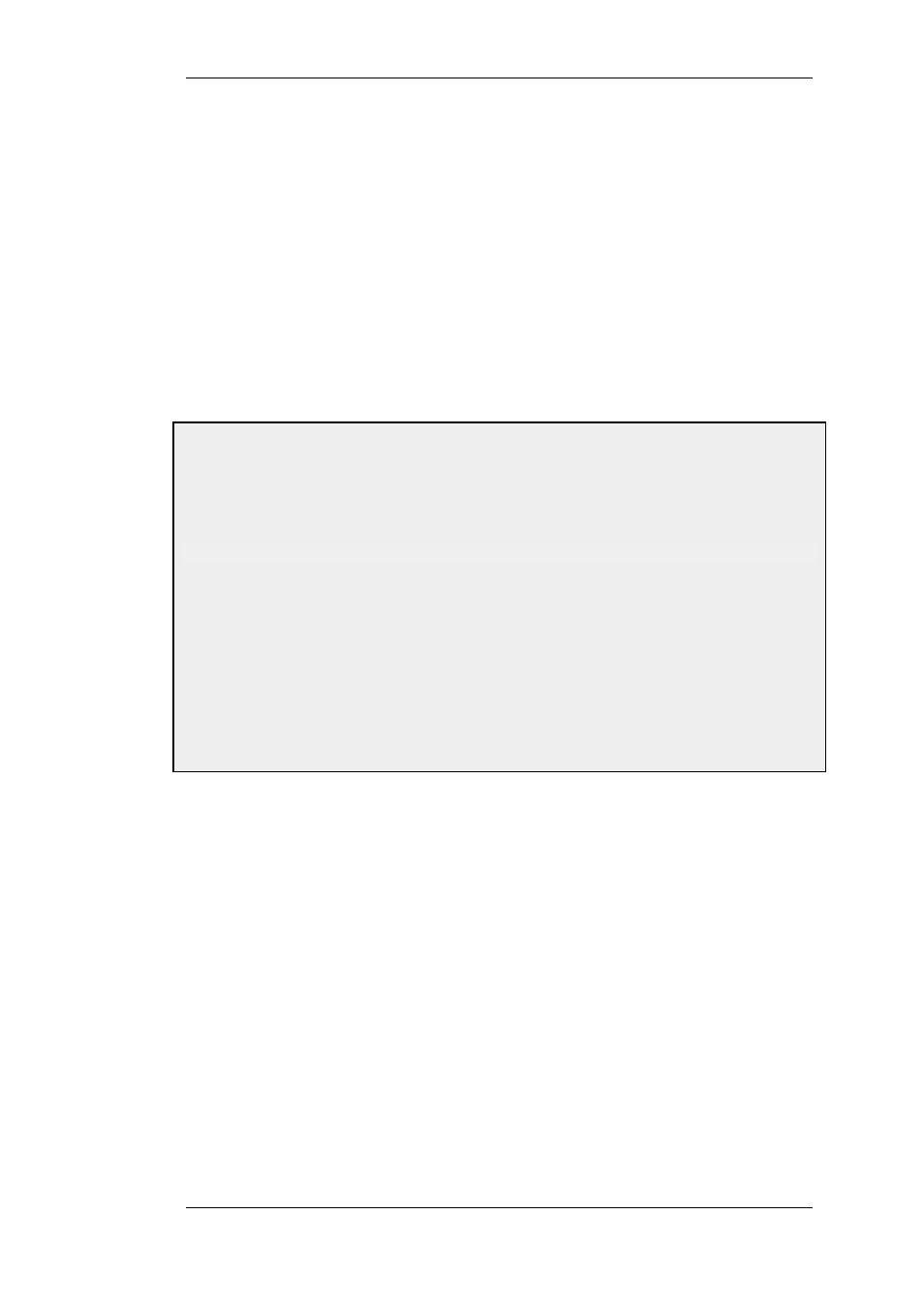
3.9. DNS Lookup
A DNS server can resolve a Fully Qualified Domain Name (FQDN) into the corresponding numeric
IP address. FQDNs are unambiguous textual domain names which specify a node's unique position
in the Internet's DNS tree hierarchy. FQDN resolution allows the actual physical IP address to
change while the FQDN can stay the same.
A Uniform Resource Locator (URL) differs from an FQDN in that the URL includes the access
protocol along with the FQDN. For example the protocol might be specified http//: for world wide
web pages.
FQDNs are used in many aspects of a NetDefendOS configuration where IP addresses are unknown
or where it makes more sense to make use of DNS resolution instead of using static IP addresses.
To accomplish DNS resolution, NetDefendOS has a built-in DNS client that can be configured to
make use of up to three DNS servers.
Example 3.28. Configuring DNS Servers
In this example, the DNS client is configured to use one primary and one secondary DNS server, having IP
addresses 10.0.0.1 and 10.0.0.2 respectively.
CLI
gw-world:/> set DNS DNSServer1=10.0.0.1 DNSServer2=10.0.0.2
Web Interface
1.
Goto System > DNS
2.
Enter the following:
•
Primary DNS: 10.0.0.1
•
Secondary DNS: 10.0.0.2
3.
Click OK
3.9. DNS Lookup
Chapter 3. Fundamentals
87
