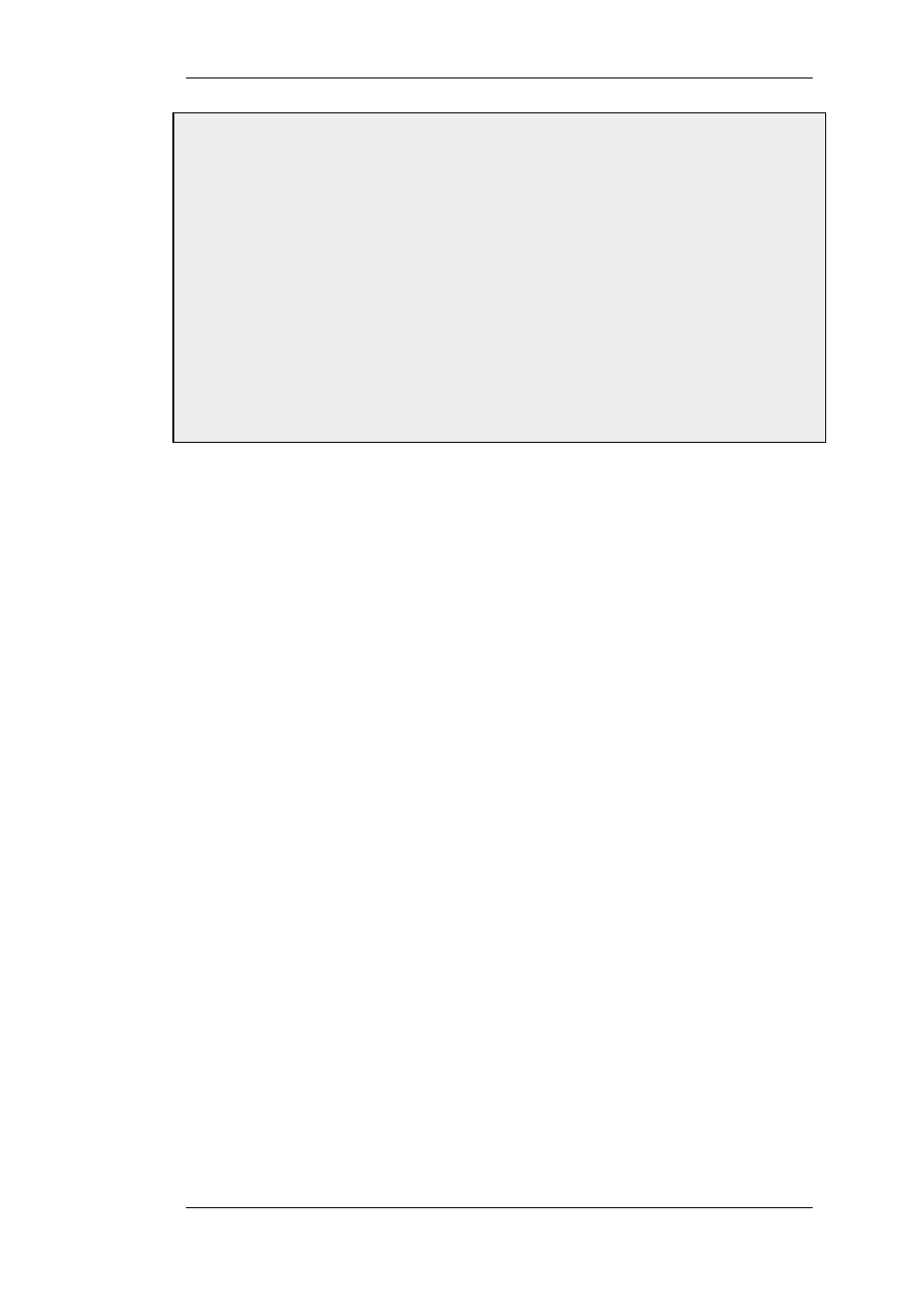
4.
Click OK
5.
Go to Rules > IP Rules > Add > IPRule
6.
Enter a name for the rule, eg. NATL2TP
7.
Now enter:
•
Action: NAT
•
Service: all_services
•
Source Interface: l2tp_tunnel
•
Source Network: l2tp_pool
•
Destination Interface: any
•
Destination Network: all-nets
8.
Click OK
9.5.2. L2TP
Chapter 9. VPN
265