D-Link DFL-2500 User Manual
Page 187
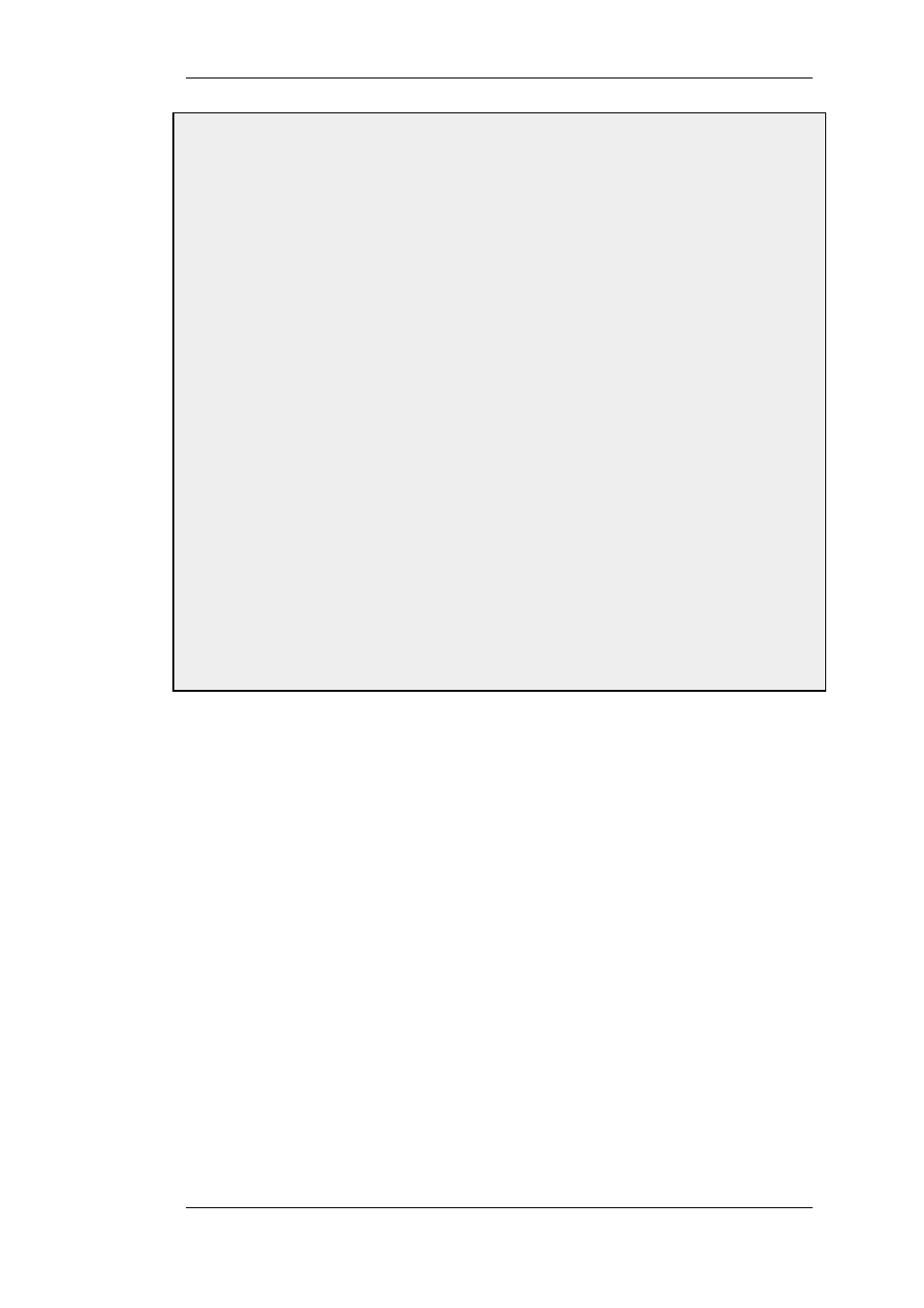
1.
Go to Objects > ALG > Add > HTTP ALG
2.
Specify a suitable name for the ALG, for instance anti_virus
3.
Click the Antivirus tab
4.
Select Protect in the Mode dropdown list
5.
Click OK
B. Then, create a Service object using the new HTTP ALG:
1.
Go to Local Objects > Services > Add > TCP/UDP service
2.
Specify a suitable name for the Service, for instance http_anti_virus
3.
Select the TCP in the Type dropdown list
4.
Enter 80 in the Destination Port textbox
5.
Select the HTTP ALG you just created in the ALG dropdown list
6.
Click OK
C. Finally, modify the NAT rule (called NATHttp in this example) to use the new service:
1.
Go to Rules > IP Rules
2.
In the grid control, click the NAT rule handling the traffic between lannet and all-nets
3.
Click the Service tab
4.
Select your new service, http_anti_virus, in the pre-defined Service dropdown list
5.
Click OK
Anti-Virus scanning is now activated for all web traffic from lannet to all-nets.
6.4.6. Anti-Virus Options
Chapter 6. Security Mechanisms
187
