Enabling the d-link ntp server – D-Link DFL-2500 User Manual
Page 86
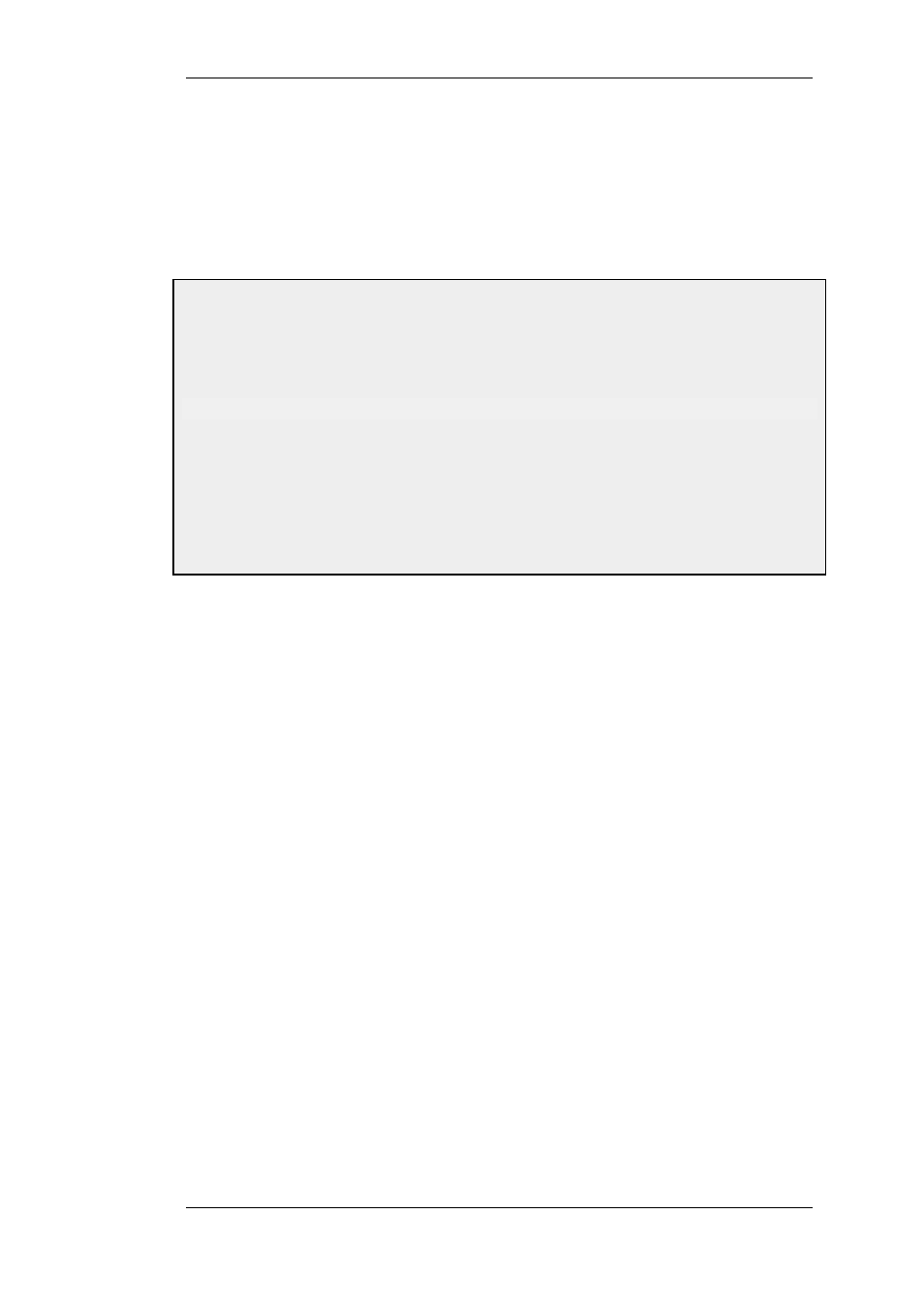
D-Link Time Servers
Using D-Link's own Time Servers is an option in NetDefendOS and this is the recommended way of
synchronizing the firewall clock. These servers communicate with NetDefendOS using the SNTP
protocol.
When the D-Link Server option is chosen, a pre-defined set of recommended default values for the
synchronization are used.
Example 3.27. Enabling the D-Link NTP Server
To enable the use of the D-Link NTP server:
CLI
gw-world:/> set DateTime TimeSynchronization=D-Link
Web Interface
1.
Go to System > Date and Time
2.
Select the D-Link TimeSync Server radio button
3.
Click OK
As mentioned above, it is important to have an external DNS server configured so that the D-Link
Time Server URLs can be resolved during the access process.
3.8.2. Time Servers
Chapter 3. Fundamentals
86
