Logging to syslog hosts, Enable logging to a syslog host – D-Link DFL-2500 User Manual
Page 36
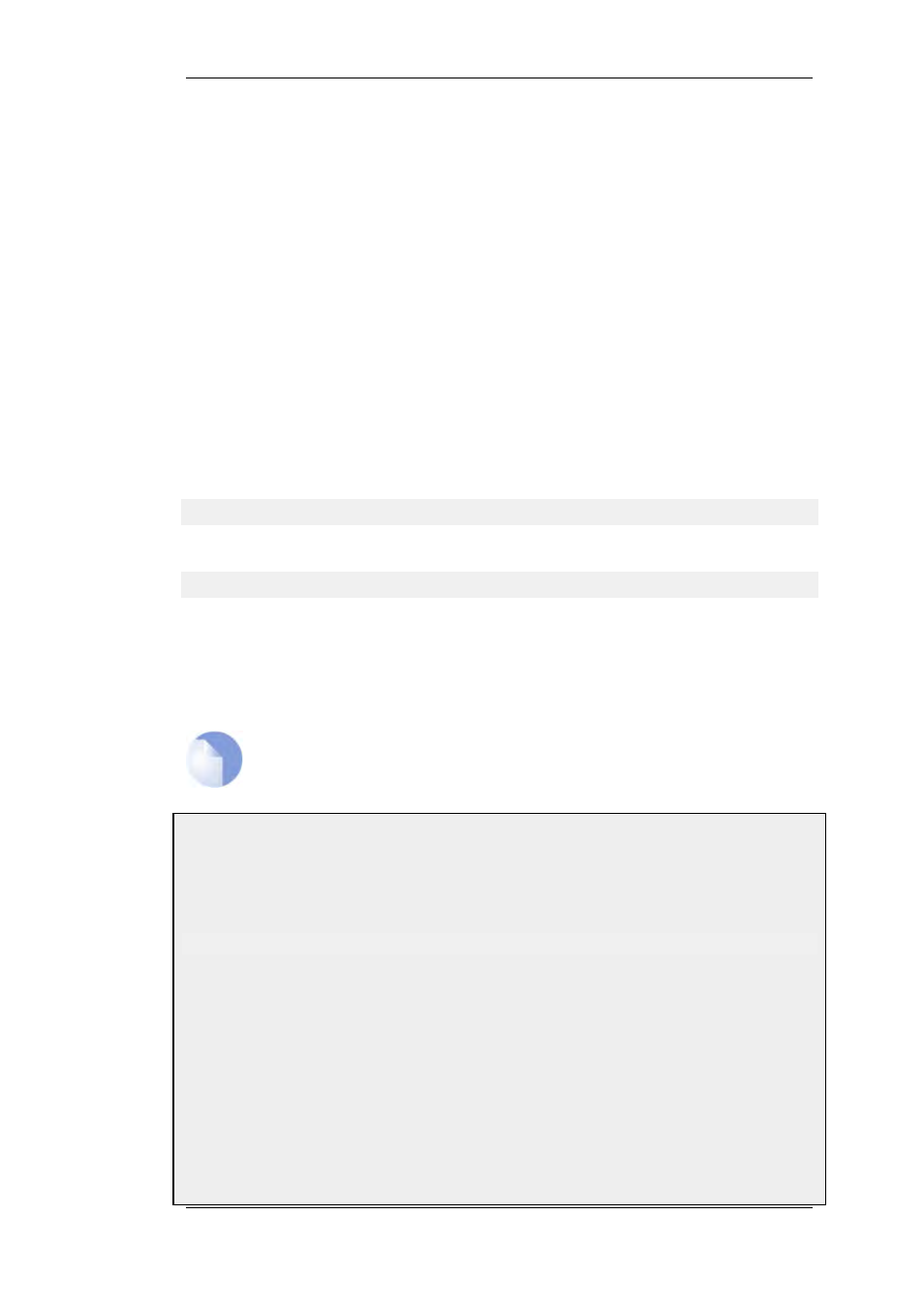
Memlog
A D-Link Firewall has a built in logging mechanism known as the Memory Log. This
retains all event log messages in memory and allows direct viewing of log messages
through the web interface.
Syslog
The de-facto standard for logging events from network devices. If other network devices
are already logging to Syslog servers, using syslog with NetDefendOS messages can
simplify overall administration.
2.2.3.1. Logging to Syslog Hosts
Syslog is a standardized protocol for sending log data although there is no standardized format for
the log messages themselves. The format used by NetDefendOS is well suited to automated
processing, filtering and searching.
Although the exact format of each log entry depends on how a Syslog receiver works, most are very
much alike. The way in which logs are read is also dependent on how the syslog receiver works.
Syslog daemons on UNIX servers usually log to text files, line by line.
Most Syslog recipients preface each log entry with a timestamp and the IP address of the machine
that sent the log data:
Feb 5 2000 09:45:23 gateway.ourcompany.com
This is followed by the text the sender has chosen to send.
Feb 5 2000 09:45:23 gateway.ourcompany.com EFW: DROP:
Subsequent text is dependent on the event that has occurred.
In order to facilitate automated processing of all messages, NetDefendOS writes all log data to a
single line of text. All data following the initial text is presented in the format name=value. This
enables automatic filters to easily find the values they are looking for without assuming that a
specific piece of data is in a specific location in the log entry.
Note
The Prio= field in SysLog messages contains the same information as the Severity field
for D-Link Logger messages, however the ordering of the numbering is reversed.
Example 2.11. Enable Logging to a Syslog Host
To enable logging of all events with a severity greater than or equal to Notice to a Syslog server with IP address
195.11.22.55, follow the steps outlined below:
CLI
gw-world:/> add LogReceiverSyslog my_syslog IPAddress=195.11.22.55
Web Interface
1.
Go to System > Log and Event Receivers > Add > Syslog Receiver
2.
Specify a suitable name for the event receiver, eg. my_syslog
3.
Enter 195.11.22.55 as the IP Address
4.
Select an appropriate facility from the Facility list. The facility name is commonly used as a filter parameter in
most syslog daemons.
5.
Click OK
The system will now be logging all events with a severity greater than or equal to Notice to the syslog server at
195.11.22.55.
2.2.3. Event Message Distribution
Chapter 2. Management and Maintenance
36
