Vpn troubleshooting, General troubleshooting – D-Link DFL-2500 User Manual
Page 237
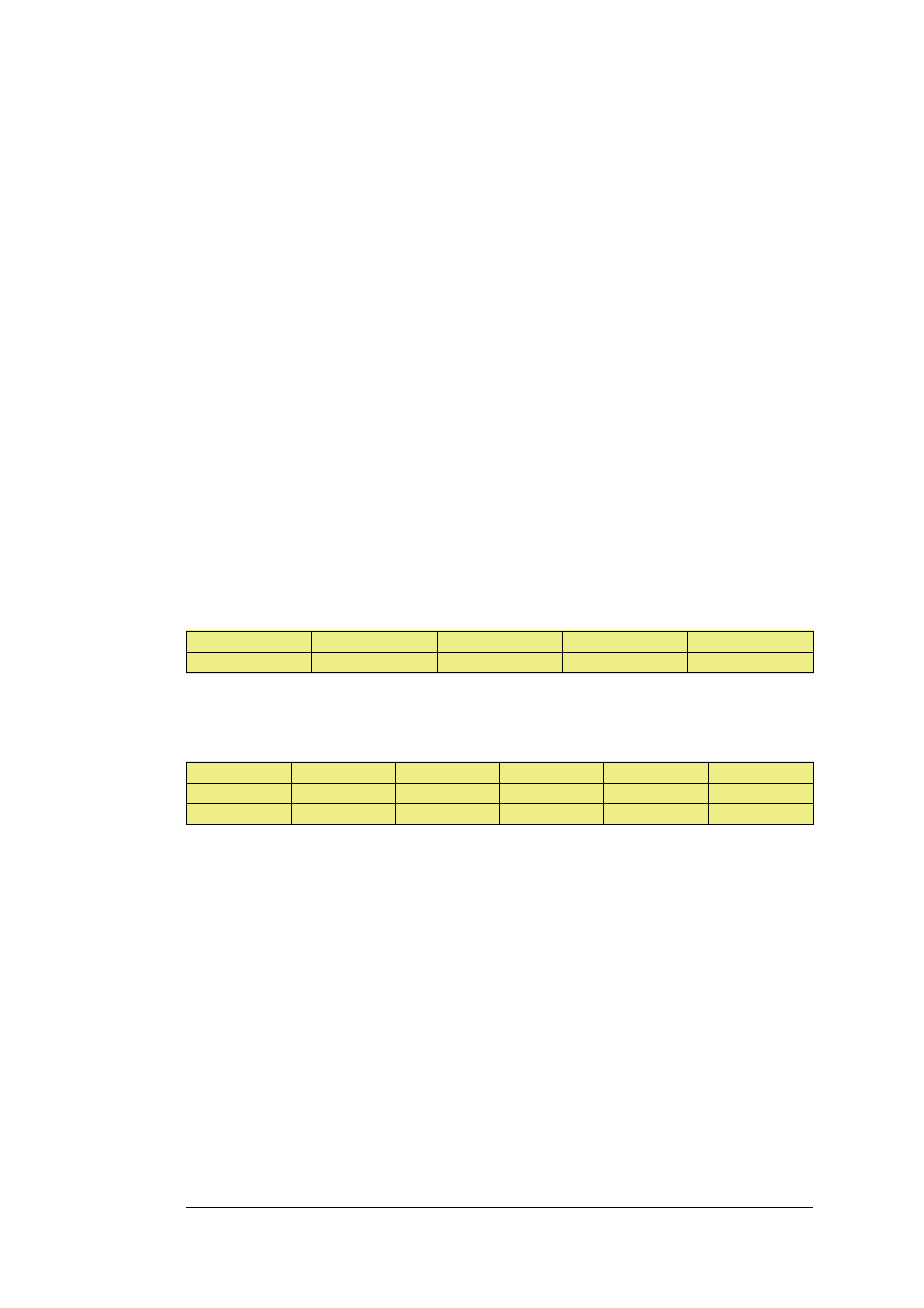
•
An int_net object which is the internal network from which the addresses come.
•
An ip_int object which is the internal IP address of the interface connected to the internal
network. let's assume this interface is int.
•
An ip_ext object which is the external public address which clients will connect to (let's
assume this is on the ext interface).
2.
Define a PPTP/L2TP object (let's call it pptp_tunnel) with the following parameters:
•
Set Inner IP Address to ip_net.
•
Set Tunnel Protocol to PPTP.
•
Set Outer Interface Filter to ext.
•
Set Outer server IP to ip_ext.
•
For Microsoft Point-to-Point Encryption it is recommended to disable all options except
128 bit encryption.
•
Set IP Pool to pptp_pool
•
Enable Proxy ARP on the int interface.
•
As in L2TP, enable the insertion of new routes automatically into the main routing table.
3.
Define a User Authentication Rule, this is almost identical to L2TP:
Agent
Auth Source
Src Network
Interface
Client Source IP
PPP
Local
all-nets
pptp_tunnel
all-nets (0.0.0.0/0)
4.
Now set up the IP rules in the IP rule set:
Action
Src Interface
Src Network
Dest Interface
Dest Network
Service
Allow
pptp_tunnel
pptp_pool
any
int_net
All
NAT
pptp_tunnel
pptp_pool
ext
all-nets
All
As described for L2TP, the NAT rule lets the clients access the public Internet via the D-Link
Firewall.
5.
Set up the client. For Windows XP, the procedure is exactly as described for L2TP above but
without entering the pre-shared key.
9.2.7. VPN Troubleshooting
General Troubleshooting
In all types of VPNs some basic troubleshooting checks can be made:
•
Check that all IP addresses have been specified correctly.
•
Check that all pre-shared keys and usernames/passwords are correctly entered.
9.2.7. VPN Troubleshooting
Chapter 9. VPN
237
