D-Link DFL-2500 User Manual
Page 235
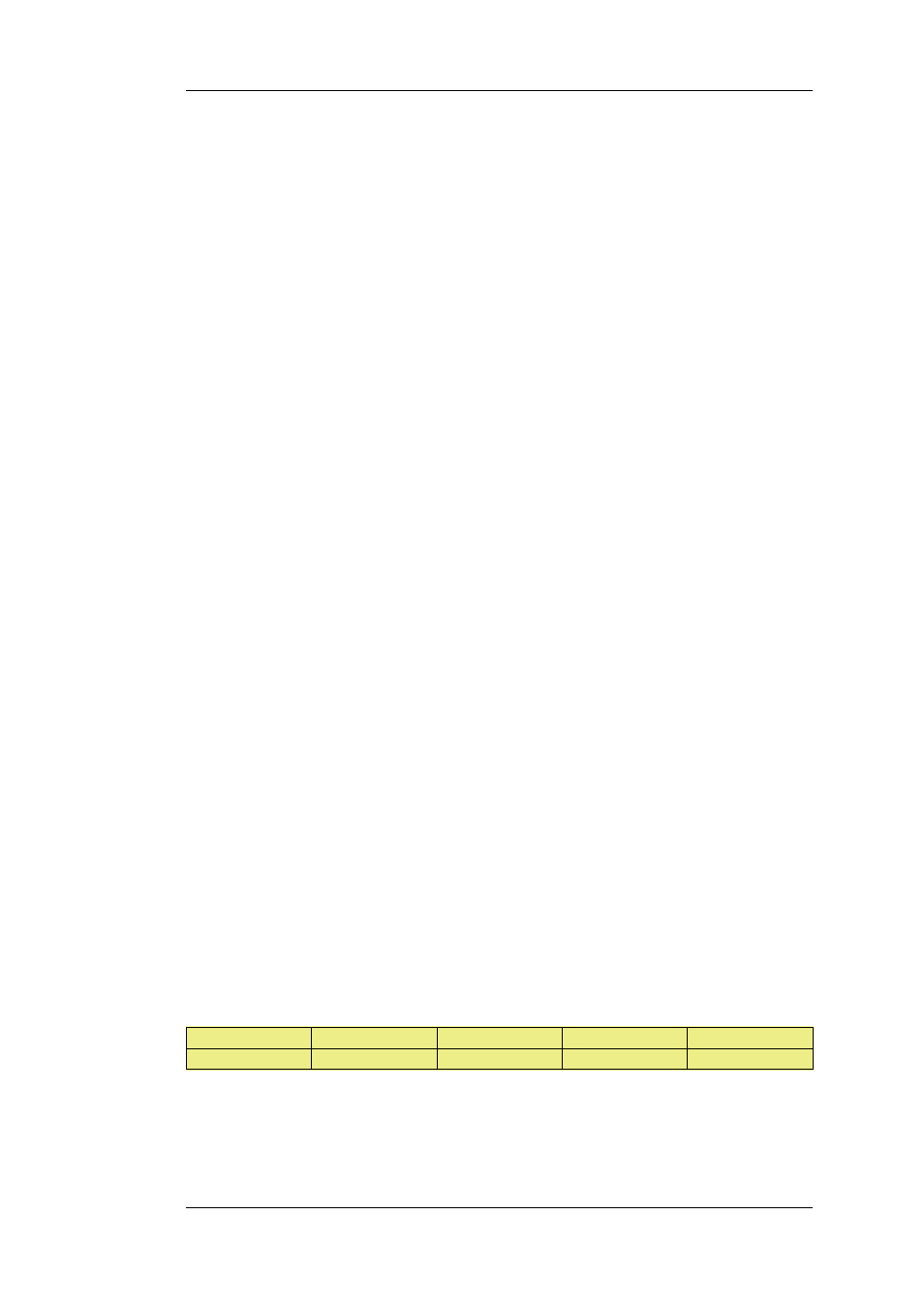
3.
Define a Pre-shared Key for the IPsec tunnel.
4.
Define an IPsec Tunnel object (let's call this object ipsec_tunnel) with the following
parameters:
•
Set Local Network to ip_ext (specify all-nets instead if NetDefendOS is behind a NATing
device).
•
Set Remote Network to all-nets
•
Set Remote Gateway to none
•
For Authentication select the Pre-shared Key object defined in the first step.
•
Set Encapsulation Mode to Transport.
•
Select the IKE and IPsec proposal lists to be used.
•
Enable the routing option Dynamically add route to the remote network when tunnel
established.
5.
Define an PPTP/L2TP Server object (let's call this object l2tp_tunnel) with the following
parameters:
•
Set Inner IP Address to ip_int
•
Set Tunnel Protocol to L2TP
•
Set Outer Interface Filter to ipsec_tunnel
•
Set Outer Server IP to ip_ext
•
Select the Microsoft Point-to-Point Encryption allowed. Since IPsec encryption is used
this can be set to be None only, otherwise double encryption will degrade throughput.
•
Set IP Pool to l2tp_pool.
•
Enable Proxy ARP on the int interface to which the internal network is connected.
•
Make the interface a member of a specific routing table so that routes are automatically
added to that table. Normally the main table is selected.
6.
For user authentication:
•
Define a Local User DB object (let's call this object TrustedUsers).
•
Add individual users to TrustedUsers. This should consist of at least a username and
password combination.
The Group string for a user can also be specified. This is explained in the same step in the
IPsec Roaming Clients section above.
•
Define a User Authentication Rule:
Agent
Auth Source
Src Network
Interface
Client Source IP
PPP
Local
all-nets
l2tp_tunnel
all-nets (0.0.0.0/0)
7.
To allow traffic through the L2TP tunnel the following rules should be defined in the IP rule
set:
9.2.4. L2TP Roaming Clients with
Pre-Shared Keys
Chapter 9. VPN
235
