D-Link DFL-2500 User Manual
Page 38
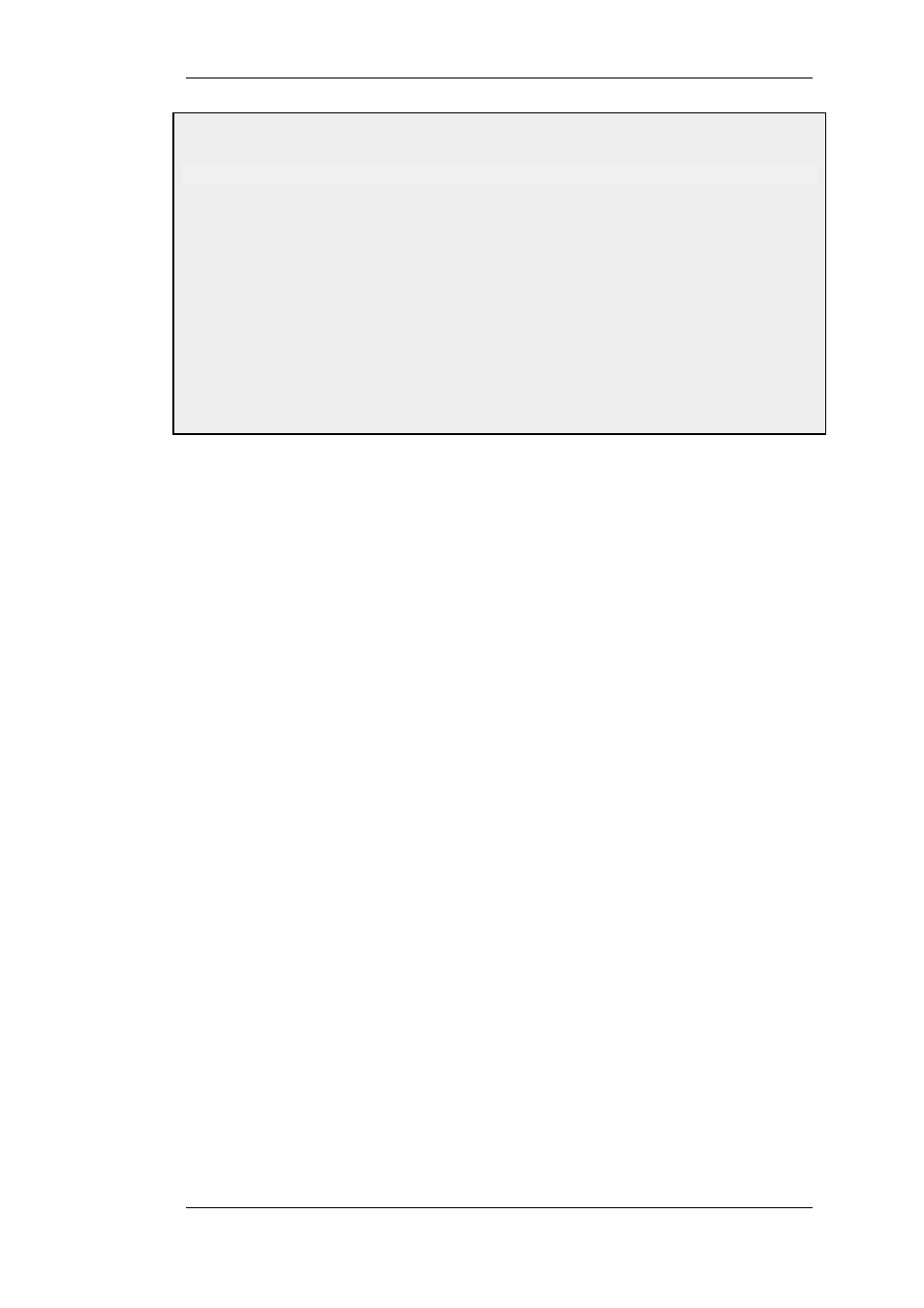
CLI
gw-world:/> add LogReceiver EventReceiverSNMP2c my_snmp IPAddress=195.11.22.55
Web Interface
1.
Goto Log & Event Receivers > Add > EventReceiverSNMP2c
2.
Specify a name for the event receiver, eg. my_snmp
3.
Enter 195.11.22.55 as the IP Address
4.
Enter an SNMP Community String if needed by the trap receiver)
5.
Click OK
The system will now be sending SNMP traps for all events with a severity greater than or equal to Alert to an
SNMP trap receiver at 195.11.22.55.
2.2.3. Event Message Distribution
Chapter 2. Management and Maintenance
38
