Straight-through exit path, Opening the straight-through exit path – Oki C 9400 User Manual
Page 80
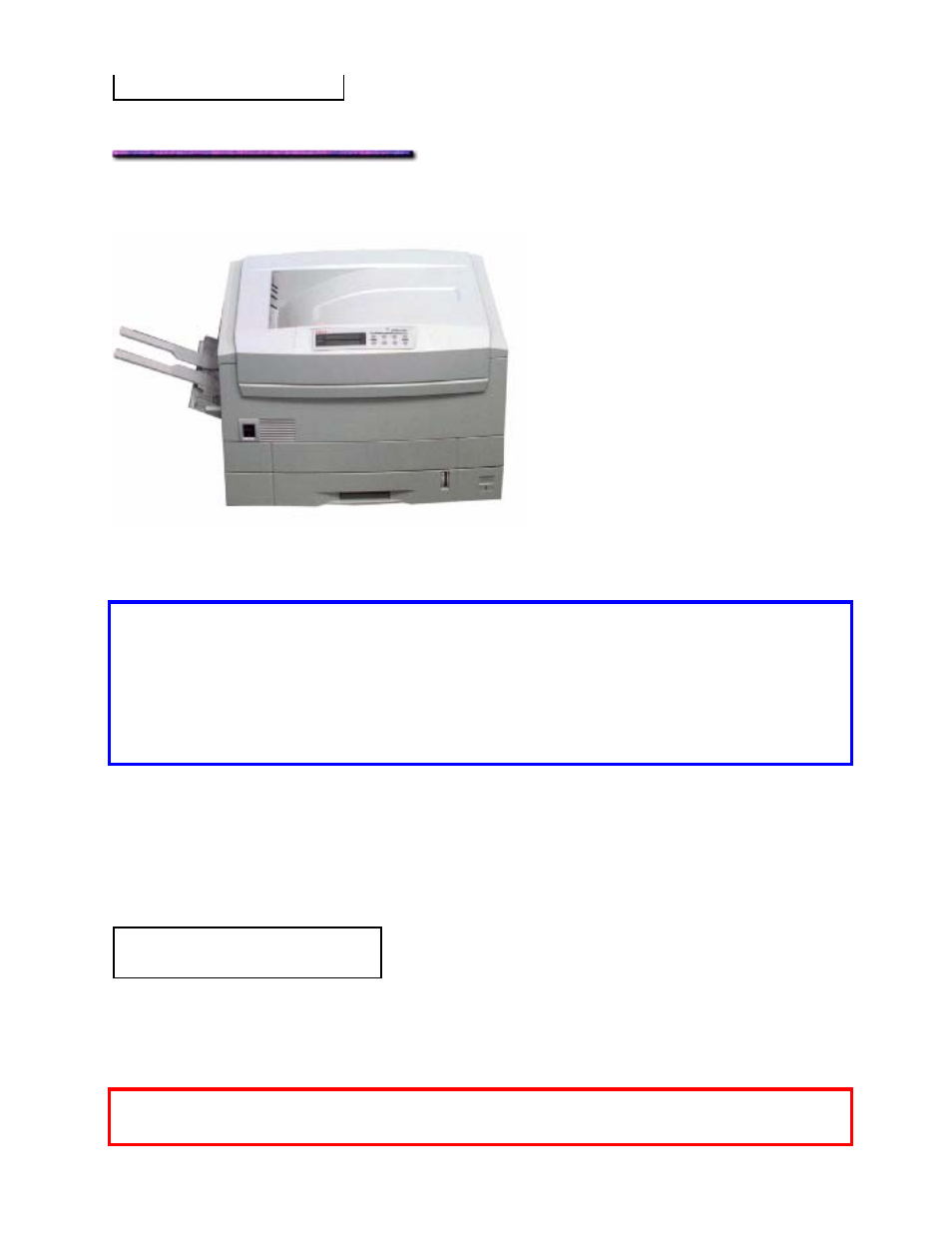
480: STACKER FULL
appears on the display and printing stops until the paper is removed.
Straight-Through Exit Path
Provides a straight-through path for special print media such as transparencies, labels,
envelopes and heavy stock (cards, etc.) to eliminate curl.
Important!
To use the straight-through exit path you must select it in the printer driver or set it as
the default in the driver or printer menu.
The straight-through exit path must be used when the print media is fed in from the
Multi-Purpose Tray.
For paper up to 53 lb. US Bond (200 g/m
2
) or card stock up to 110 lb. Index (200 g/m
2
)
Printed pages feed face up.
Pages stack in reverse order.
Holds a maximum of 100 sheets of 20 lb. letter-size paper.
When the bin is full
REMOVE THE PAPER
470: FINISHER STACKER FULL
appears on the display and printing stops until the paper is removed.
Opening the Straight-Through Exit Path
To open the straight-through exit:
Caution!
Do not extend the straight-through exit tray while printing: a print media jam
may occur.
79
