Item + button, Item - button, Item + button item - button – Oki C 9400 User Manual
Page 104
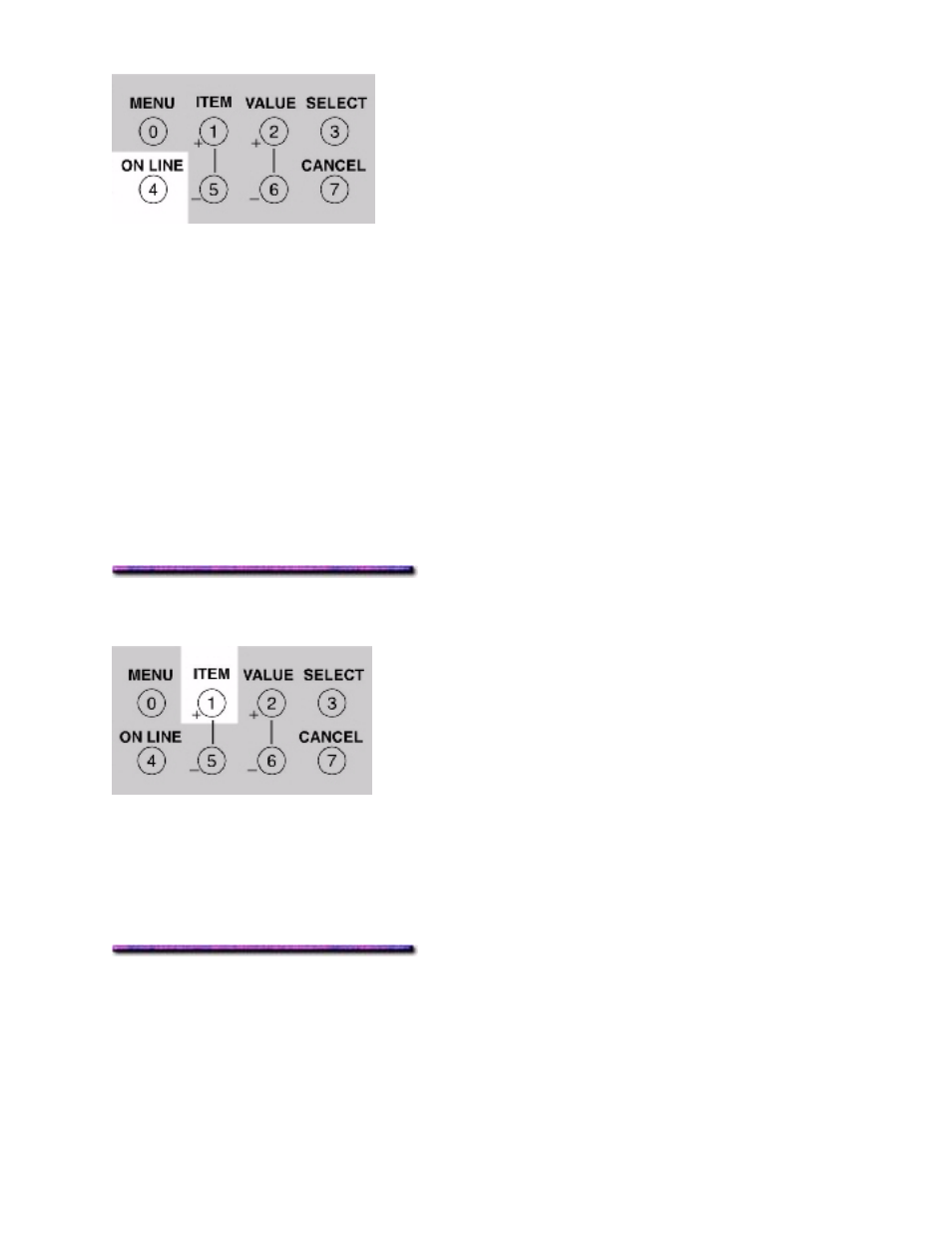
Printer On line
Press to take the printer off line.
Printer Off line
Press to put the printer on line.
Menu Mode
Press to exit the Menu mode and go back on line.
Password (PIN) Mode
Press to enter the number 4 in the password.
Error Mode (Attention light blinking)
If the paper size requested by the print job is different from the paper specified as in the tray,
press the ON LINE button to force the job to print despite the paper size error.
If you have selected manual print in the driver, press the ON LINE button to print the job after
you load the print media in the MP Tray.
ITEM + Button
Menu Mode
Press to advance to the next Item in the Menu.
Press and hold to advance through the menu Items quickly.
Password (PIN) Mode
Press to enter the number 1 in the password.
ITEM - Button
103
- C6050 (40 pages)
- B 6200 (32 pages)
- C5540MFP (1 page)
- C3530MFP (138 pages)
- B4545 MFP (154 pages)
- B4600 Series (104 pages)
- C5250 (83 pages)
- C 7300 (12 pages)
- C 5200n (82 pages)
- 5650 (2 pages)
- B6000 (6 pages)
- PRINTING SOLUTION B2400 (36 pages)
- B6000 Series (8 pages)
- B4000 (2 pages)
- 520 (68 pages)
- C5000 (6 pages)
- 80 Series (97 pages)
- Pos 407II (65 pages)
- OFFICE 87 (40 pages)
- C5900n (6 pages)
- LAN 510W (44 pages)
- 490 (94 pages)
- B 410d (84 pages)
- 42625502 (1 page)
- 84 (99 pages)
- 3391 (35 pages)
- C 130n (172 pages)
- C8800 (179 pages)
- C8800 (87 pages)
- B8300 (95 pages)
- 390 (135 pages)
- 390 (131 pages)
- ES3640E (220 pages)
- ES3640E (24 pages)
- 1220n (207 pages)
- C5200 (2 pages)
- OFFICE 86 (4 pages)
- CX 1145 MFP (177 pages)
- 8c Plus (24 pages)
- 2024/2024e (260 pages)
- FAX 740 (80 pages)
- PRINTER MPS420B (74 pages)
- C 7200 (2 pages)
- B4000 Series (2 pages)
- 2500 (80 pages)
