Step 1: install the tray(s), Back, Step 1: install the tray(s) back – Oki C 9400 User Manual
Page 404
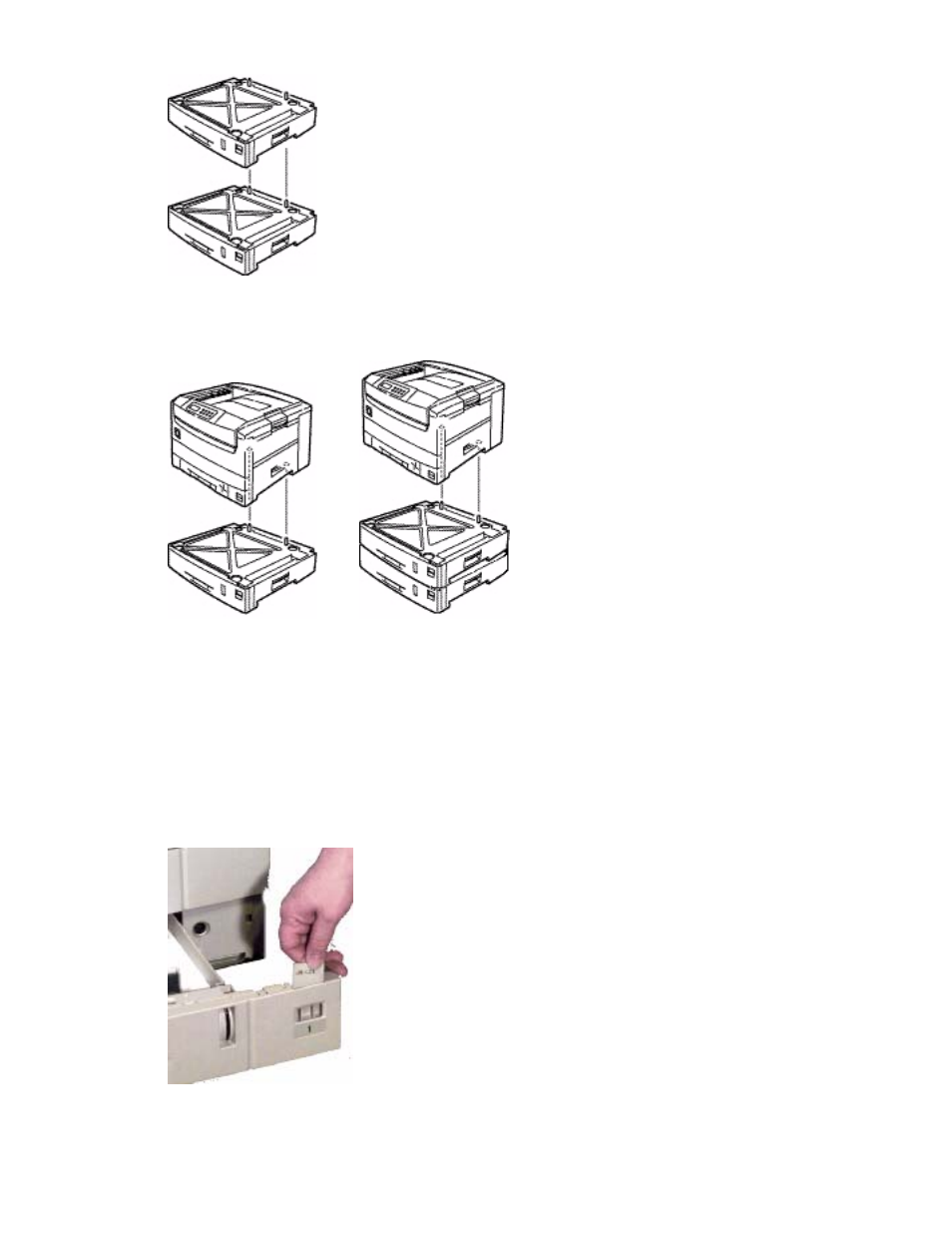
7. Lower the printer onto the auxiliary tray(s), aligning the printer with the tray and lowering
the holes/plug in the bottom of the printer onto the pins/socket on the tray.
8. Reattach the interface cable.
9. Open the cover and reinstall the fuser and drums/toners, then reinstall the paper tray.
10. Plug the power cord in and turn the printer on.
Step 2: Load Print Media
1. Pull the auxiliary paper tray out.
2. If necessary, lift out the media indicator at the right end of the tray and reposition it to
correspond with the media you will normally use in that tray.
3. Position the paper guides in the tray.
403
See also other documents in the category Oki Printers:
- C6050 (40 pages)
- B 6200 (32 pages)
- C5540MFP (1 page)
- C3530MFP (138 pages)
- B4545 MFP (154 pages)
- B4600 Series (104 pages)
- C5250 (83 pages)
- C 7300 (12 pages)
- C 5200n (82 pages)
- 5650 (2 pages)
- B6000 (6 pages)
- PRINTING SOLUTION B2400 (36 pages)
- B6000 Series (8 pages)
- B4000 (2 pages)
- 520 (68 pages)
- C5000 (6 pages)
- 80 Series (97 pages)
- Pos 407II (65 pages)
- OFFICE 87 (40 pages)
- C5900n (6 pages)
- LAN 510W (44 pages)
- 490 (94 pages)
- B 410d (84 pages)
- 42625502 (1 page)
- 84 (99 pages)
- 3391 (35 pages)
- C 130n (172 pages)
- C8800 (179 pages)
- C8800 (87 pages)
- B8300 (95 pages)
- 390 (135 pages)
- 390 (131 pages)
- ES3640E (220 pages)
- ES3640E (24 pages)
- 1220n (207 pages)
- C5200 (2 pages)
- OFFICE 86 (4 pages)
- CX 1145 MFP (177 pages)
- 8c Plus (24 pages)
- 2024/2024e (260 pages)
- FAX 740 (80 pages)
- PRINTER MPS420B (74 pages)
- C 7200 (2 pages)
- B4000 Series (2 pages)
- 2500 (80 pages)
