Oki C 9400 User Manual
Page 147
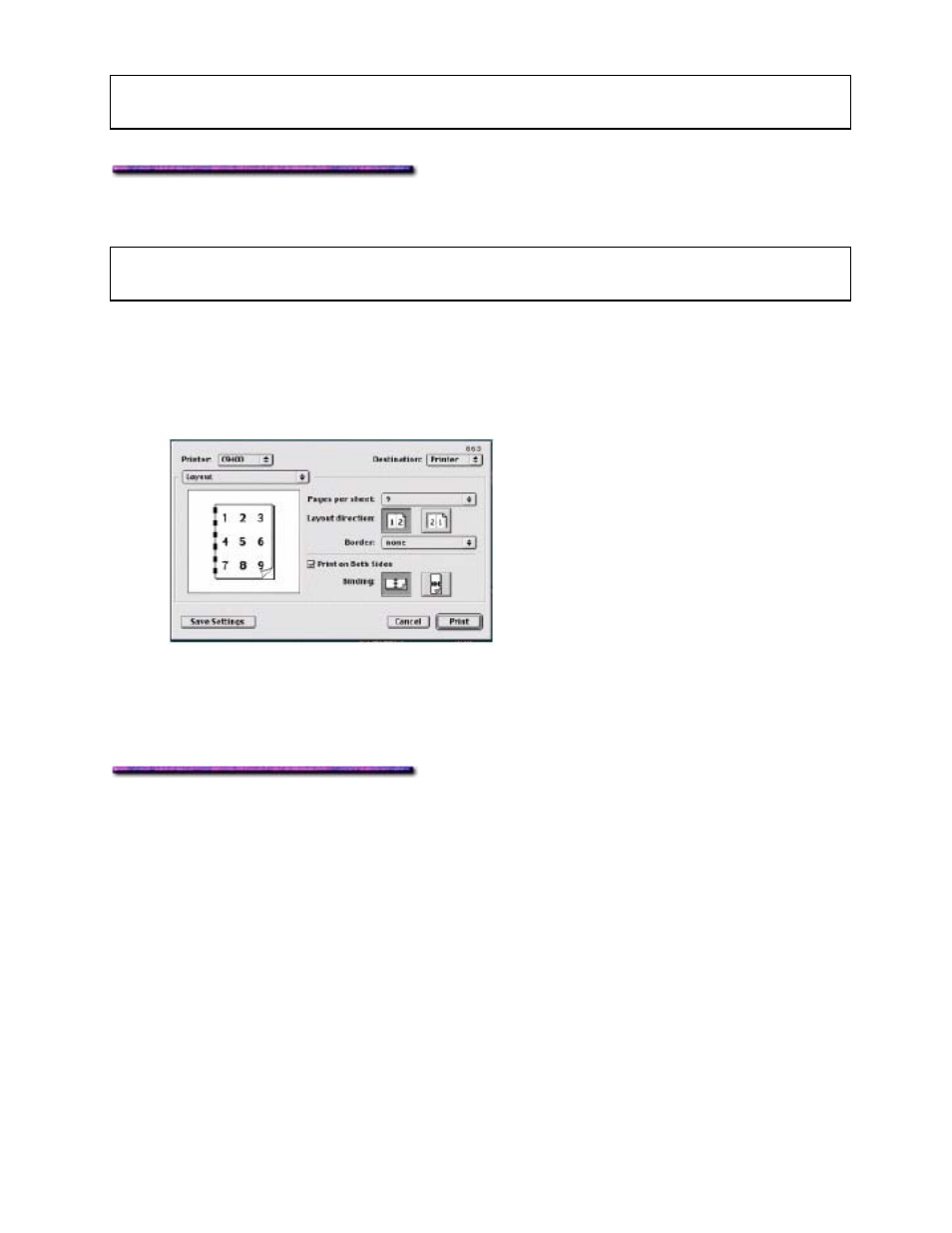
Note: If you experience significant curling when printing in the duplex mode and you're using
20 or 24-lb. paper, switch to 28-lb. paper.
Duplex Printing from a Software Application: Macintosh
Note: If you haven't already done so, before attempting duplex printing you must activate the
duplex unit in the driver.
1. Open the document in your software application.
2. Double click the printer icon to open the printer dialog.
3. Click
File
→ Print Window.
4. Open Layout from the drop down selections.
5. Click Print on Both Sides.
6. Under Binding, select which binding to use.
7. Click
Print.
Setting Duplex Printing as the Printer Default: Macintosh
1. Change the Duplex setting in the printer menu to ON.
2. Double click the printer icon to open the printer dialog.
3. Click
File
→ Print Window.
4. Click Layout from the drop-down list.
146
- C6050 (40 pages)
- B 6200 (32 pages)
- C5540MFP (1 page)
- C3530MFP (138 pages)
- B4545 MFP (154 pages)
- B4600 Series (104 pages)
- C5250 (83 pages)
- C 7300 (12 pages)
- C 5200n (82 pages)
- 5650 (2 pages)
- B6000 (6 pages)
- PRINTING SOLUTION B2400 (36 pages)
- B6000 Series (8 pages)
- B4000 (2 pages)
- 520 (68 pages)
- C5000 (6 pages)
- 80 Series (97 pages)
- Pos 407II (65 pages)
- OFFICE 87 (40 pages)
- C5900n (6 pages)
- LAN 510W (44 pages)
- 490 (94 pages)
- B 410d (84 pages)
- 42625502 (1 page)
- 84 (99 pages)
- 3391 (35 pages)
- C 130n (172 pages)
- C8800 (87 pages)
- C8800 (179 pages)
- B8300 (95 pages)
- 390 (135 pages)
- 390 (131 pages)
- ES3640E (24 pages)
- ES3640E (220 pages)
- 1220n (207 pages)
- C5200 (2 pages)
- OFFICE 86 (4 pages)
- CX 1145 MFP (177 pages)
- 8c Plus (24 pages)
- 2024/2024e (260 pages)
- FAX 740 (80 pages)
- PRINTER MPS420B (74 pages)
- C 7200 (2 pages)
- B4000 Series (2 pages)
- 2500 (80 pages)
