Oki sdm: setting up an administrative password – Oki C 9400 User Manual
Page 268
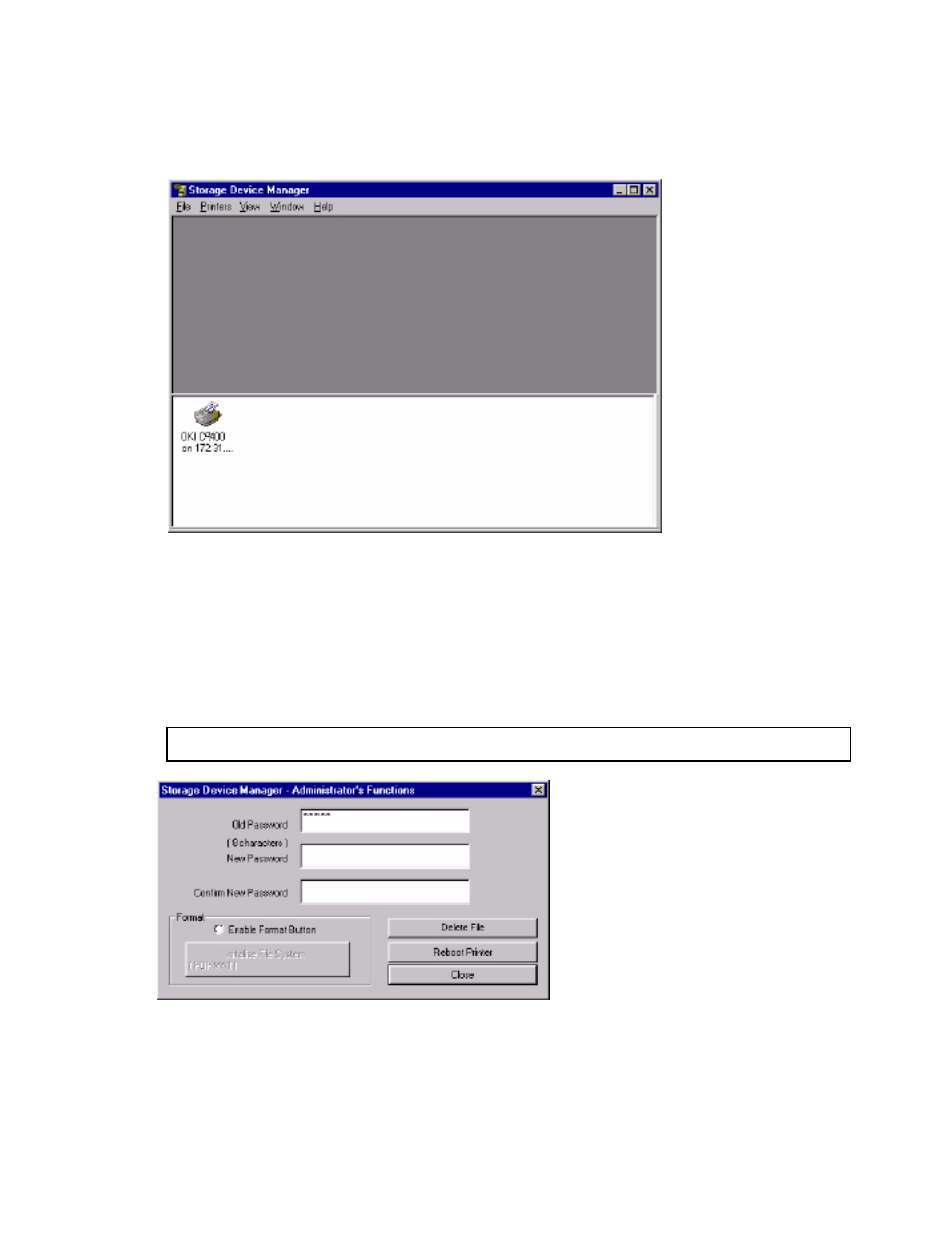
The printer will search for connected printers and place icons in the Printers Window at
the bottom of the dialog box.
3. Click
Close.
The Storage Device Manager dialog box opens.
OKI SDM: Setting Up an Administrative
Password
1. With the OKI Storage Device Manager program open, click Administrator Functions in
the Printer menu.
Note: Passwords consist of eight digits, letters or numbers, and are case sensitive.
2. Enter the default password (p1xs7d0m) under Old Password (see "Administrator
Functions" in the OKI Storage Device Manager Help file for more information).
3. Type the 8-digit, alpha-numeric password of your choice under New Password.
4. Type the password again under Confirm New Password.
New Password Accepted appears.
267
See also other documents in the category Oki Printers:
- C6050 (40 pages)
- B 6200 (32 pages)
- C5540MFP (1 page)
- C3530MFP (138 pages)
- B4545 MFP (154 pages)
- B4600 Series (104 pages)
- C5250 (83 pages)
- C 7300 (12 pages)
- C 5200n (82 pages)
- 5650 (2 pages)
- B6000 (6 pages)
- PRINTING SOLUTION B2400 (36 pages)
- B6000 Series (8 pages)
- B4000 (2 pages)
- 520 (68 pages)
- C5000 (6 pages)
- 80 Series (97 pages)
- Pos 407II (65 pages)
- OFFICE 87 (40 pages)
- C5900n (6 pages)
- LAN 510W (44 pages)
- 490 (94 pages)
- B 410d (84 pages)
- 42625502 (1 page)
- 84 (99 pages)
- 3391 (35 pages)
- C 130n (172 pages)
- C8800 (87 pages)
- C8800 (179 pages)
- B8300 (95 pages)
- 390 (135 pages)
- 390 (131 pages)
- ES3640E (220 pages)
- ES3640E (24 pages)
- 1220n (207 pages)
- C5200 (2 pages)
- OFFICE 86 (4 pages)
- CX 1145 MFP (177 pages)
- 8c Plus (24 pages)
- 2024/2024e (260 pages)
- FAX 740 (80 pages)
- PRINTER MPS420B (74 pages)
- C 7200 (2 pages)
- B4000 Series (2 pages)
- 2500 (80 pages)
