Printer menus, How to use the menu – Oki C 9400 User Manual
Page 116
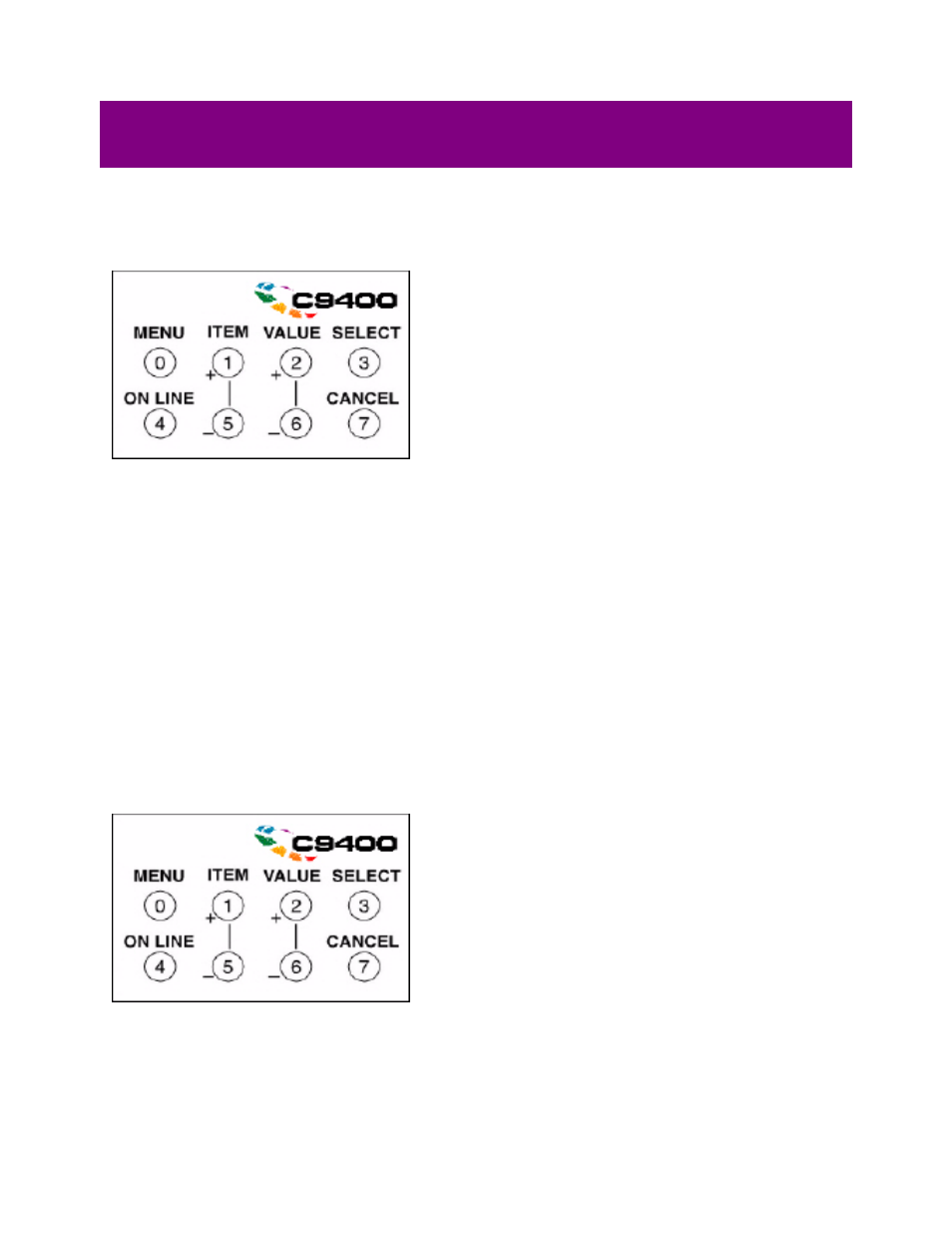
Printer Menus
How to Use the Menu
To make changes in the printer's menu:
1. Press MENU repeatedly until the group in which you wish to make a change appears on
the display.
2. Press ITEM + or ITEM - repeatedly until the specific item you wish to change appears on
the display.
3. Press VALUE + or VALUE - repeatedly until the setting you wish to engage for that item
appears on the display.
4. Press SELECT to engage the setting.
5. Press ON LINE to save the setting and exit the menu.
Resetting the Printer's Menu to the Factory
Defaults
To reset the printer menu to the factory defaults:
1. Press MENU repeatedly until MAINTENANCE MENU appears on the display.
2. Press ITEM (+ or -) repeatedly until EEPROM RESET EXECUTE appears on the
display.
3. Press SELECT to reset the menu to the factory defaults. The printer resets and returns
115
- C6050 (40 pages)
- B 6200 (32 pages)
- C5540MFP (1 page)
- C3530MFP (138 pages)
- B4545 MFP (154 pages)
- B4600 Series (104 pages)
- C5250 (83 pages)
- C 7300 (12 pages)
- C 5200n (82 pages)
- 5650 (2 pages)
- B6000 (6 pages)
- PRINTING SOLUTION B2400 (36 pages)
- B6000 Series (8 pages)
- B4000 (2 pages)
- 520 (68 pages)
- C5000 (6 pages)
- 80 Series (97 pages)
- Pos 407II (65 pages)
- OFFICE 87 (40 pages)
- C5900n (6 pages)
- LAN 510W (44 pages)
- 490 (94 pages)
- B 410d (84 pages)
- 42625502 (1 page)
- 84 (99 pages)
- 3391 (35 pages)
- C 130n (172 pages)
- C8800 (87 pages)
- C8800 (179 pages)
- B8300 (95 pages)
- 390 (135 pages)
- 390 (131 pages)
- ES3640E (24 pages)
- ES3640E (220 pages)
- 1220n (207 pages)
- C5200 (2 pages)
- OFFICE 86 (4 pages)
- CX 1145 MFP (177 pages)
- 8c Plus (24 pages)
- 2024/2024e (260 pages)
- FAX 740 (80 pages)
- PRINTER MPS420B (74 pages)
- C 7200 (2 pages)
- B4000 Series (2 pages)
- 2500 (80 pages)
