Oki storage device manager (sdm), Oki sdm: general information, Oki sdm functions – Oki C 9400 User Manual
Page 266: Oki sdm: general information oki sdm functions
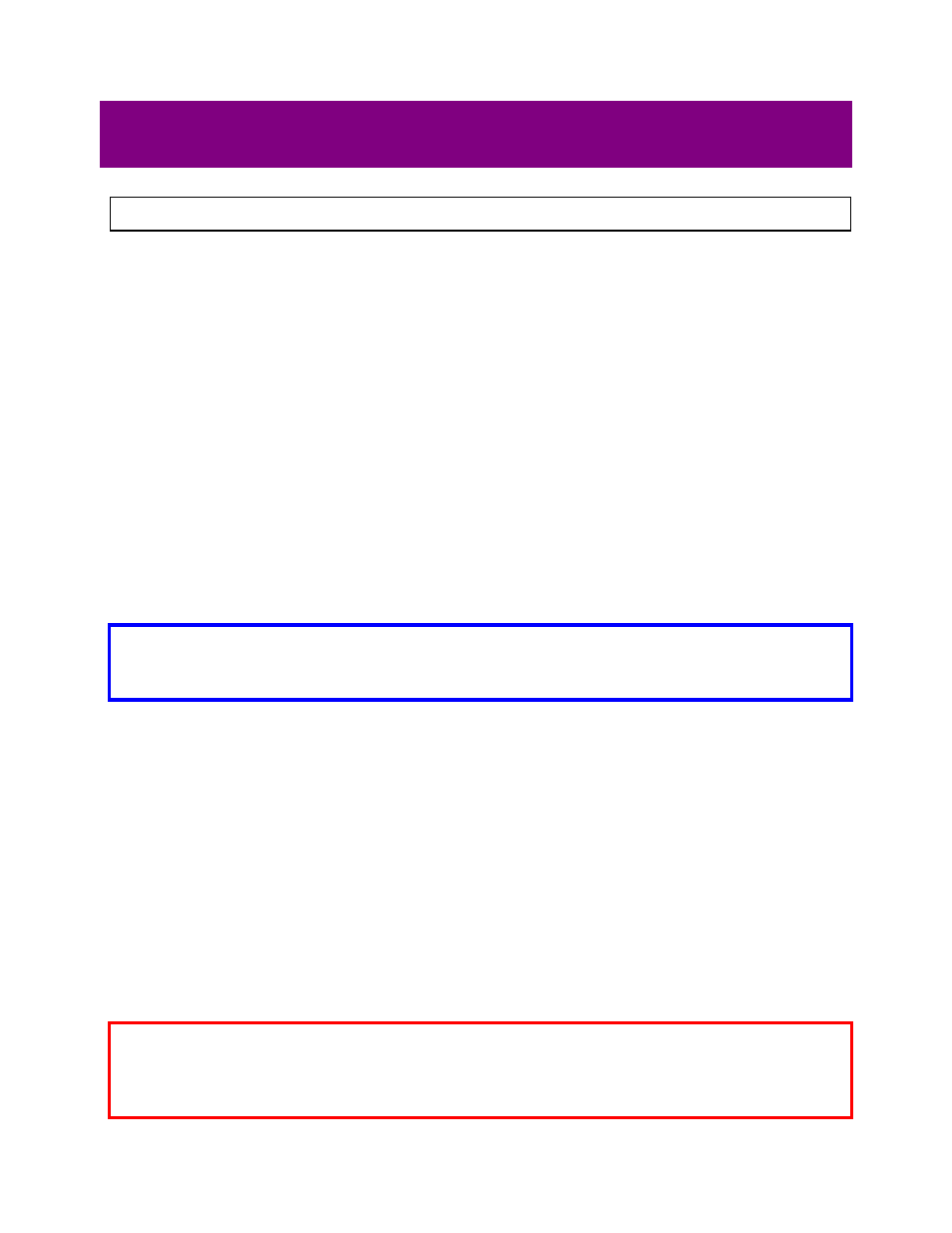
OKI Storage Device Manager (SDM)
Note: OKI Storage Device Manager is currently for operation only on Windows systems.
OKI SDM: General Information
OKI Storage Device Manager requires Microsoft Internet Explorer 4.0 or higher to run.
The OKI Storage Device Manager software provides a means of managing
the printer's Flash memory (2 MB)
the printer's internal hard disk drive (standard on Model C9400 dxn/HD, optional on other
models): 5 GB (partitioned with 1.6 GB each allocated as Common, PCL and PostScript)
Using the OKI Storage Device Manager software improves the internal performance of the
printer and provides a tool for downloading files from the computer to the printer's memory,
including
graphic files
forms such as letterheads, invoices, etc.
overlays such as logos, addresses, etc.
Important!
The printer's internal hard drive does not communicate directly back to the
OKI Storage Device Manager software; it sends any error messages to the printer
display.
OKI SDM Functions
OKI Storage Device Manager functions:
Create or modify a project
Download files to a printer
Add or remove printers being administered
Manage the proof and secure spooler queues on the internal hard drive
View the status, configuration and variables for a printer
Print the demo page, PCL fonts list, or a PostScript font list from a printer
Print one or more PCL format macros or a PostScript forms (Overlays)
Caution!
You can also use the OKI Storage Device Manager to format the partitions on
the printer's hard drive, but this will wipe out all the contents of the partition and can
cause serious problems. We recommend that you use the Spooler and the Delete Form
features to maintain the disk.
265
