Status display messages – Oki C 9400 User Manual
Page 300
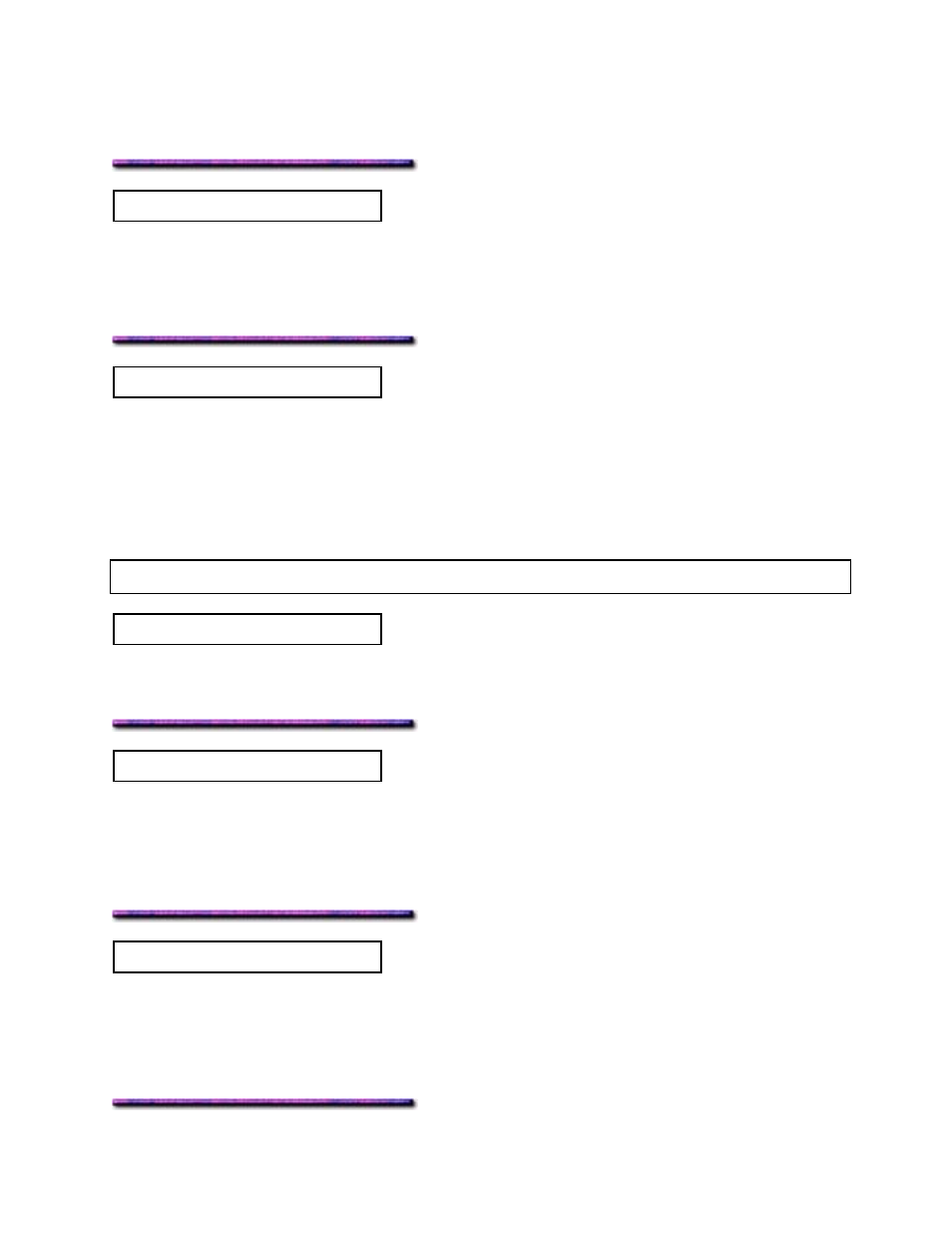
Try turning the printer off then on again. If the message persists, note the identifying error
number (nnn) and call for service.
tttt TONER LOW
Appears on the second line of the display to warn that the specified toner is low (ttt indicates
toner color; e.g. YELLOW TONER LOW). Be sure you have a replacement toner cartridge on
hand.
ttt TONER SENSOR ERROR
Appears on the second line of the display to indicate that there is a problem with the toner
sensor (ttt indicates toner color; e.g., CYAN TONER SENSOR ERROR). Call for service.
Status Display Messages
Note: These messages are in alphabetical sequence.
CANCELLING JOB
The printer is cancelling the current print job.
COLLATE COPY iii/jjj
The printer is printing multiple copies using collating.
• iii = number of copy being printed
• jjj = total number of copies requested
COPY kkk/lll
The printer is printing multiple copies:
• kkk = number of copy being printed
• lll = total number of copies requested
299
