Color management, Color management systems, Effects of paper – Oki C 9400 User Manual
Page 347: Potential problems with color: plan, plan, plan, Experiment for best results, Color management: macintosh
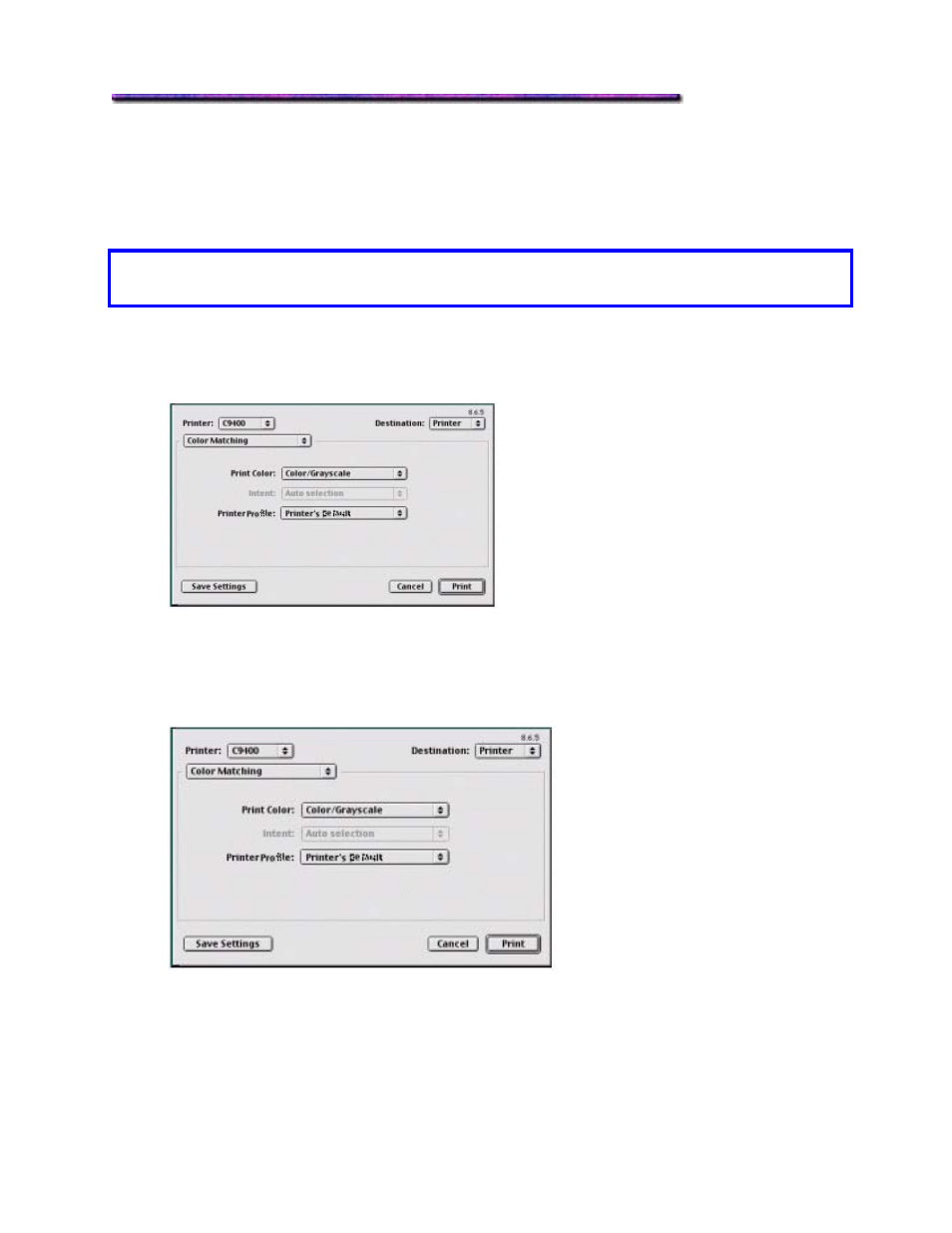
Color Management: Macintosh
®
Software applications generally have their own color matching and management facilities for
display and printing. Please refer to the documentation for the software application on how to
carry out color matching and management from within the software.
Important!
Please note that some software applications may overwrite the settings in
the printer driver.
1. Double click on the printer icon to open the printer dialog.
2. Click
File
→ Print Window.
3. Select Color Matching from the drop down list.
4. Select the color printing required under Print Color.
5. Select the printer profile required under Printer Profile.
6. Select Printer Specific Options 1 from the drop down list, then select the settings from
the various options for color printing.
346
- C6050 (40 pages)
- B 6200 (32 pages)
- C5540MFP (1 page)
- C3530MFP (138 pages)
- B4545 MFP (154 pages)
- B4600 Series (104 pages)
- C5250 (83 pages)
- C 7300 (12 pages)
- C 5200n (82 pages)
- 5650 (2 pages)
- B6000 (6 pages)
- PRINTING SOLUTION B2400 (36 pages)
- B6000 Series (8 pages)
- B4000 (2 pages)
- 520 (68 pages)
- C5000 (6 pages)
- 80 Series (97 pages)
- Pos 407II (65 pages)
- OFFICE 87 (40 pages)
- C5900n (6 pages)
- LAN 510W (44 pages)
- 490 (94 pages)
- B 410d (84 pages)
- 42625502 (1 page)
- 84 (99 pages)
- 3391 (35 pages)
- C 130n (172 pages)
- C8800 (179 pages)
- C8800 (87 pages)
- B8300 (95 pages)
- 390 (135 pages)
- 390 (131 pages)
- ES3640E (220 pages)
- ES3640E (24 pages)
- 1220n (207 pages)
- C5200 (2 pages)
- OFFICE 86 (4 pages)
- CX 1145 MFP (177 pages)
- 8c Plus (24 pages)
- 2024/2024e (260 pages)
- FAX 740 (80 pages)
- PRINTER MPS420B (74 pages)
- C 7200 (2 pages)
- B4000 Series (2 pages)
- 2500 (80 pages)
