Mlim-1 channel configuration via software, Input overcurrent fuses – Omega Vehicle Security OMP-MODL User Manual
Page 47
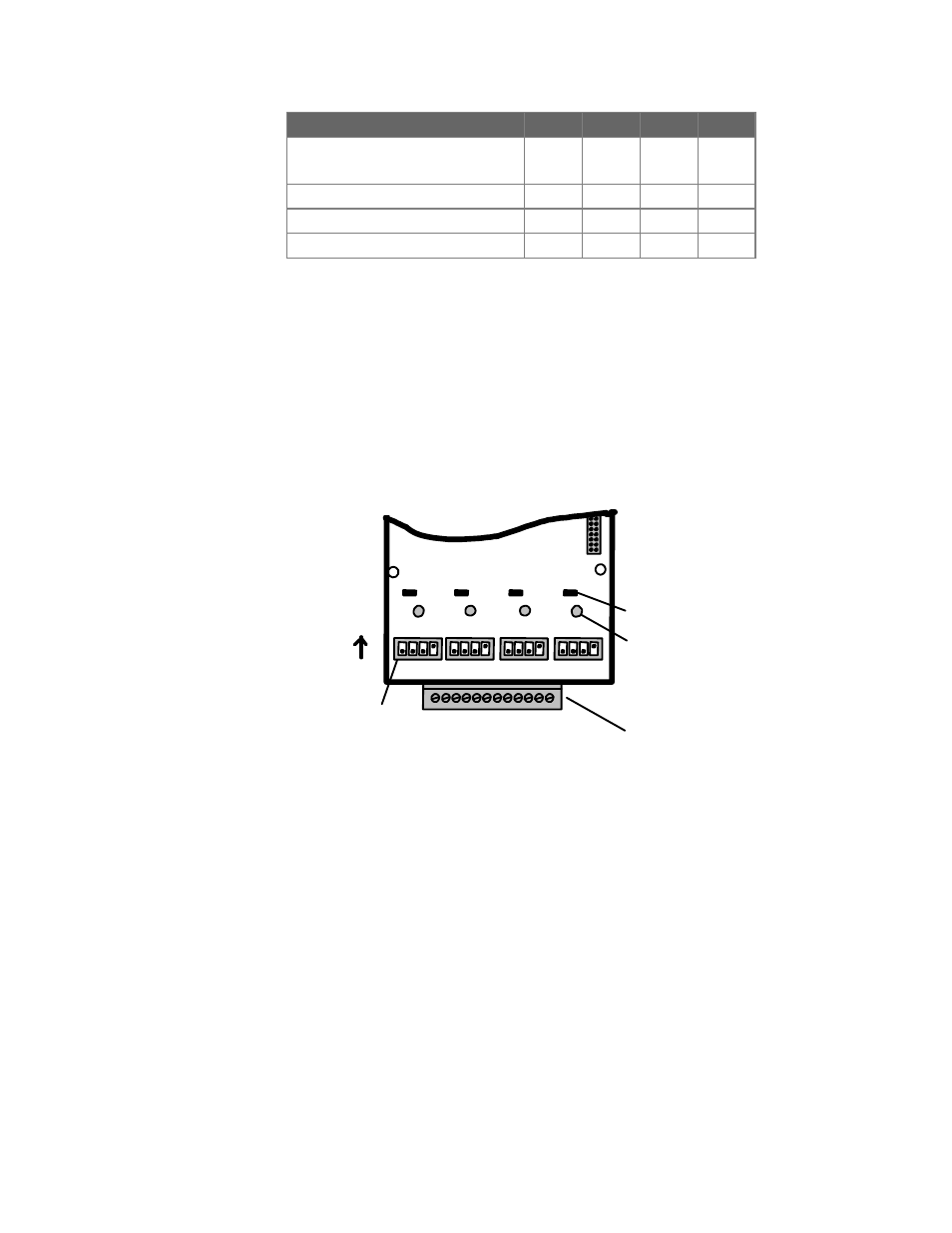
3... I
NTERFACE
M
ODULES
U
SING THE
OMP-MODL
3-23
Table 3... -4: MLIM-1 configuration switch settings
MLIM-1 Channel Configuration via Software:
When a MLIM-1 channel is configured as a particular type of input via the
module configuration switches, the configuration will be automatically
detected during the development of a Program Net for the OMP-MODL.
Software input range configuration and utilization of the MLIM-1’s channels
in a Program Net is covered in Chapter 7 and within the Master Icon Listing
in Appendix A.
Input Overcurrent Fuses:
Each channel is protected by a 125mA fuse as shown in Figure 3... -12
(circuit) and Figure 3... -13 (physical location on module). This fuse will
protect the module from overcurrent surges received from malfunctioning or
improperly connected sensors and transmitters.
In the event that a channel on a module quits responding with proper values,
it may be an indication that this protective fuse has blown. The fuse can be
removed from the circuit and checked for continuity with an ohm-meter
and/or replaced with a Littelfuse P/N: 273.125 fuse available from Omega
Engineering Incorporated or many electronic distributors.
Input / Range
SW 1
SW2
SW3
SW4
Thermocouples
VDC up through +/-2 VDC
OFF
OFF
OFF
ON
VDC up through +/-10 VDC
OFF
OFF
ON
OFF
VDC up through +/-30 VDC
OFF
ON
OFF
OFF
All Current (mADC) Ranges
ON
OFF
OFF
ON
Configuration Switches
(one per channel)
I/O Wiring Terminal
Strip
ml013
Chan A
Chan B
Chan C
Chan D
ON
OFF
Fuse (one per
channel)
Ground Ref
jumpers
Figure 3... -13: Channel configuration switches within the MLIM-1
and MLAD-1 Modules
