Omega Vehicle Security OMP-MODL User Manual
Page 227
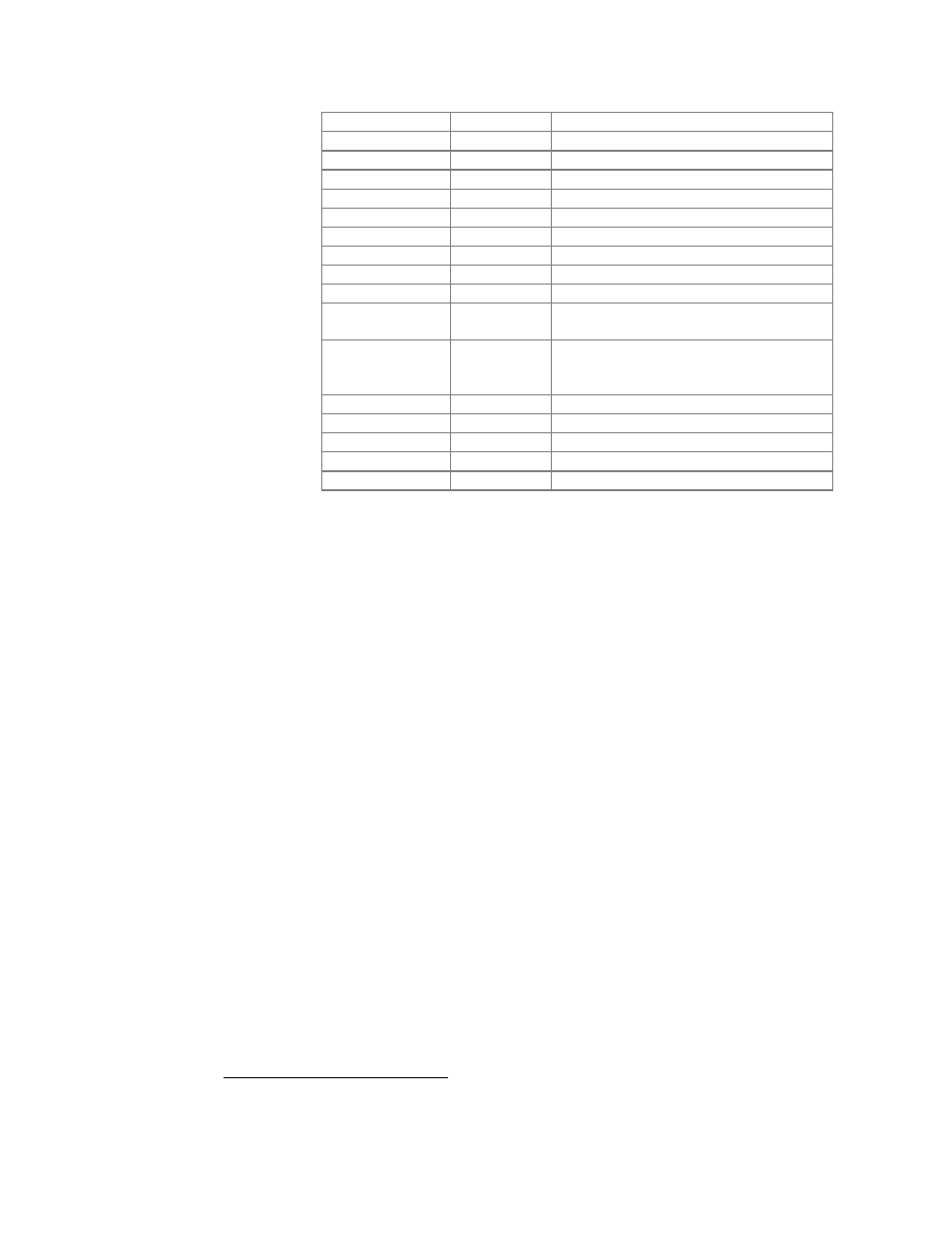
11.. . A
PPENDIX
A: M
ASTER
I
CON
R
EFERENCE
U
SING THE
OMP-MODL
11-65
Absolute Value
ABS(Y)
Absolute value of Y
Natural Log
LOG(Y)
Natural log of Y
Zeroize
ZERO(X)
Zero if X is negative, X otherwise
Log Base 10
LOG10(X)
Base 10 log of X
Sine
SIN(Y)
Sine of Y
Cosine
COS(X)
Cosine of X
Tangent
TAN(Y)
Tangent of Y
ArcCosine
ACOS(X)
ArcCosine of X
ArcSine
ASIN(X)
ArcSine of X
ArcTangent
ATAN(X)
ArcTangent of X
ArcTangent2
ATAN2(Y)
ArcTangent2 is accurate for values
of X very close to and equal to 0
TC converter
1
TC_J(X,Y)
Temperature calculation using type J
thermocouple input in mV (X) and
CJC input in ohms(Y)
TC converter
TC_K(X,Y)
Same as above for type K
TC converter
TC_E(X,Y)
Same as above for type E
TC converter
TC_T(X,Y)
Same as above for type T
TC converter
TC_R(X,Y)
Same as above for type R
TC converter
TC_S(X,Y)
Same as above for type S
Math Library: A math function library is provided for storing User defined equations
that may be used frequently.
To save a function, enter the equation in the Math Function text box, then
select Save To. A dialog will open allowing for User entry of a short
comment about the function to be saved. After entry of the comment,
selecting OK saves the function to the User Function Library for future
recall.
To retrieve a function for use, select Browse and a dialog will open allowing
access to the Pre-Defined Library equations (provided with HyperWare and
not editable by the User) as well as the User-Defined Library where User
added equations are retained. Highlight the equation and click on Use and
the function will be loaded into the Math Function text box.
Functions can be deleted by highlighting, then clicking on the Remove
button.
Units:
Provides a text box for User entry of a units label that will be shown at the
output from this icon.
Output Name:
Specify the label for the Output. This name will show directly
under the Output terminal within the Program Net.
Output When:
Defines when the Output is updated. If inputs to the icon are
updated at different times/rates (asynchronously), the User can specify
when the Output should be updated.
X or Y Updated - The Output is updated if either the X or the Y inputs are
Updated.
X input Updated - The Output is updated only when the X input is
Updated. If a calculation is performed that uses the Y input, the last Y
input value will be used in the calculation and the Output will be updated.
1
See Example Nets in Appendix B for application ideas on use of the TC Converter
functions.
