Omega Vehicle Security OMP-MODL User Manual
Page 265
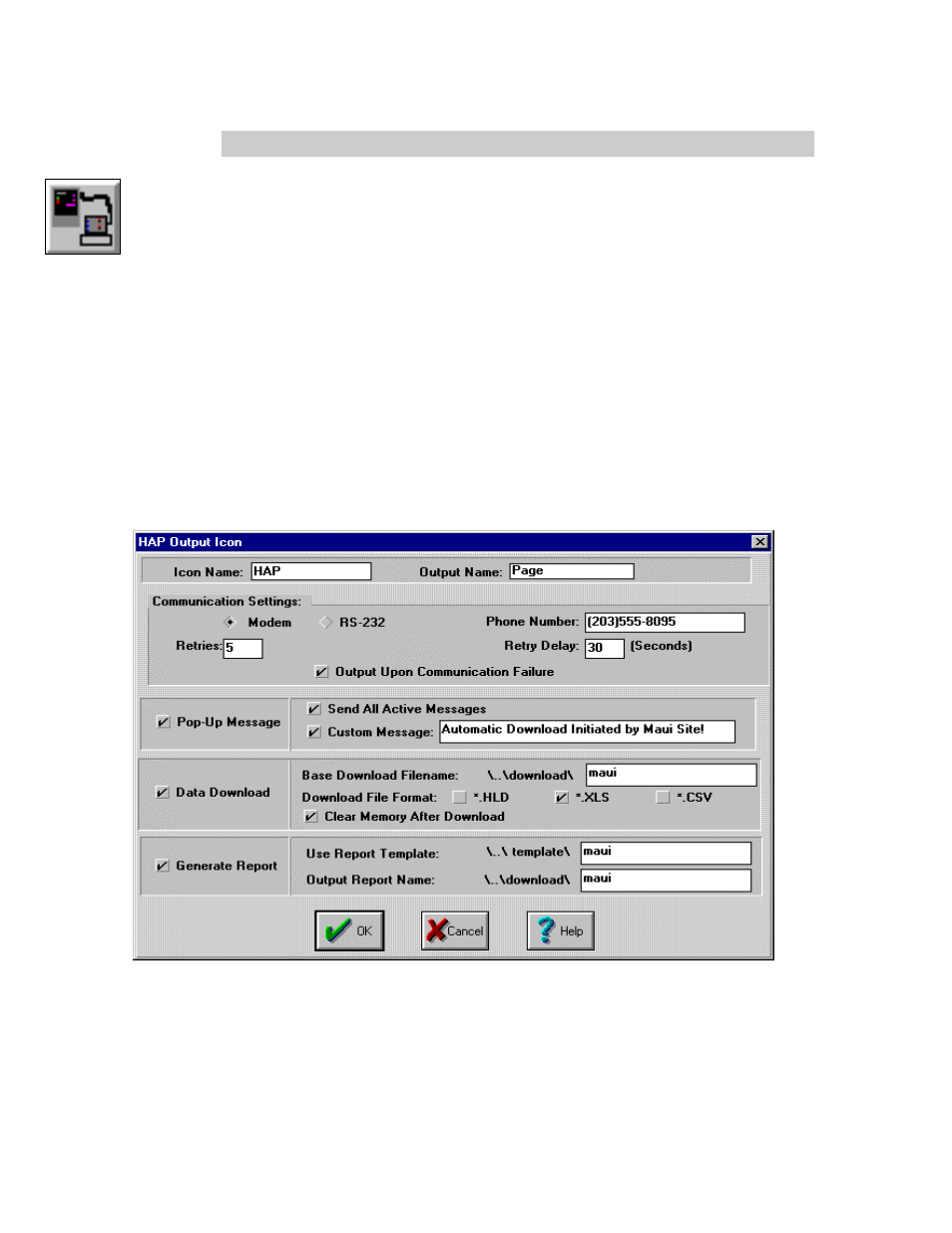
11.. . A
PPENDIX
A: M
ASTER
I
CON
R
EFERENCE
U
SING THE
OMP-MODL
11-103
HAP
F
UNCTION
I
CON
FUNCTION:
The HAP icon is used in conjunction with the Omega Engineering HyperWare Automation
Program (HAP) application. Hap is a stand-alone application separate from HyperWare,
that automates most of HyperWare’s communication functions. .. When the HAP icon’s
input goes TRUE, the icon will initiate communication with a PC that is running the HAP
application.The icon will tell HAP which functions to perform. based on the information
entered in the configuration dialog. HAP will then proceed to perform those functions.
INPUTS:
Data/Logic Signal:
Data type.
OUTPUTS:
Output Signal:
Data type(Optional). The HAP icon turns on its output if it was
unable to connect to HAP. The output will remain ON untill the next time
the HAP icon fires off
ICON CONFIGURATION DIALOG BOX:
CONFIGURATION OPTIONS:
Icon Name: Specify the label for the icon. This name will show directly under the icon
within the Program Net.
Output Name:Specify the label for the Output. This name will show directly under the
Output terminal within the Program Net.
