Comparator – Omega Vehicle Security OMP-MODL User Manual
Page 229
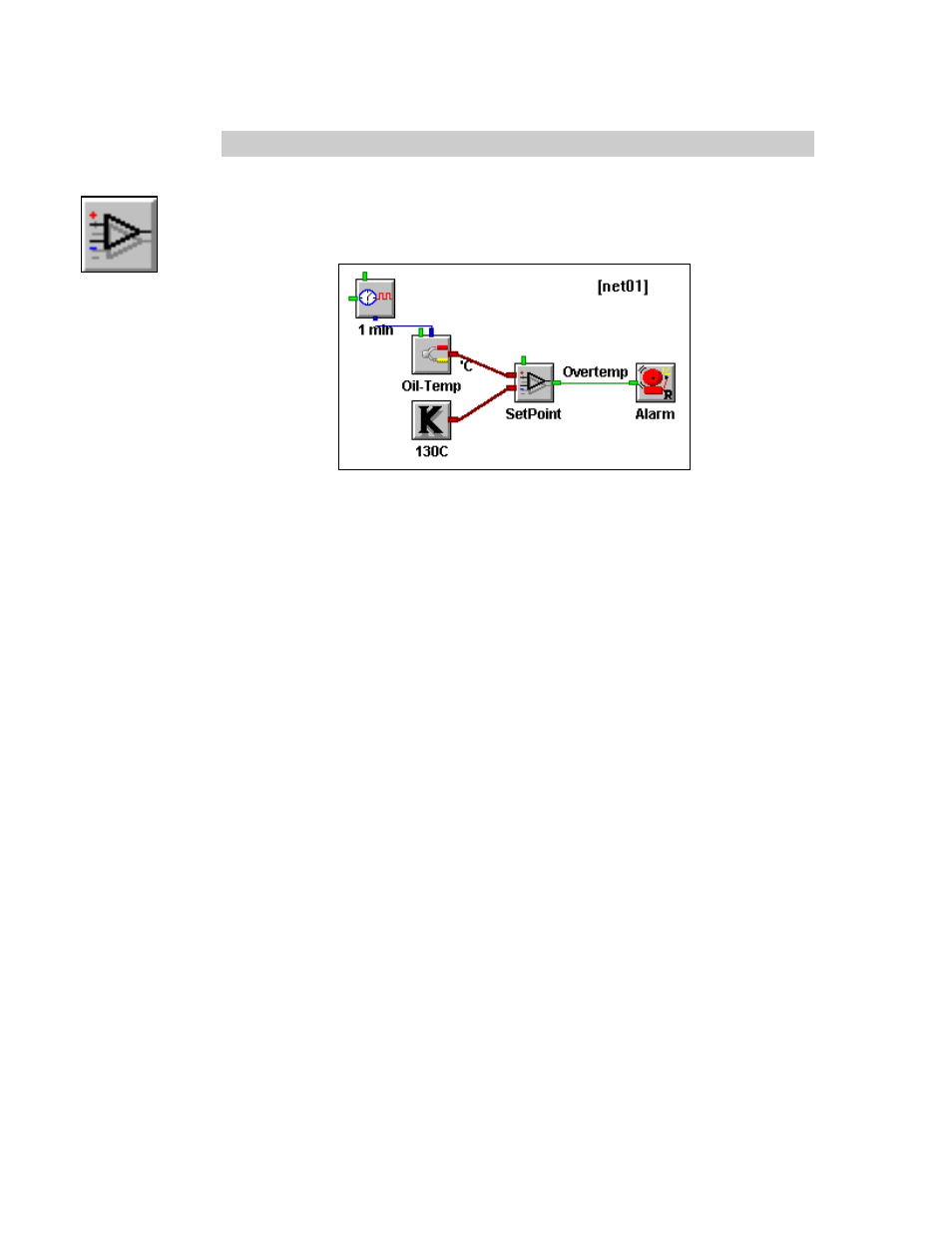
11.. . A
PPENDIX
A: M
ASTER
I
CON
R
EFERENCE
U
SING THE
OMP-MODL
11-67
COMPARATOR
(
SETPOINT
) F
UNCTION
I
CON
FUNCTION:
The Comparator icon performs a comparison between its X and Y inputs and Outputs a
Logic (True/False) signal depending on the result of the comparison. If the X input is
greater than the Y input, the Output is True. If the X input is less then the Y input, the
Output is False.
In the above net, when the temperature of the engine oil exceeds 130C, the relay output
will be energized. The Comparator has been configured with hysteresis of 10 degrees.
When the temperature drops to below 120C (130-10), the alarm will be turned off.
NOTE: Optionally utilize the Latch icon between the Comparator and the Alarm to latch
the Alarm ON once it turns on.
INPUTS:
Data/Logic Signal: Two Data type inputs are required for operation.
Update Clock:
None
Enable:
Processing of icon is allowed when Enable pin is unconnected or
when connected and Enable signal is TRUE.
OUTPUTS:
Output Signal:
Logic type.
