Performing with a variety of tones (tone buttons) – Roland RM-700 User Manual
Page 33
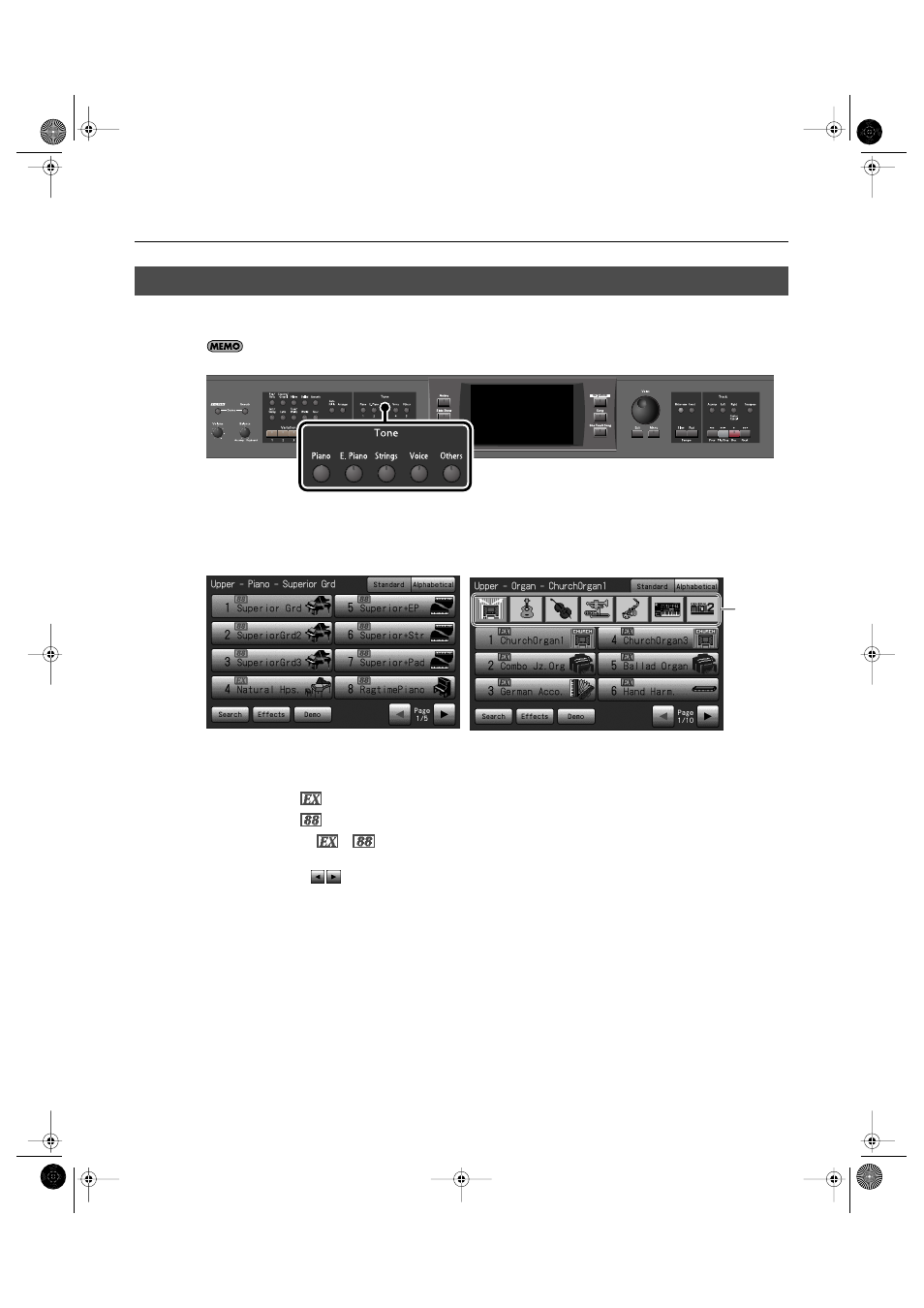
34
Performance
The RM-700 comes with a many built-in instrument sounds and effects. This lets you enjoy perform in a wide range of musical styles.
The built-in sounds are called “Tones.” The sounds are organized into five tone groups, which are assigned to the Tone buttons.
For more about the names of Tones, take a look at the “Tone List” (p. 207).
1.
Press any one of the Tone buttons to select a tone group.
You’ll see that button’s indicator light up. The screen displays the tone names included in the tone group you’ve selected.
* If you press the [Others] button, additional tone groups will be displayed. Touch an icon to select the desired tone group.
This screen is called the “Tone selection screen.”
2.
Touch a tone name to select the tone.
• Tones indicated by
is called an “EX voice.” These voices are especially recommended.
• Tones indicated by
is 88 keys stereo multi-sampling piano tones.
• Tones indicated by red
or
mark produce the “Key Off Sound.” What “Key Off Sound” does is recreate the tonal changes
produced when the fingers are released from the keys.
• Touch the page icons
to change pages.
• If you touch
piano sound “Superior Grd” will be shown in first place.
• You can touch
• You can touch
• You can do searches for tones according to search parameters or by name by touching
• If a VIMA TUNES song is selected (p. 75), you'll be able to select
If you select
Performing with a Variety of Tones (Tone Buttons)
Tone
gruop
RM-700_e.book 34 ページ 2009年3月18日 水曜日 午前11時5分
