Composer settings, Hiding the lyrics and playing hints – Roland RM-700 User Manual
Page 181
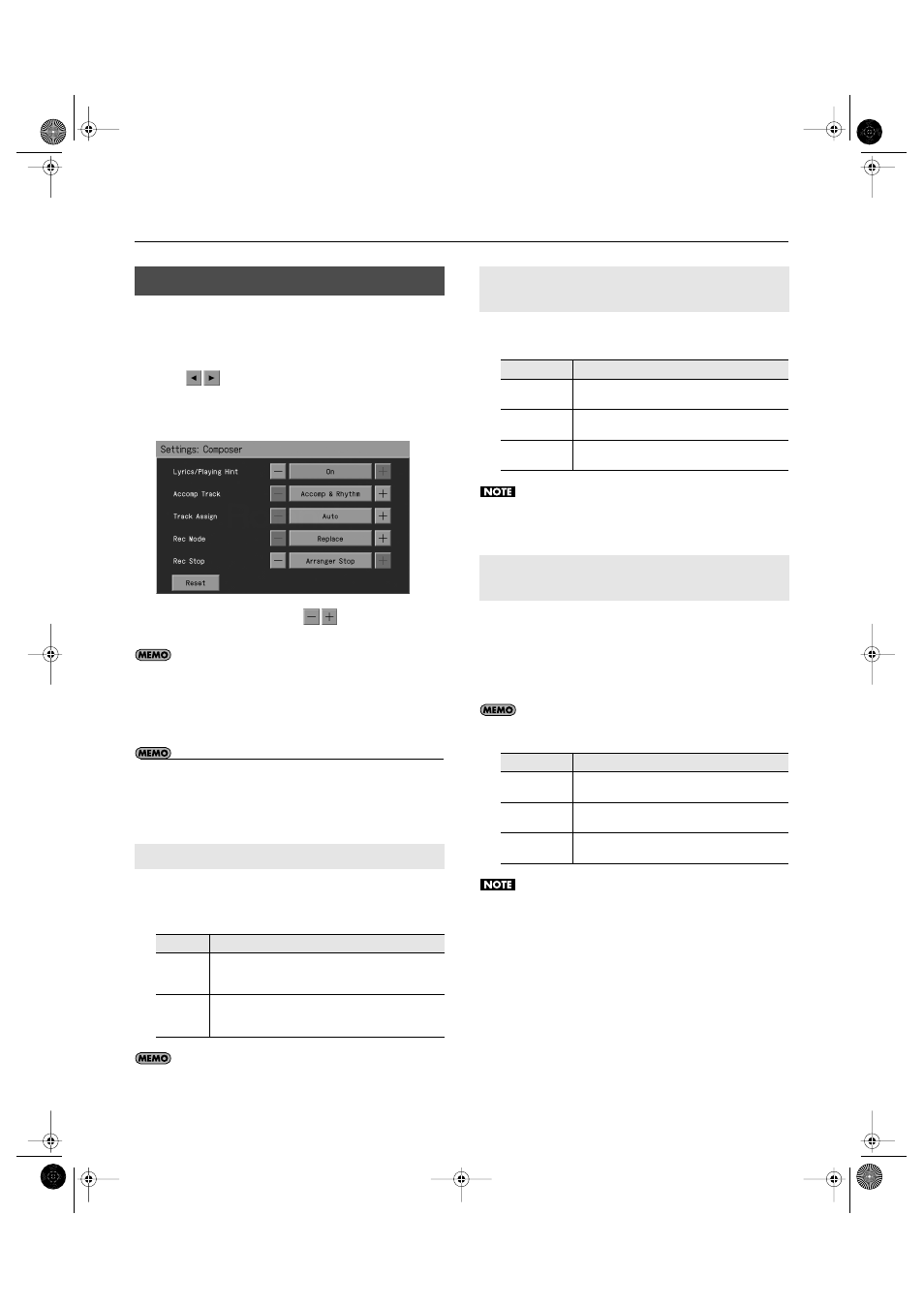
182
Various Settings
1.
Press the [Menu] button so its indicator is lit.
2.
Touch
* The Menu screen for Settings contains five screen pages.
Touch
to switch between the pages.
3.
Touch
The “Composer” screen appears.
4.
To change the setting, touch
for the item you
want to specify.
If you touch
(parameter) will return to its factory setting.
5.
Press the [Exit] button when you’ve finished making
settings.
• For more about Rec Mode, refer to “Changing the Recording
• For more about Rec Stop, refer to “Changing How Recording Stops”
Some karaoke music data or internal songs contain lyrics or playing
hints. When such song data is played back, the lyrics and playing
hints will be displayed in the slide show screen.
Lyrics are also displayed in the piano roll screen.
Here’s how to switch the part that will be muted when you press the
[Accomp] track button and turn off its light.
This setting will be applied when you select a song after
changing this setting.
Normally, when playing back Roland Piano Digital-compatible SMFs
(p. 226), the lower part is assigned to the [Left] button, and the
upper part is assigned to the [Right] button. However, assignment
of the upper and lower parts may differ with some SMF data.
If you cannot get the upper and lower parts to work well set on
“Auto,” then change the setting to “2/1 Part” or “3/4 Part.”
This setting is valid only with respect to SMF format songs that
reside in external storage (USB memory or CD-ROM).
This setting will be applied when you select a song after
changing this setting.
Composer Settings
Hiding the Lyrics and Playing Hints
Setting
Explanation
On
When you play back song data that contains lyrics or playing
hints and are viewing a slide show screen, the lyrics and
playing hints will be displayed automatically.
Off
Lyrics and playing hints will not be displayed even if you are
playing song data that contains lyrics or playing hints with
the slide show screen displayed.
Using the [Accomp] Button to Switch the
Part to be Muted (Accomp Track)
Setting
Explanation
Accomp &
Rhythm
Both the accompaniment and rhythm will be muted.
Accomp
Only the accompaniment will be muted.
(The rhythm will not be muted.)
Rhythm
Only the rhythm will be muted.
(The accompaniment will not be muted.)
Changing the Parts Assigned to the Track
Buttons During SMF Playback (Track Assign)
Setting
Explanation
Auto
The part assigned to each track will be determined
automatically, depending on the song data.
2/1 Part
Part 1 will be assigned to the upper part track and part
2 to the lower part track
3/4 Part
Part 4 will be assigned to the upper part track and part
3 to the lower part track.
RM-700_e.book 182 ページ 2009年3月18日 水曜日 午前11時5分
