Selecting the bass tone/chord tone, One touch)” (p. 181) – Roland RM-700 User Manual
Page 180
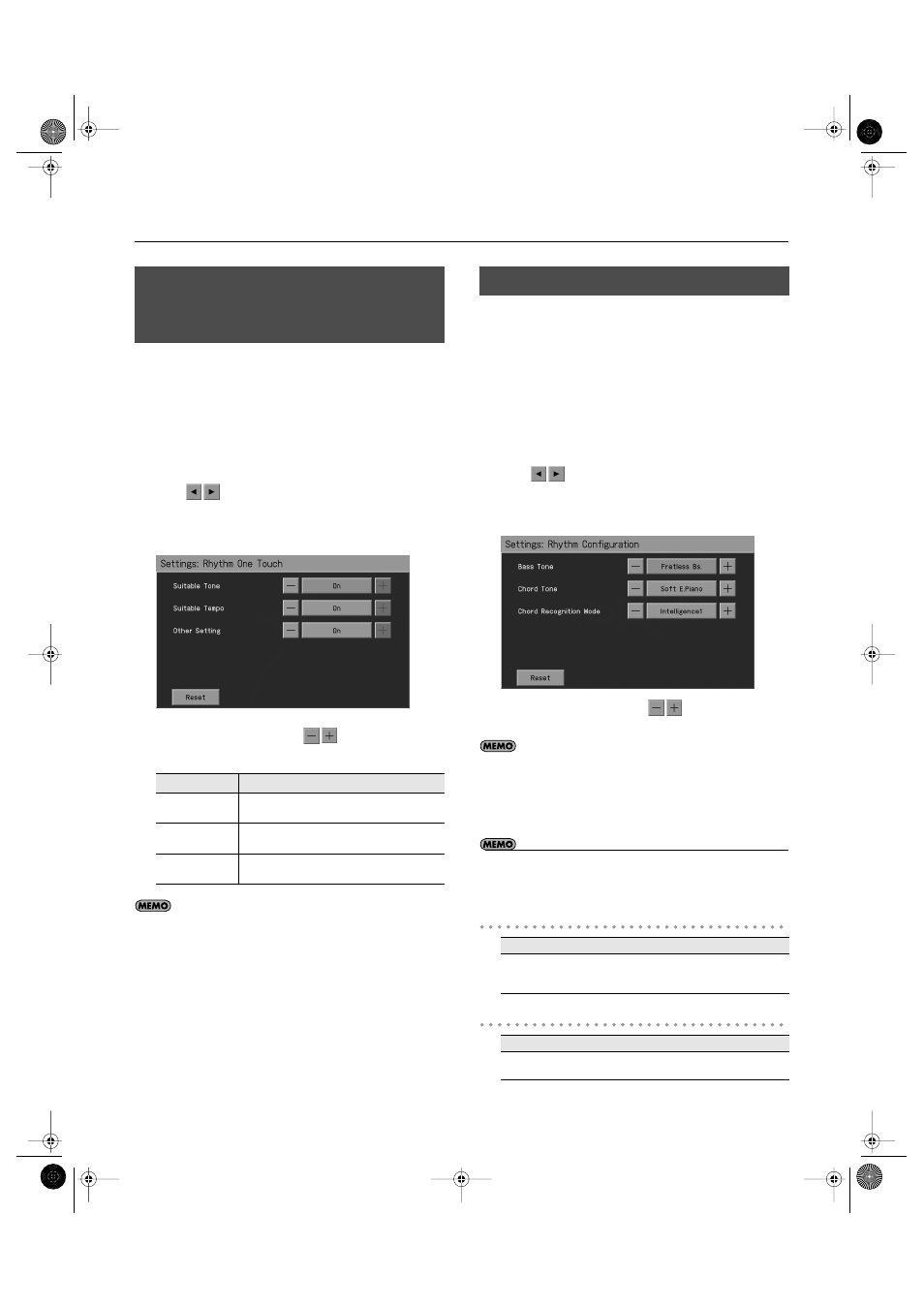
181
Various Settings
Normally, when you select a Music Style, the Tone and tempo
settings suitable for that Music Style are selected automatically.
However, you can also set it so the tempo and Tone settings don’t
change when you change Music Styles.
1.
Press the [Menu] button so its indicator is lit.
2.
Touch
* The Menu screen for Settings contains five screen pages.
Touch
to switch between the pages.
3.
Touch
The “Rhythm One Touch” screen appears.
4.
To change the setting, touch
for the item you
want to specify.
If you touch
(parameter) will return to its factory setting.
5.
Press the [Exit] button when you’ve finished making
settings.
When the Automatic Accompaniment is stopped, and Sync Start (p.
63) is turned off, chords are produced when you play in the left-
hand side of the keyboard. This is called the “chord tone,” and the
root of the chord that is played at the same time is called the “bass
tone.”
You can choose the Bass Tone and Chord Tone independently.
1.
Press the [Menu] button so its indicator is lit.
2.
Touch
* The Menu screen for Settings contains five screen pages.
Touch
to switch between the pages.
3.
Touch
The “Rhythm Configuration” screen appears.
4.
To change the setting, touch
for the item you
want to specify.
If you touch
(parameter) will return to its factory setting.
5.
Press the [Exit] button when you’ve finished making
settings.
• For more about Chord Recognition Mode, refer to “Playing Chords
with Simple Fingering (Chord Intelligence)” (p. 56).
Bass Tone
Chord Tone
Changing Music Styles Without
Changing the Tone or Tempo
(Rhythm One Touch)
Setting
Explanation
Suitable Tone
The suitable tone for a Music Style is selected
automatically.
Suitable Tempo
The suitable tempo for a Music Style is selected
automatically.
Other Setting
Other settings (Part Balance, etc.) are changed
automatically.
Selecting the Bass Tone/Chord Tone
Setting
Off (no tone is played), Acoustic Bs., A. Bass+Cymbl, Fingered Bs.,
Picked Bass, Fretless Bs., Slap Bass1, Organ Bass, Synth Bass 101,
Thum Voice
Setting
Off (no tone is played), E.Piano 1, E. Piano 2, Soft E. Piano, Hard E.
Piano, Slow Strings, Strings, Choir, Doos Voice
RM-700_e.book 181 ページ 2009年3月18日 水曜日 午前11時5分
