Changing the tempo of recorded songs, Changing the tempo within the song, Adjusting the tempo while listening to a song – Roland RM-700 User Manual
Page 168: Song (beat map)” (p. 169), The tempo of recorded songs” (p. 169), Composition. refer to p. 169
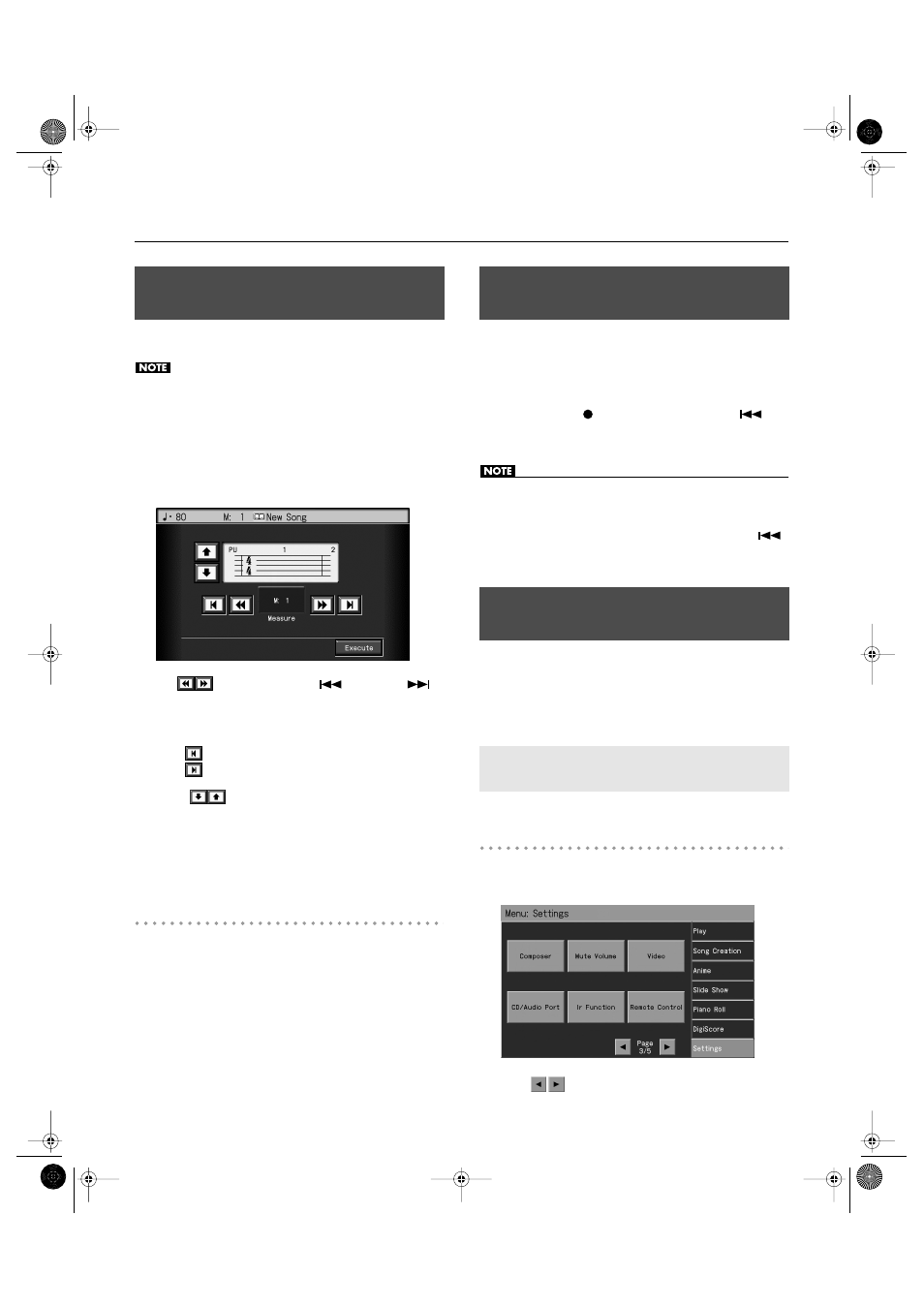
169
Creating and Editing Songs
You can create songs that have beat changes during the course of
the song.
You can’t change a song’s beat once it’s been recorded. Before
recording the performance, determine the beat to be used.
1.
Press the [Menu] button so its indicator is lit.
2.
Touch
3.
Touch
The following screen appears.
4.
Use
in the screen or the [
(Prev)] and [
(Next)] buttons to move to the measure whose beat you
want to change.
The measure number appears in the top-right area of the screen.
Touch
to move to the beginning of the song.
Touch
to move to the end of the song.
5.
Touch
in each to set the beat.
6.
Touch
The beat change starts with the measure you selected.
Repeat Steps 4–6 to make beat settings in other measures as
needed.
Recording the Performance
7.
Press the [Exit] button twice.
The screen displayed before you pressed the [Menu] button
appears.
8.
Start a recording.
Record the performance using the procedures described in
“Recording and Saving the Performance” (p. 124). Specify the
measure, then change the beat.
You can change the basic tempo of a composition. The basic tempo
was initially set when the song was recorded.
1.
Press the Tempo [Slow] and [Fast] buttons to choose a
tempo.
2.
Hold down the [
(Rec)] button and press the [
(Prev)] button.
The song’s basic tempo changes.
• The change in basic tempo is discarded when you turn off the
power or choose a different song. Save important song data to
external memory or to user memory (p. 134).
• If the song you’re working on has tempo changes, press the [
(Prev)] button to go back to the beginning of the song before you
carry out this operation.
You can add tempo changes to a recorded composition.
The RM-700 stores song tempo information and performance data
separately. Therefore, when making changes to the tempo in a
song, you must record the changes in the tempo information
independently of the performance data.
This recording of the tempo is called “Tempo Recording.”
You can add ritardando and other such gradual tempo changes.
Setting the Rec Mode to “Tempo”
1.
Press the [Menu] button so its indicator is lit.
2.
Touch
* The Menu screen for Settings contains five screen pages.
Touch
to switch between the pages.
Changing the Beat in the Middle of
a Song (Beat Map)
Changing the Tempo of Recorded
Songs
Changing the Tempo Within the
Song
Adjusting the Tempo While Listening to a
Song
RM-700_e.book 169 ページ 2009年3月18日 水曜日 午前11時5分
