Using v-link – Roland Classic Organ C-380 User Manual
Page 77
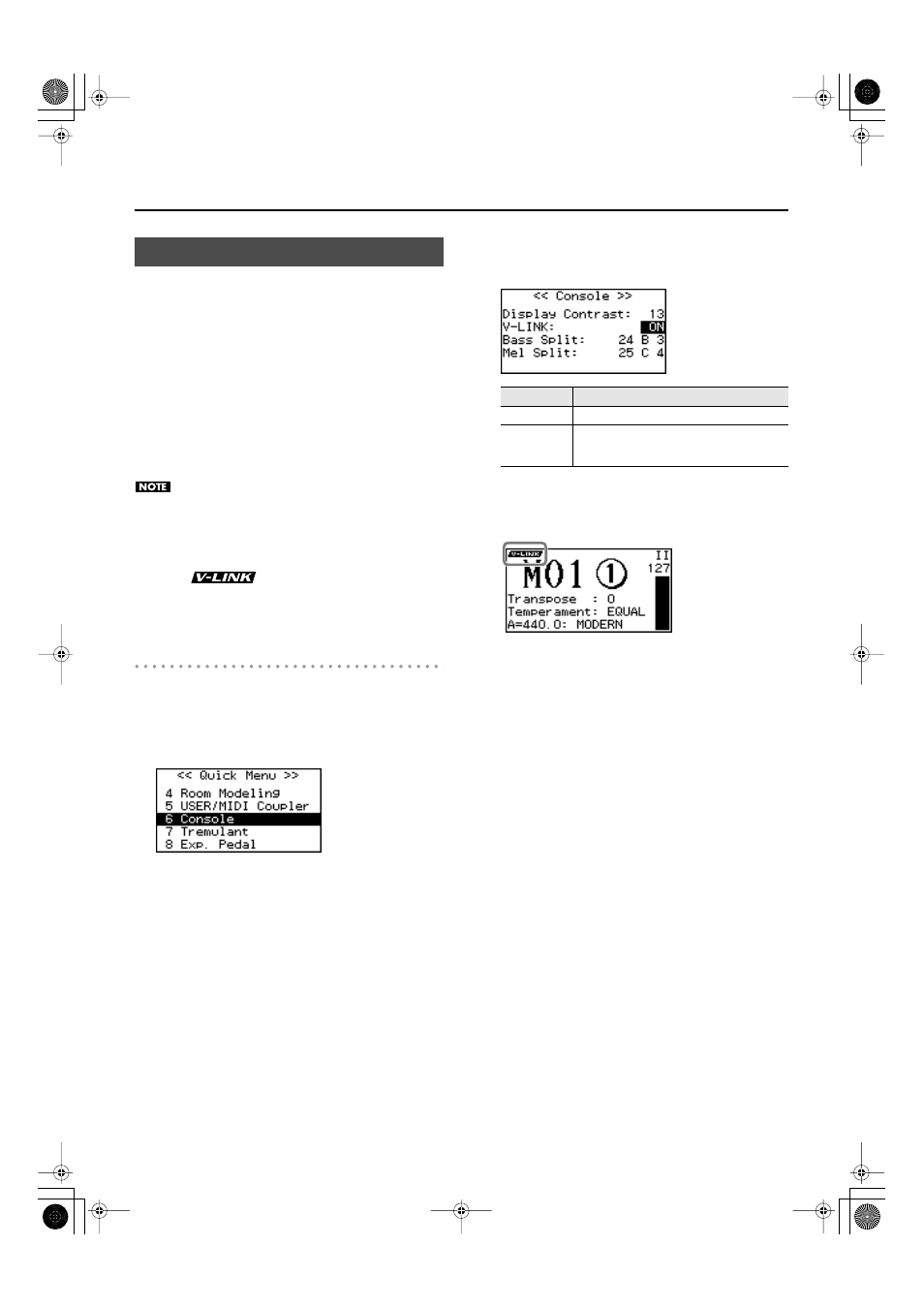
77
Connecting External Devices
When external, V-LINK-compatible, audiovisual presentation
equipment is connected, you’ll be able to control the imagery
presented by such equipment at the same time as you play the
organ.
When you press a general memory piston, messages used for video
control will be transmitted from the MIDI OUT connector. This
allows you to control the imagery presented by the audiovisual
equipment.
* The MIDI transmit channel for video control messages is fixed at
channel 16.
* For details on how the video will change, refer to the owner’s
manual of the connected device.
* This setting will return to “OFF” when you turn off the power.
To prevent malfunction and/or damage to speakers or other
devices, always turn down the volume, and turn off the power
on all devices before making any connections.
What is V-LINK?
V-LINK (
) is a function that allows you to perform
music and video simultaneously. By connecting V-LINK compatible
devices via MIDI, you can enjoy a variety of video effects that are
synchronized to your performance.
Using V-LINK
1.
Turn on the power of your V-LINK compatible device.
2.
From the main screen, press the [Select/Menu] knob.
3.
Turn the [Select/Menu] knob to select “6 Console.”
fig.LCD007.eps
4.
Press the [Select/Menu] knob to access the “Console”
screen.
5.
Turn the [Select/Menu] knob to select “V-LINK,” and turn
the [Value/Exit Menu] knob to change the ON/OFF
setting.
fig.LCD076.eps
6.
Press the [Value/Exit Menu] knob twice to return to the
main screen.
If V-LINK is on, the main screen will indicate “V-LINK.”
fig.V-LINK-1.eps
Using V-LINK
Value
Explanation
OFF
The V-LINK function is off.
ON
The V-LINK function is on.
You’ll be able to use the general memory pistons to
control images.
C-380_330_e.book 77 ページ 2010年4月28日 水曜日 午後10時11分
