Turning off the power, Connecting headphones – Roland Classic Organ C-380 User Manual
Page 25
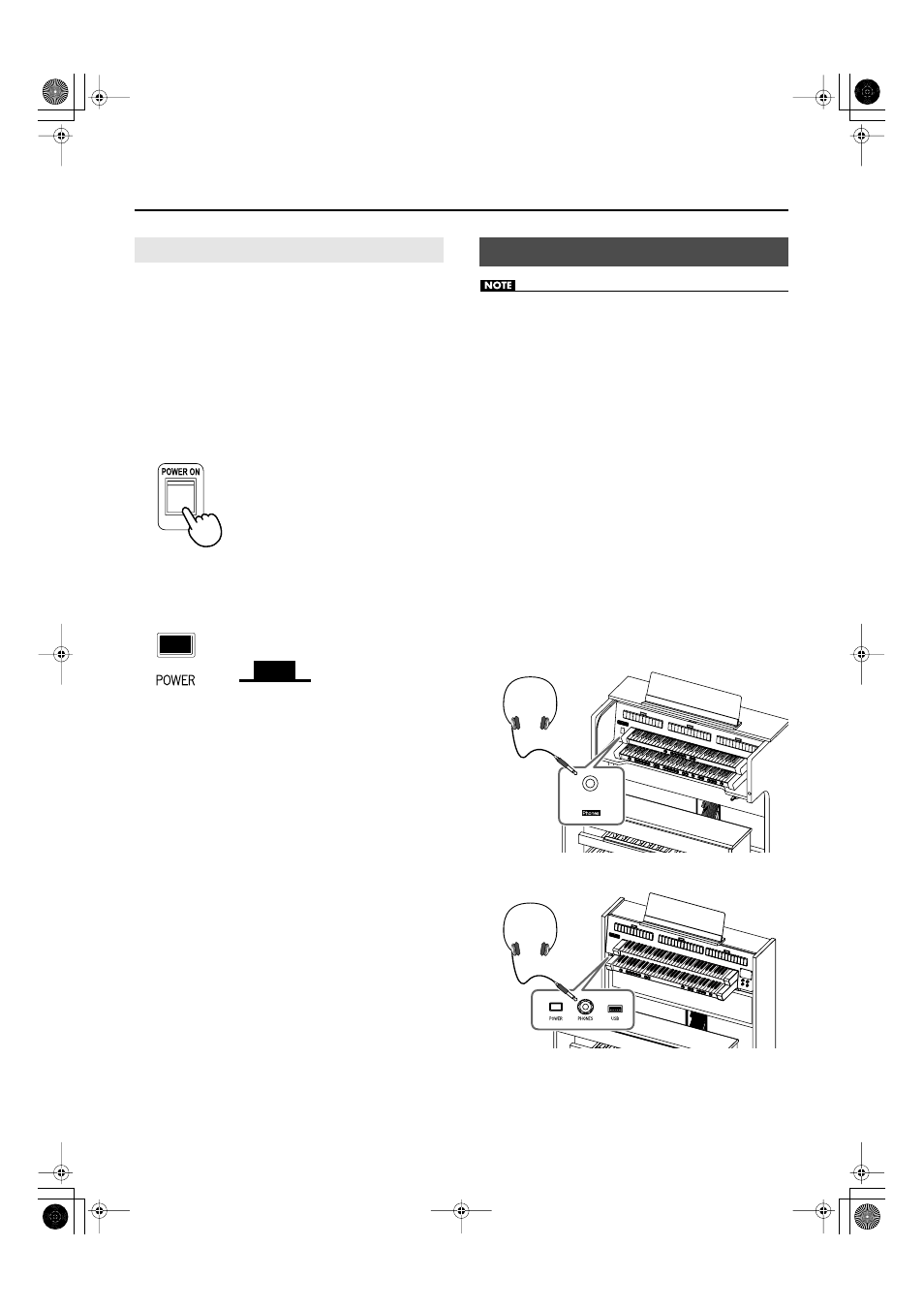
25
Before You Start Playing
1.
Turn the [Master Volume] knob all the way to the left to
minimize the volume.
2.
Press the [POWER] switch to turn off the power.
* You may still hear some sound when the power is switched off, but
this is normal, and does not indicate a malfunction.
* If you need to turn off the power completely, first turn off the
POWER switch, then unplug the power cord from the power outlet.
Refer to “Power Supply” (p. 6).
For the C-380
The bottom side is pressed OFF
For the C-330
* To prevent possible auditory damage, loss of hearing, or damage to
the headphones, the headphones should not be used at an
excessively high volume. Use the headphones at a moderate
volume level.
* Once a plug for a set of headphones is plugged into the Phones jack,
no sound will be heard from the organ’s speakers.
* To prevent damage to the cord, handle the headphones only by the
headset or the plug.
* Use stereo headphones.
* Roland organs feature Phones jacks. These allow you to play without
having to worry about bothering others around you, even at night.
However, you should be careful that you don’t disturb your
neighbors, since floors and walls can too easily transmit vibrations
(especially vibrations from the pedalboard). You should be
especially careful at night or when you’re using headphones.
1.
Turn the [Master Volume] knob all the way to the left to
minimize the volume.
2.
Connect your headphones to the [Phones] jack.
The sound from the built-in speakers stops.
Now, sound is heard only through the headphones.
For the C-380
For the C-330
3.
Adjust the headphones volume with the [Master Volume]
knob.
Turning Off the Power
Upper position OFF
Connecting Headphones
C-380_330_e.book 25 ページ 2010年4月28日 水曜日 午後10時11分
