Performing, Playing various sounds, Selecting stops (sounds) – Roland Classic Organ C-380 User Manual
Page 29: Playing various sounds” (p. 29)
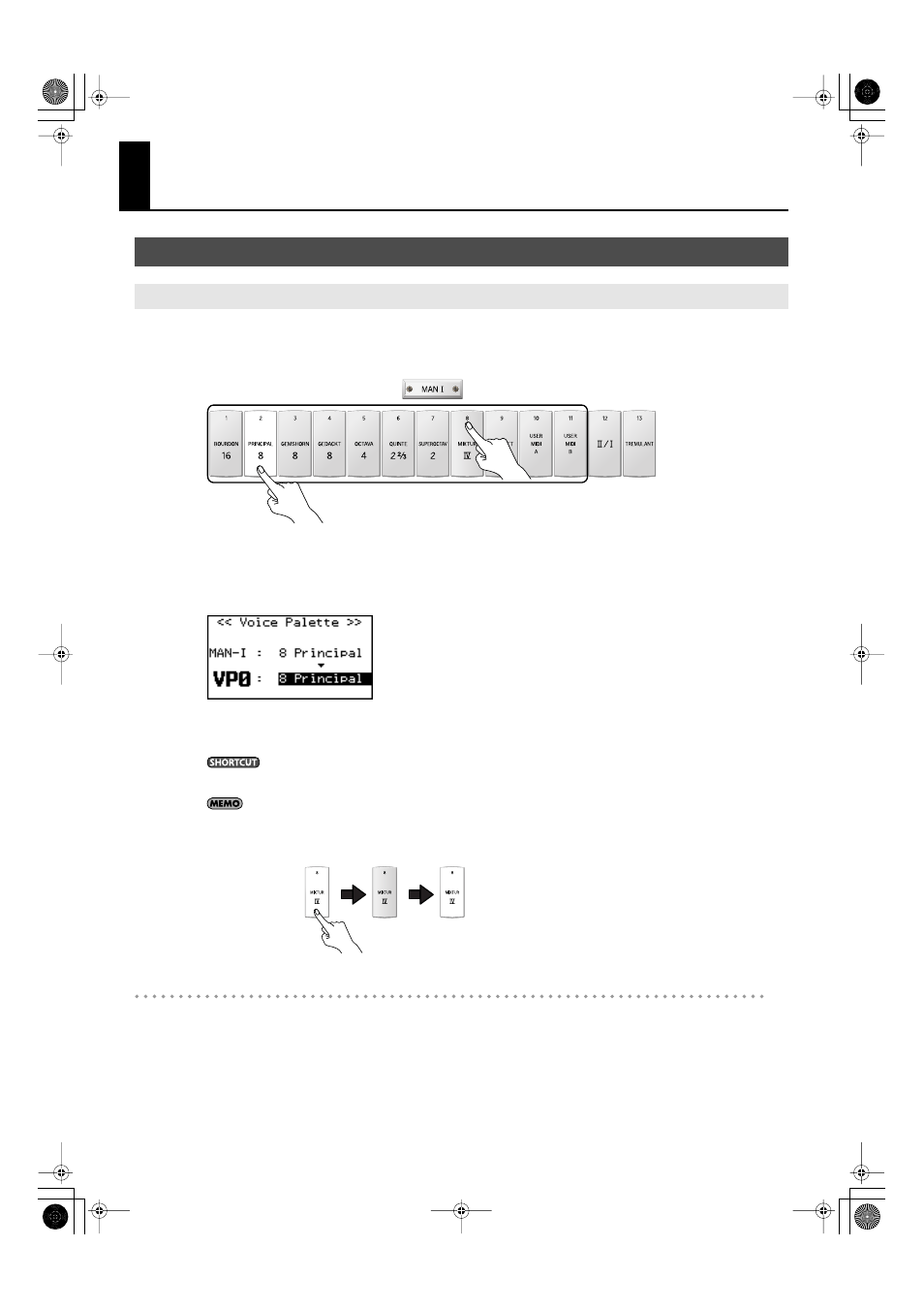
29
Performing
By pressing the sound tablets you can play a variety of pipe organ sounds. The sounds assigned to the tablets are called “stops.”
The sound tablets are organized into groups called “divisions.” These tablets are called “division tablets.”
If the indicator of a division tablet is lit, you’ll be able to play the corresponding stop.
fig.stop-up.eps
1.
Press the lower part of one of the “PEDAL,” “MAN I,” or “MAN II” division tablets.
The indicator will light, and the stop will be selected.
fig.LCD016.eps
The main screen will automatically reappear after a while.
* Immediately after the power is turned on, no stops are selected, meaning that the keyboard will not produce sound.
You can also access the “Voice Palette” screen by holding in the [SET] piston and pressing the desired division tablet.
The stop will blink for a moment if a stop variation (p. 30) is selected.
fig.variation01.eps
Cancel the selected Stop
1.
Press the upper part of the tablet.
The tablet’s indicator will turn off and the selected sound will be cancelled.
Playing Various Sounds
Selecting Stops (sounds)
Press the upper part of the tablet to
turn off the stop; the indicator is unlit
Press the lower part of the tablet to
select the stop; the indicator is lit
Indicator will light when you
press the lower part of the tablet
Blinks
momentarily
Lit again
C-380_330_e.book 29 ページ 2010年4月28日 水曜日 午後10時11分
