Adjusting the volume of your audio device – Roland Classic Organ C-380 User Manual
Page 75
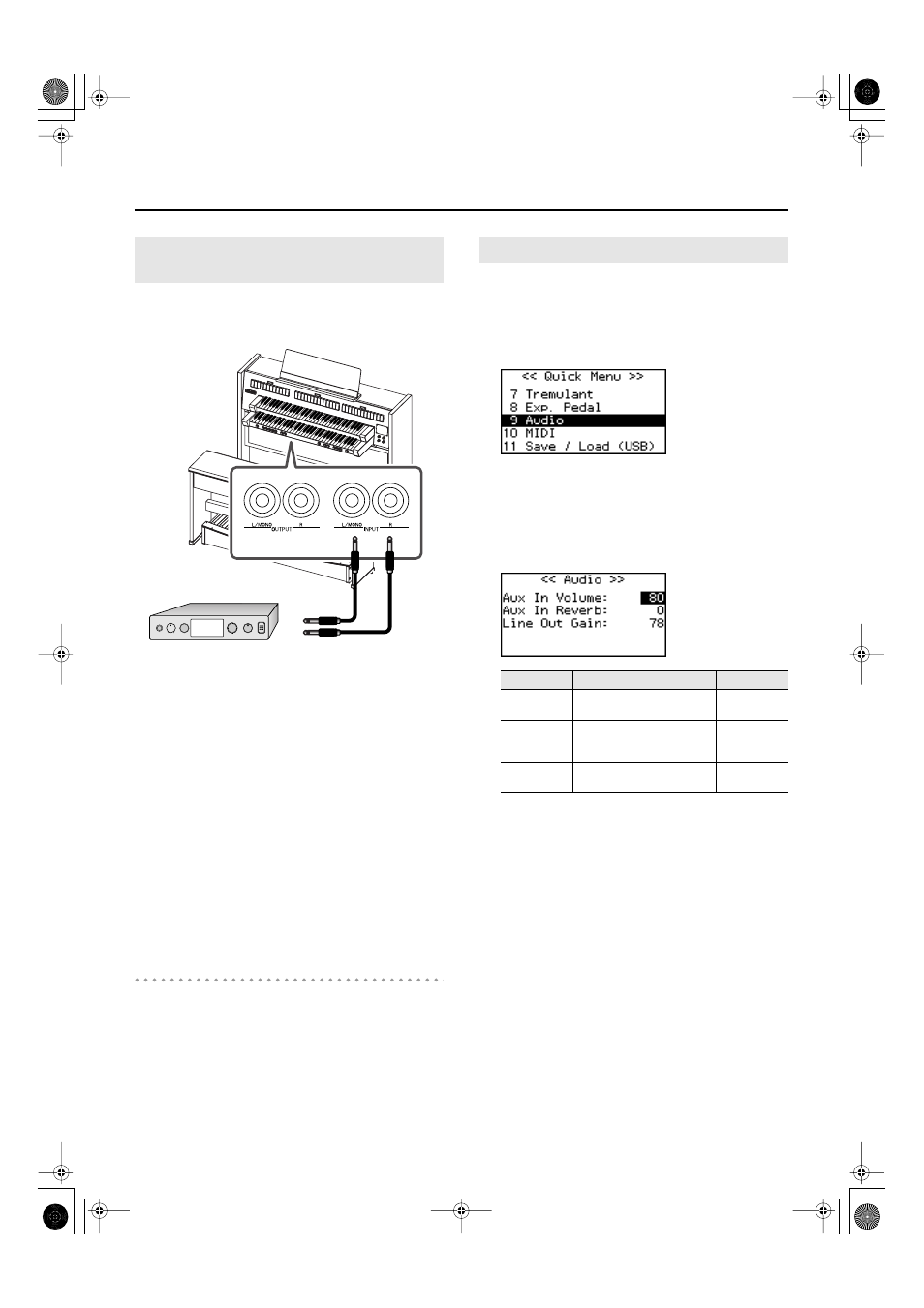
75
Connecting External Devices
You can play the sounds of an external MIDI sound module or
another audio device such as a digital audio player through the
main unit’s speakers.
fig.ConnectAudio-1.eps
1.
Minimize the volume of the main unit and of your MIDI
sound module or your audio device.
2.
Switch off the power to the main unit and your MIDI
sound module or your audio device.
3.
Use commercially available audio cables to make
connections.
4.
Switch on the power to your MIDI sound module or your
audio device.
5.
Switch on the main unit’s power.
6.
Adjust the volume of the main unit and of your MIDI
sound module or your audio device.
The sound of your MIDI sound module or your audio device will be
heard from the main unit’s speakers.
To turn off the power
1.
Minimize the volume of the main unit and your MIDI
sound module or your audio device.
2.
Switch off the main unit’s power.
3.
Switch off the power to your MIDI sound module or your
audio device.
You can adjust the volume and reverb depth of the sound from the
connected audio device or MIDI sound module.
1.
Press the [Select/Menu] knob.
2.
Turn the [Select/Menu] knob to select “9 Audio.”
fig.LCD010.eps
3.
Press the [Select/Menu] knob to access the “Audio”
screen.
4.
Turn the [Select/Menu] knob to select the item that you
want to set, and turn the [Value/Exit Menu] knob to
change the setting.
fig.LCD965.eps
(*) Depending on the setting of the [Master Volume] knob, this
setting may not go all the way to “127.” If the [Master Volume]
knob is set to “0,” you will not be able to change this setting.
* This setting will return to the default value when you turn off the
power, but you can store the setting so that it will be remembered
even after the power is turned off. For details, refer to “Storing Your
Settings (Customize)” (p. 73).
Playing the Sounds of an External MIDI
Sound Module or an Audio Device
To Line output connector
External MIDI sound module, etc.
Adjusting the Volume of your Audio Device
Indication
Explanation
Range
Aux In Volume
Adjusts the volume of the audio
device or MIDI sound module.
0–127
Aux In Reverb
Adjusts the reverb depth for the
audio device or MIDI sound
module.
0–127
Line Out Gain
Adjusts the volume of the external
speakers.
0–127 (*)
C-380_330_e.book 75 ページ 2010年4月28日 水曜日 午後10時11分
