Transposing the key, Keyboard transposition status (p. 41) – Roland Classic Organ C-380 User Manual
Page 41
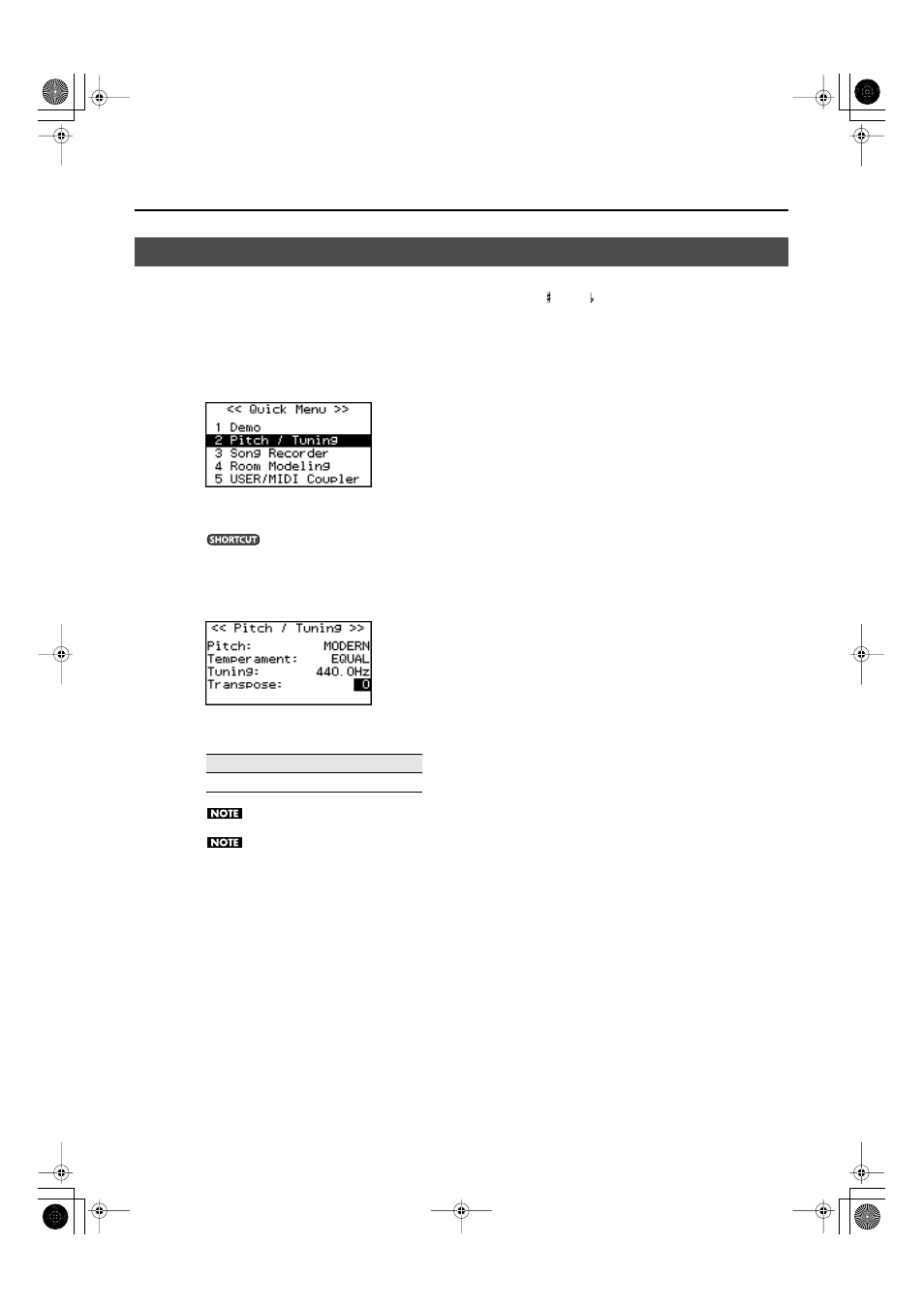
41
Performing
The transpose function lets you shift the pitch in semitone steps without changing the keys you play on the keyboard.
For example, if a song is written in a difficult key that contains numerous sharps ( ) or flats ( ), you could use this setting to play the
song in an easier key.
1.
From the main screen, press the [Select/Menu] knob.
2.
Turn the [Select/Menu] knob to select “2 Pitch / Tuning.”
fig.LCD003.eps
3.
Press the [Select/Menu] knob to access the “Pitch / Tuning” screen.
You can also access the “Pitch/Tuning” screen from the main screen by holding in the [SET] piston and fingering the
keyboard.
4.
Turn the [Select/Menu] knob to select “Transpose.”
fig.LCD028.eps
5.
Turn the [Value/Exit Menu] knob to adjust the value.
This setting will return to “0” when you turn off the power.
also be reset to the Off state.
6.
Press the [Value/Exit Menu] knob twice to return to the main screen.
Transposing the Key
Range (semitone)
-6– +5
C-380_330_e.book 41 ページ 2010年4月28日 水曜日 午後10時11分
