Copying a memory bank – Roland Classic Organ C-380 User Manual
Page 64
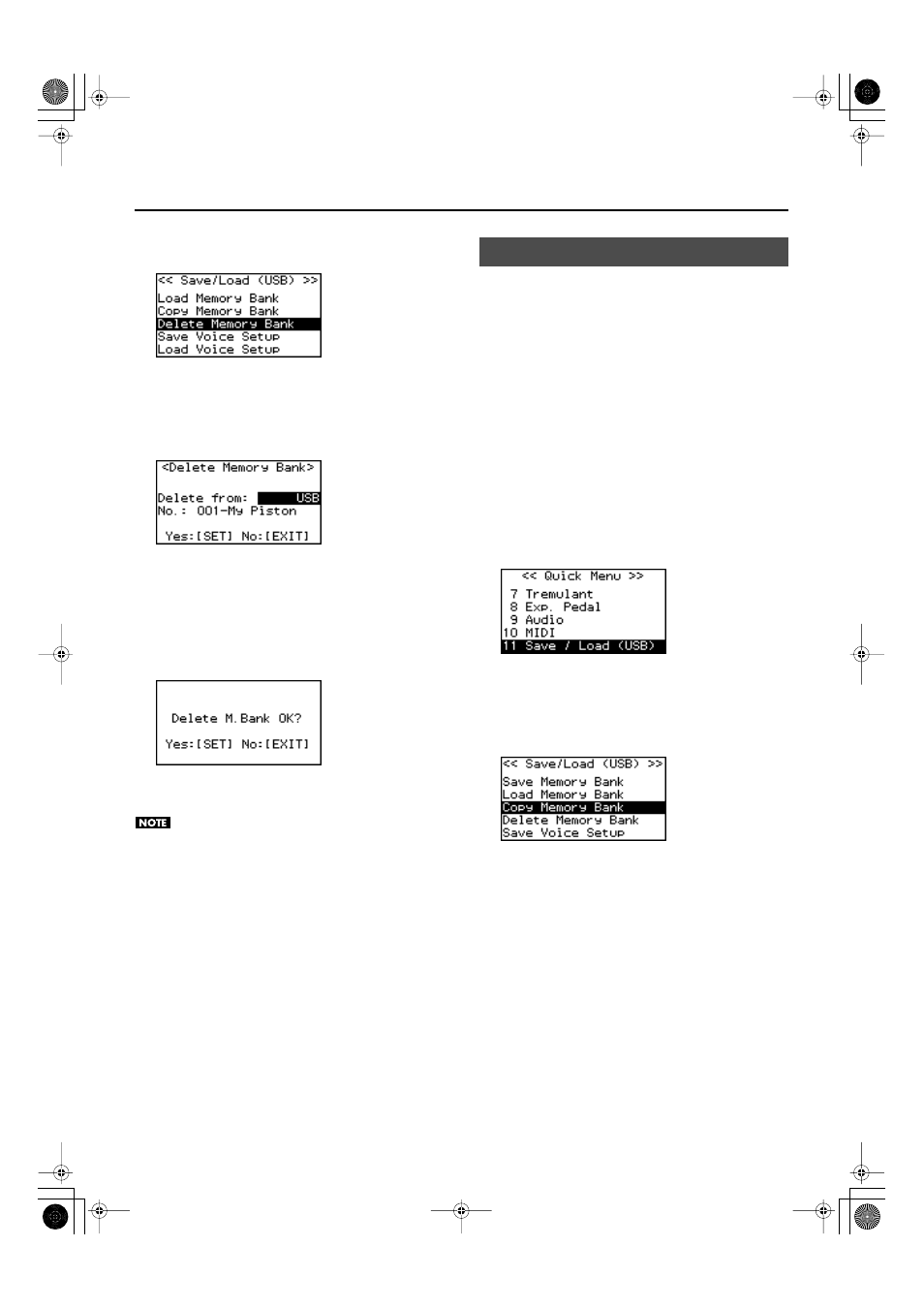
64
Saving and Loading Settings on USB Memory
5.
Turn the [Select/Menu] knob to select “Delete Memory
Bank.”
fig.LCD631.eps
6.
Press the [Select/Menu] knob to access the “Delete
Memory Bank” screen.
7.
Turn the [Select/Menu] knob to select “Delete from,” and
turn the [Value/Exit Menu] knob to select “USB.”
fig.LCD632.eps
8.
Turn the [Select/Menu] knob to select “No,” and turn the
[Value/Exit Menu] knob to select the sound settings
(registration) that you want to delete.
9.
Press the [SET] piston to delete the settings.
A confirmation screen will appear.
If you decide to cancel, press the [Value/Exit Menu] knob.
fig.LCD633.eps
10.
Press the [SET] piston; the sound settings (registration)
will be deleted.
Never disconnect the USB memory or turn off the power
before the sound settings have been deleted.
Here’s how a specific bank saved in internal memory or USB
memory can be copied to another bank of the organ’s internal
memory.
You can also return a specific bank of the organ’s internal memory
to the factory-set state.
As an example, we’ll show how to load a specific memory bank from
USB memory into the organ’s internal memory.
1.
As a precaution, save the internal memory banks to USB
When doing so, choose a number that indicates (Empty).
2.
Connect your USB memory to the USB memory connector
3.
From the main screen, press the [Select/Menu] knob.
4.
Turn the [Select/Menu] knob to select “11 Save/Load
(USB).”
fig.LCD012.eps
5.
Press the [Select/Menu] knob to access the “Save/Load
(USB)” screen.
6.
Turn the [Select/Menu] knob to select “Copy Memory
Bank.”
fig.LCD635.eps
7.
Press the [Select/Menu] knob to access the “Copy
Memory Bank” screen.
Copying a Memory Bank
C-380_330_e.book 64 ページ 2010年4月28日 水曜日 午後10時11分
