Roland Classic Organ C-380 User Manual
Page 43
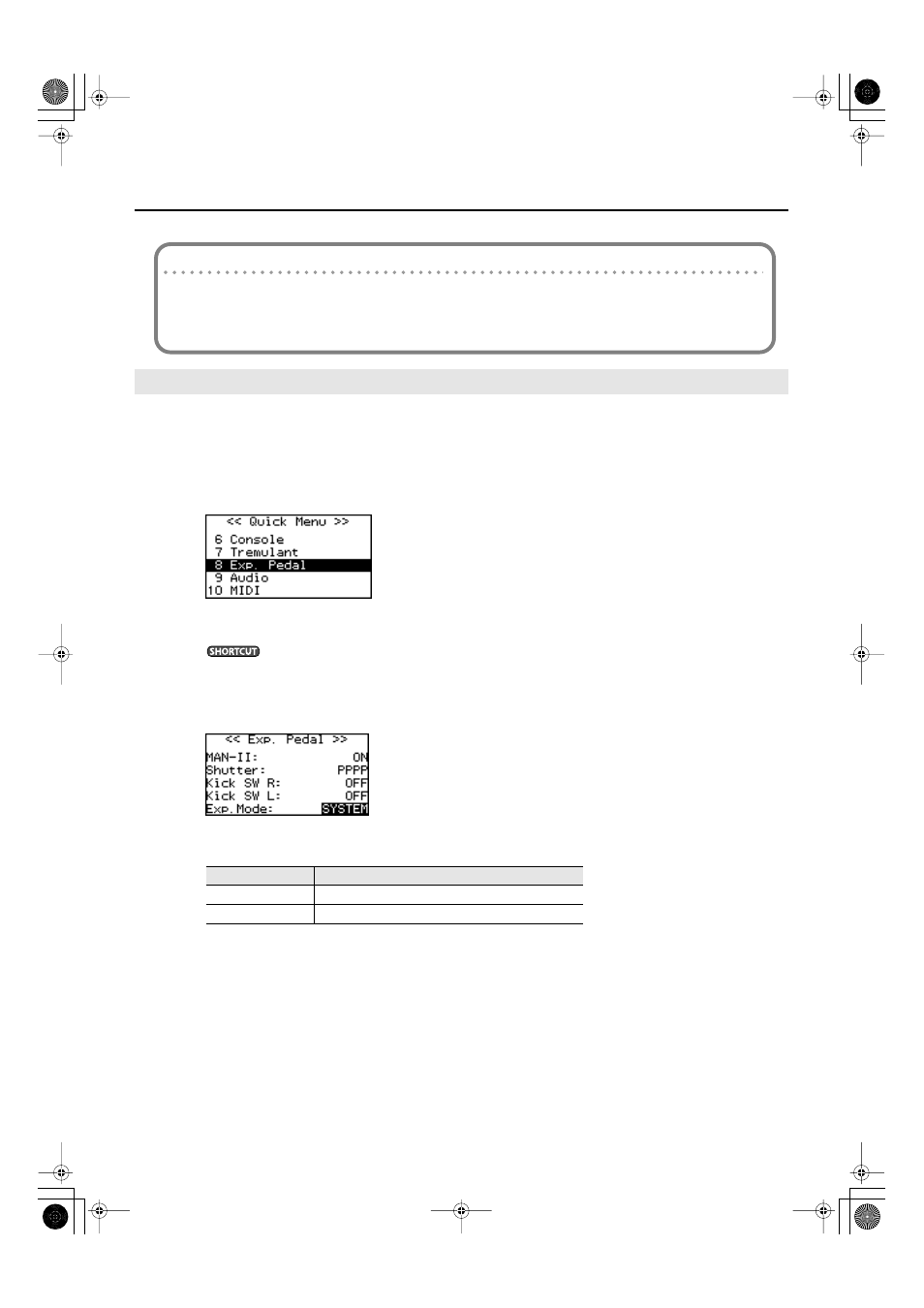
43
Performing
can be stored to a general memory piston.
1.
From the main screen, press the [Select/Menu] knob.
2.
Turn the [Select/Menu] knob to select “8 Exp. Pedal.”
fig.LCD009.eps
3.
Press the [Select/Menu] knob to access the “Exp. Pedal” screen.
You can also access the “Exp. Pedal” screen from the main screen by holding in the [SET] piston and operating the
expression pedal.
4.
Turn the [Select/Menu] knob to select “Exp.Mode.”
fig.LCD029.eps
5.
Turn the [Value/Exit Menu] knob to adjust the value.
6.
Press the [Value/Exit Menu] knob twice to return to the main screen.
Storing the Division for which the Volume is to be Adjusted
Indication
Division
SYSTEM
Not stored to a general memory piston.
PISTON
Stored to a general memory piston.
About the C-380’s MAN I & PEDAL enclosed piston
The C-380 has a MAN I & PEDAL enclosed piston; when you press this piston to turn it on, you’ll be able to use the
expression pedal to adjust the volume of the MAN I division (lower keyboard) and PEDAL division (pedalboard).
On the C-380, the “Exp. Pedal” screen’s “MAN-I/PEDAL” setting is linked with the MAN I & PEDAL enclosed piston, and its
value is stored in general memory (p. 46).
C-380_330_e.book 43 ページ 2010年4月28日 水曜日 午後10時11分
