Temporarily disabling a port, Port acl configuration – Nortel Networks ALTEON OS BMD00007 User Manual
Page 214
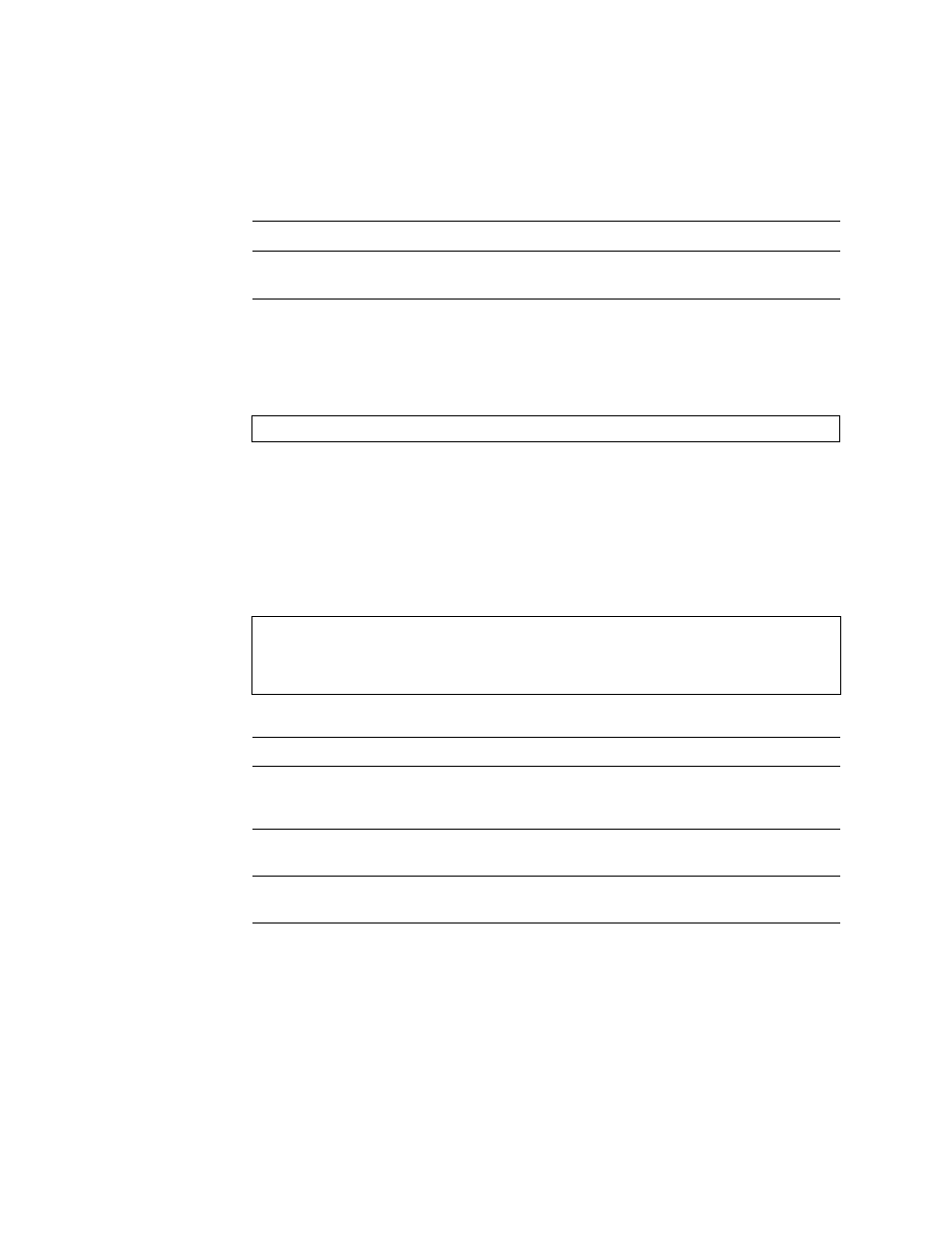
Alteon OS Command Reference
216
The Configuration Menu
BMD00007, November 2007
Temporarily Disabling a Port
To temporarily disable a port without changing its stored configuration attributes, enter the fol-
lowing command at any prompt:
Because this configuration sets a temporary state for the port, you do not need to use apply or
save
. The port state will revert to its original configuration when the
GbE Switch Module
is
for other operations-level commands.
/cfg/port
Port ACL Configuration
cur
Displays current port parameters.
Main# /oper/port
[Port INT2 ACL Menu]
add - Add ACL or ACL group to this port
rem - Remove ACL or ACL group from this port
cur - Display current ACLs for this port
Table 6-27 Port ACL Menu Options (/cfg/port/aclqos)
Command Syntax and Usage
add acl|grp
Adds the specified ACL or ACL Group to the port. You can add multiple ACL Groups to a port,
but the total number of precedence levels allowed is eight.
rem
Removes the specified ACL or ACL Group from the port.
cur
Displays current ACL QoS parameters.
Table 6-26 Port Link Configuration Menu Options (/cfg/port/gig)
Command Syntax and Usage
