Figure 42, Replacing the 8010co chassis 312096-a bezel – Nortel Networks 8010co User Manual
Page 60
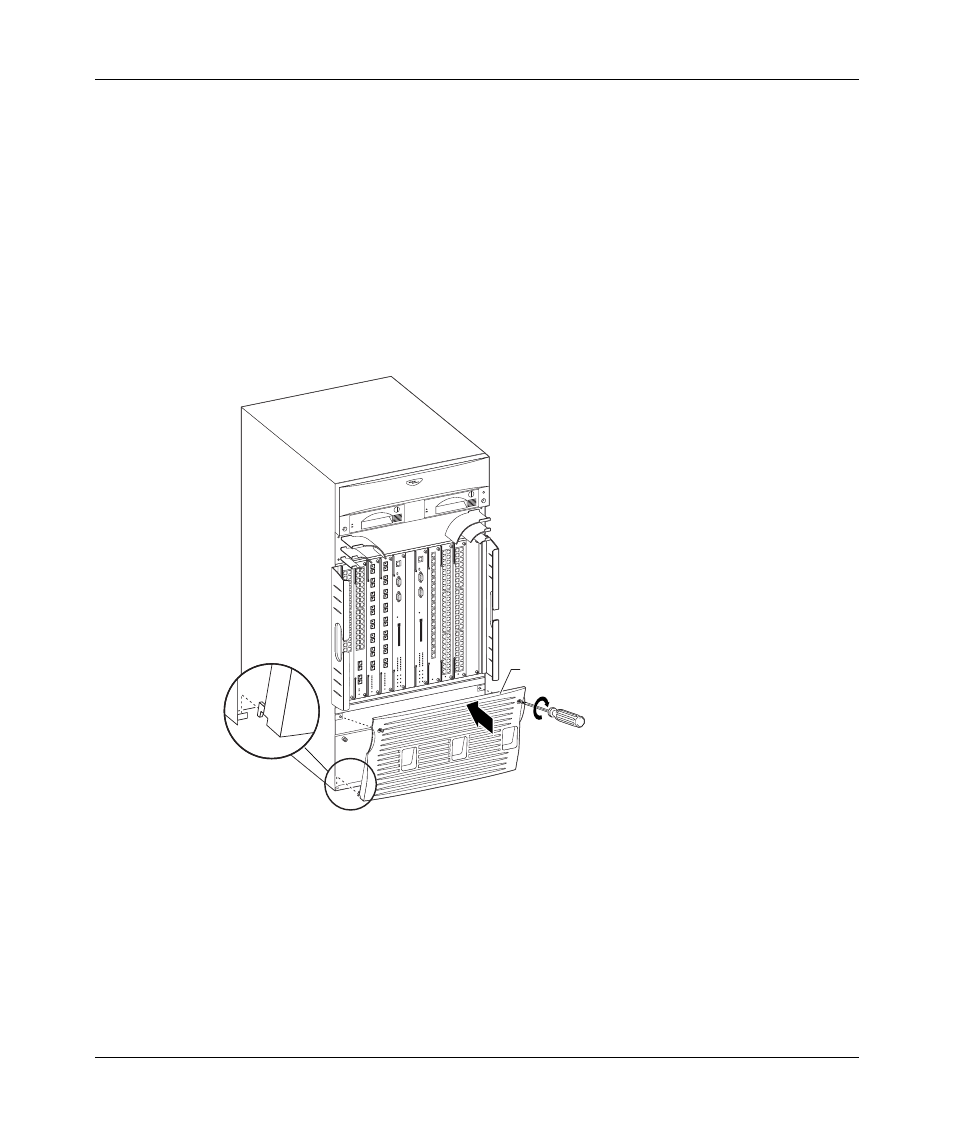
60
Chapter 2 Installation
312755-G Rev 00
2
Replace the 8010co chassis bezel.
a
Set the notch (on both ends of the 312096-A bezel) into the tabs on the
chassis (
).
b
Lift the top of the bezel up, and then align the captive screws with the
holes in the chassis.
c
Using a Phillips screwdriver, tighten the 2 captive screws to secure the
bezel to the chassis.
d
Replace the bezel on the second chassis, if installed.
Figure 42 Replacing the 8010co chassis 312096-A bezel
3
Go to the next section,
“Installing shelf alarm cables” on page 61
Fail
Pass
Fail
Pass
10434FA
Bottom bezel
