Additional equipment, Mounting hardware, Dc input electrical requirements – Nortel Networks 8010co User Manual
Page 35: Table 2, Dc power requirements
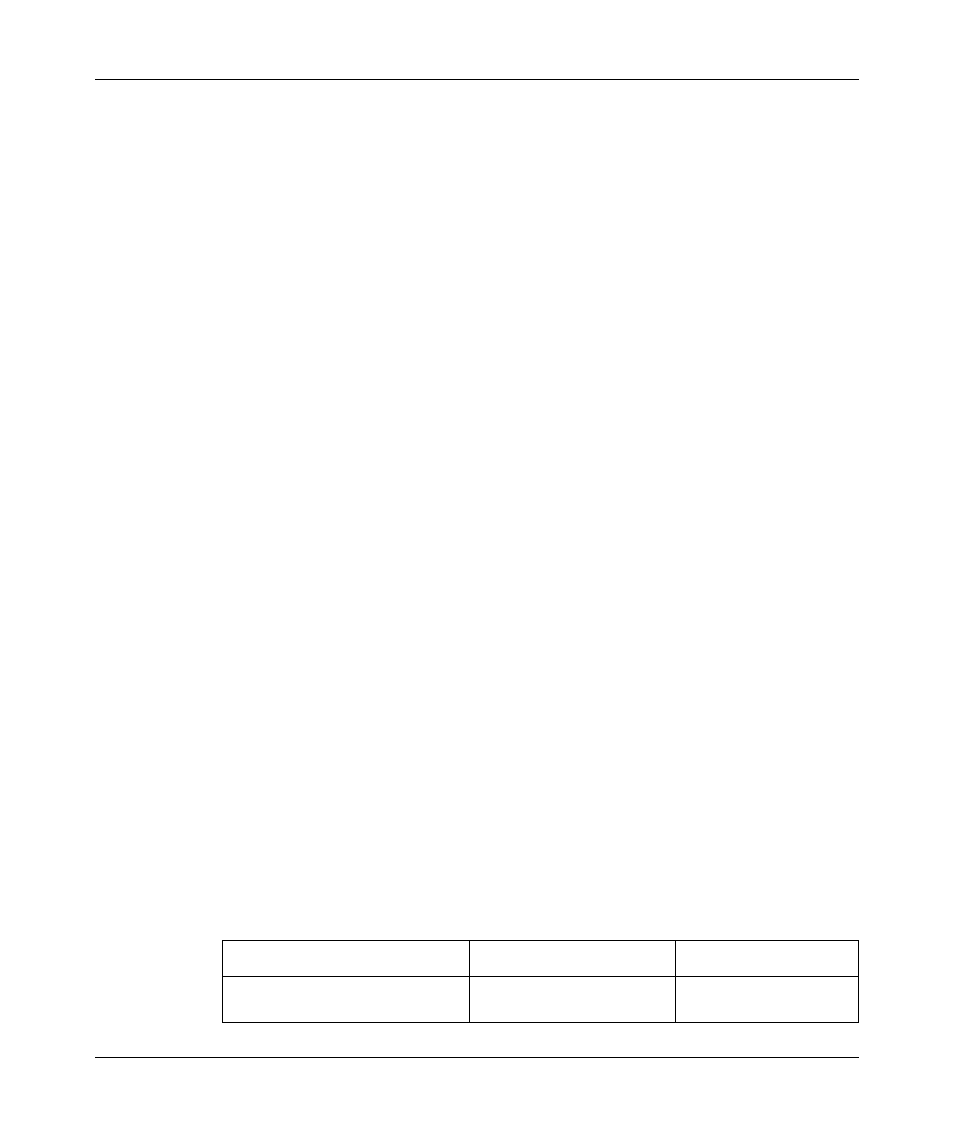
Chapter 2 Installation
35
Installing the Breaker Interface Panel for the Ethernet Routing Switch 8010co Chassis
Additional equipment
To install the BIP, you might need items that are not part of the BIP installation
kit. Before installing the BIP hardware, ensure that you obtain all the cables, tools,
and other equipment that you need. For information about office alarm cable pin
assignments, see
Appendix B, “BIP external cable pin assignments,” on page 75
.
Mounting hardware
You must install the BIP in an equipment rack. You need the following tools:
•
Phillips screwdriver
•
7/16-inch hex wrench
You also need a rack that meets the following specifications:
•
Heavy-duty steel construction
•
Electronics Industries Association (EIA) standard hole-spacing
You can install the BIP in the following 19-in. (48.26 cm) rack configurations:
•
Standard 19-inch rack
•
Hendry rack
You can install the BIP in a standard 23-inch rack using adapters provided by the
rack supplier. If your rack does not have threaded rail holes, you must use
cagenuts that are appropriate for the specific rack model you are using.
DC input electrical requirements
The installation site must meet the following electrical requirements for DC power
(
):
Table 2 DC power requirements
Nominal input voltage
Maximum input current
Physical
-48 VDC nominal
60 A
Reinforced insulation
from the main DC power
