Accessing the alarm module, Figure 11, Opening the front panel – Nortel Networks 8010co User Manual
Page 30: Y (see, Accessing the alarm, This, Accessing, Iguration, See “accessing the alarm module” on, Figure 11 opening the front panel
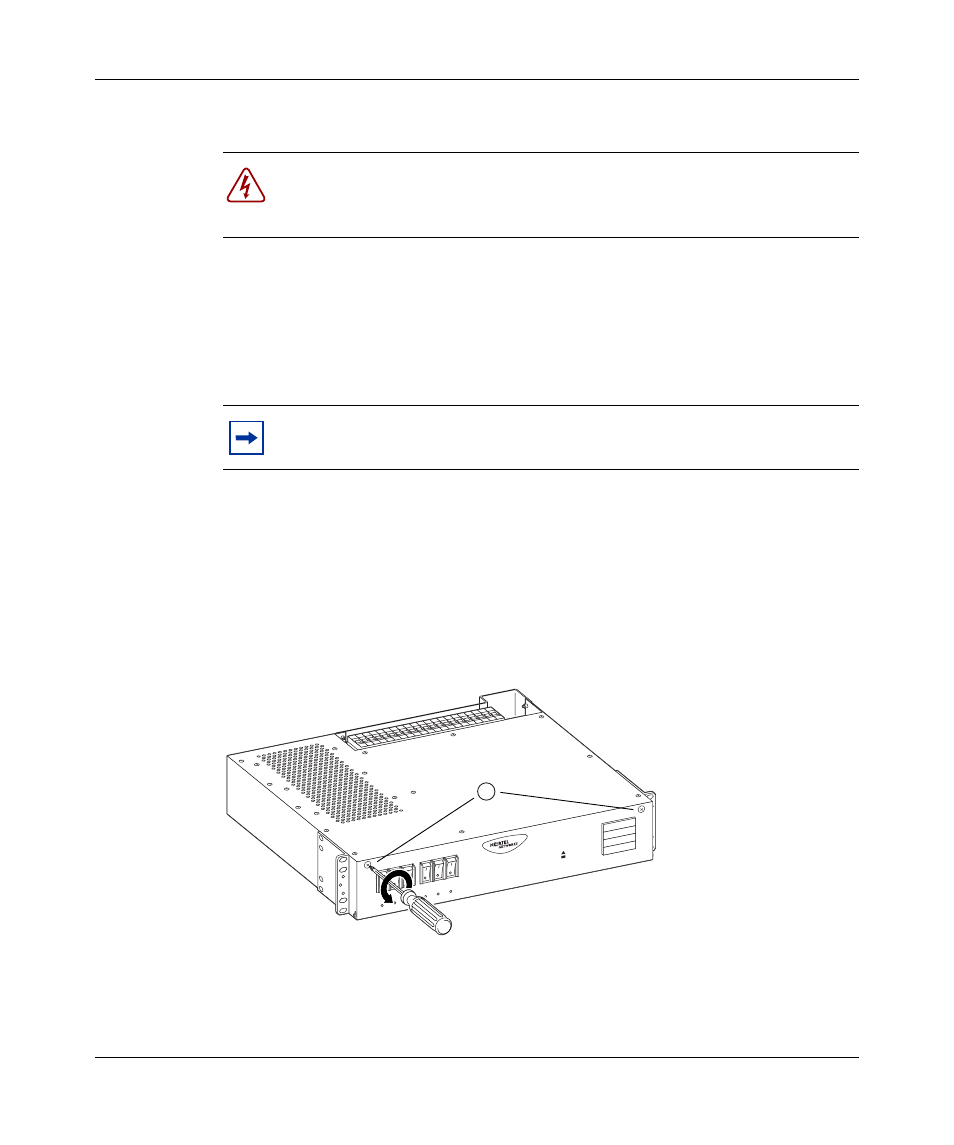
30
Chapter 1 Overview
312755-G Rev 00
Accessing the alarm module
The alarm module contains jumpers that you can configure to allow the BIP to
monitor the shelf alarm cables for a single or dual chassis installation. The BIP
ships from the factory with default jumper configurations set for a single chassis
in the lower shelf of the rack. If you install a second chassis in the upper shelf, you
must configure the jumpers on the alarm module to support that configuration.
The BIP front panel opens to provide access to the jumpers on the alarm module.
To open the front panel:
1
Using a Phillips screwdriver, loosen the two front panel locking screws
(
Figure 11 Opening the front panel
Danger: Ensure that the DC power source is off or disconnected at the
remote end before you perform any of the steps in this section. Be sure
that the DC input source power is locked out and tagged.
Note: The jumper configuration has no affect on the chassis status
alarms.
10375FB
POWE
R
CRITIC
AL
MAJO
R
MINO
R
1 = Front panel locking screws (x 2)
1
