Routing power supply cables to the bip, Figure 30, Labeling cables for the bip – Nortel Networks 8010co User Manual
Page 47: Xt section, Routing power
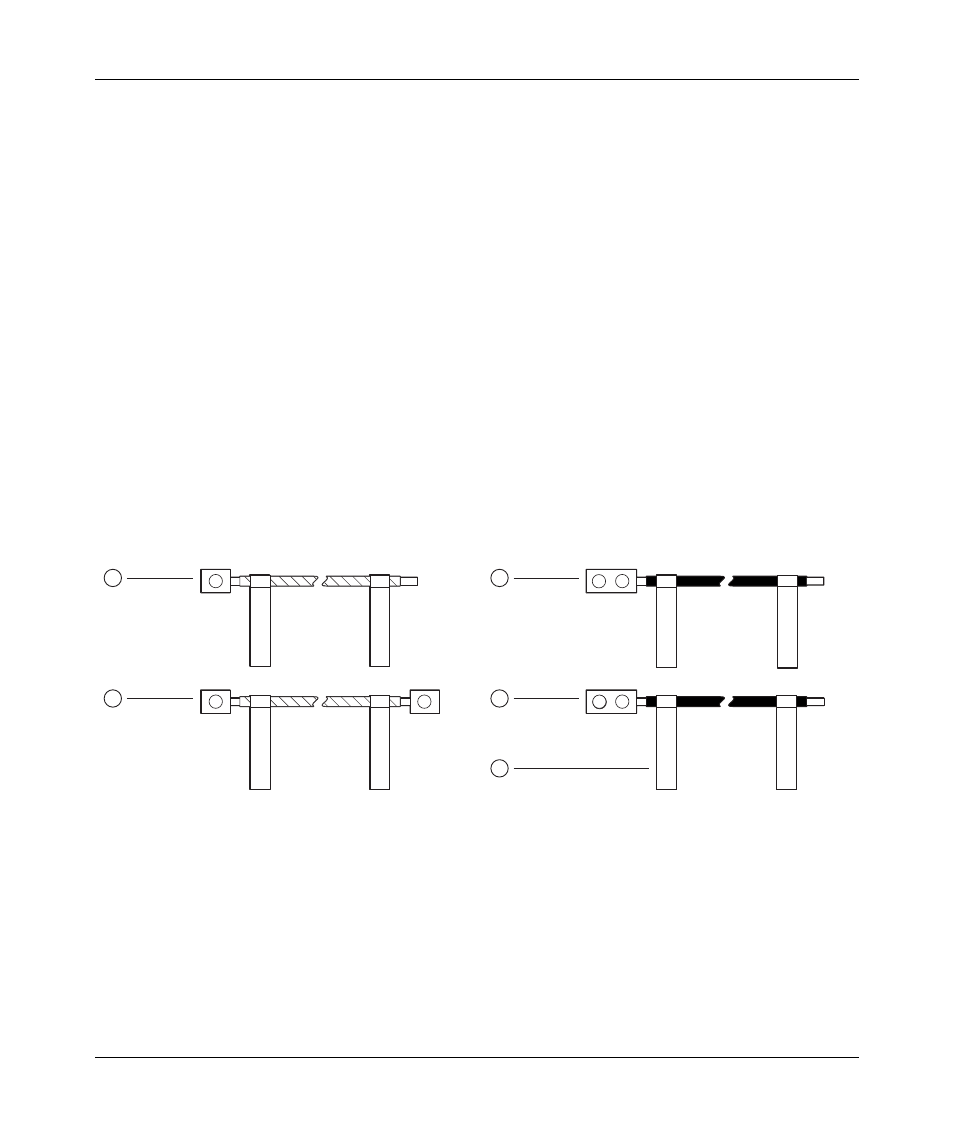
Chapter 2 Installation
47
Installing the Breaker Interface Panel for the Ethernet Routing Switch 8010co Chassis
Routing power supply cables to the BIP
After you connect all cables to the chassis power supplies, you must route the
power supply cable leads from each chassis to the BIP. If you installed an upper
and lower shelf chassis, and each chassis has three power supplies, you have 18
separate cables to route to the BIP. For this reason, Nortel recommends that you
label the cables and loosely bundle and fasten them with tie-wraps along the path.
To route the cables to the BIP:
1
Label the unconnected ends of the cable leads for each power supply
according to their destination on the BIP (
shows an example of one set of power supply cables for a power
supply that is located in bay 1 of the upper shelf chassis. The cables were
preassembled with the appropriate crimp lugs.
Be sure to label the cable leads appropriately for the power supplies in both
the upper and lower shelves.
Figure 30 Labeling cables for the BIP
2
Use tie-wraps or cable ties to loosely bundle the cable leads for each power
supply into a single manageable cable.
3
Route the bundled cables under each chassis to the back of the rack.
4
Separate the green (with yellow stripe) ground cable leads from the bundled
cables, and route them to the base of the rack.
10411EB
1 = BIP ground cable (x 1)
2 = Power supply ground cable (x 6)
3 = Power supply negative lead cable (x 6)
4 = Power supply positive lead cable (x 6)
5 = Label tags (optional, use as required)
Rack Ground
Bip Ground
1
2
Gnd PS 1 Upper
Rack Ground
5
+DC PS 1 Upper
+DC PS 1 Upper
-DC PS 1 Upper
-DC PS 1 Upper
3
4
