Labels, Label compatibility – Nikon CAPTURE NX2 User Manual
Page 52
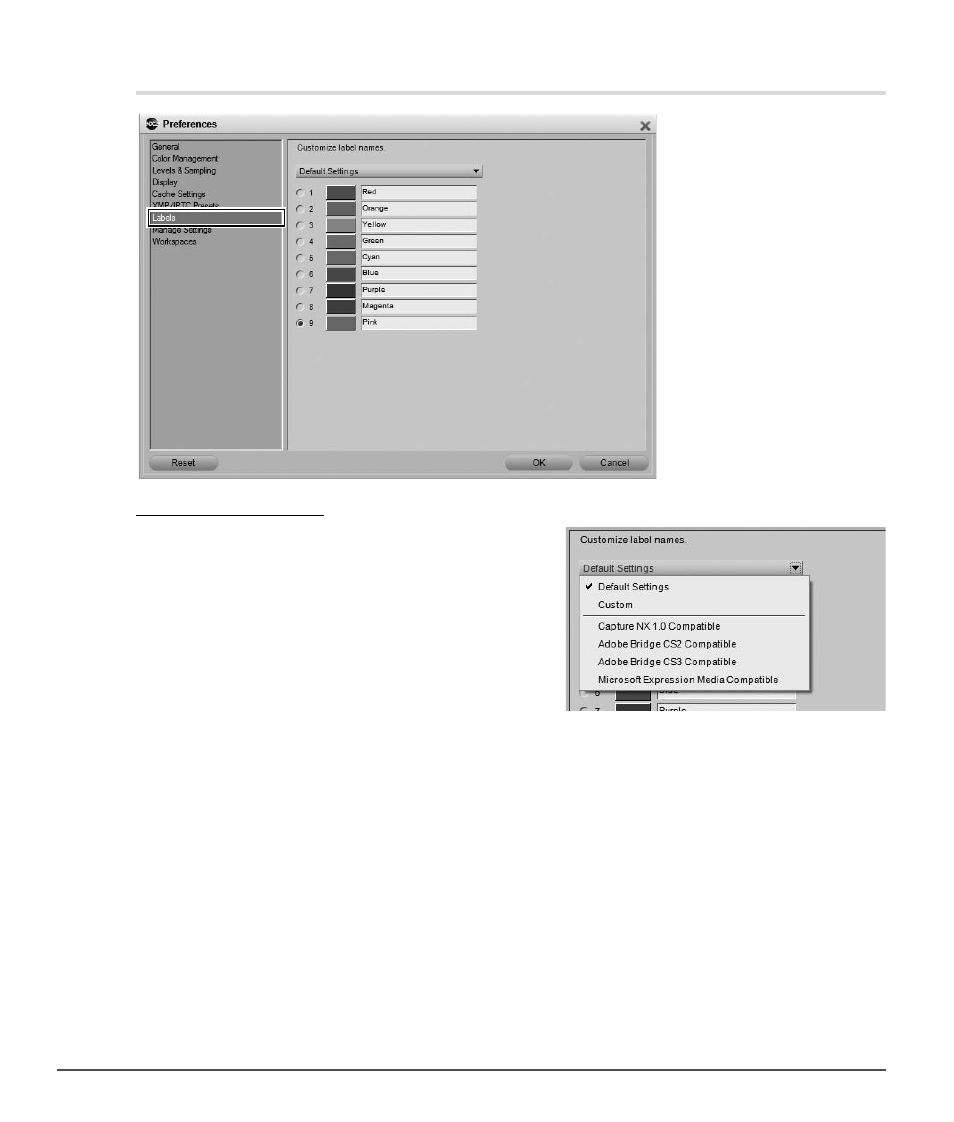
50
Chapter 7 — Preferences
|
Labels
Labels
Label Compatibility
Use the
Label Compatibility pull-down menu if you use
another digital asset management software application to
tag and sort your images. Capture NX 2 supports a number
of digital asset management software applications. If you
select the appropriate option from the pull-down menu,
Capture NX 2 will be able to read the label and rating
information added by that application.
Each option controls the maximum and default number of
labels available, along with their color and label name.
The
Default Settings option shows all nine labels, however you may choose to display fewer than nine
labels.
The
Custom option lets you determine not only the number of labels available, but also the names for each
label to be used.
For example, if you use only one label to determine those images to keep, use the
Custom option to select
only one label and name that label accordingly.
Alternatively, if you prefer to create a variety of labels based on different types of images, use the
Custom
option to select the number of labels you wish to use and then name each label accordingly.
A
Please note
: Changing the label names can reduce compatibility with other applications, including ViewNX.
