Nikon UPS User Manual
Ups/400 installation and administration guide
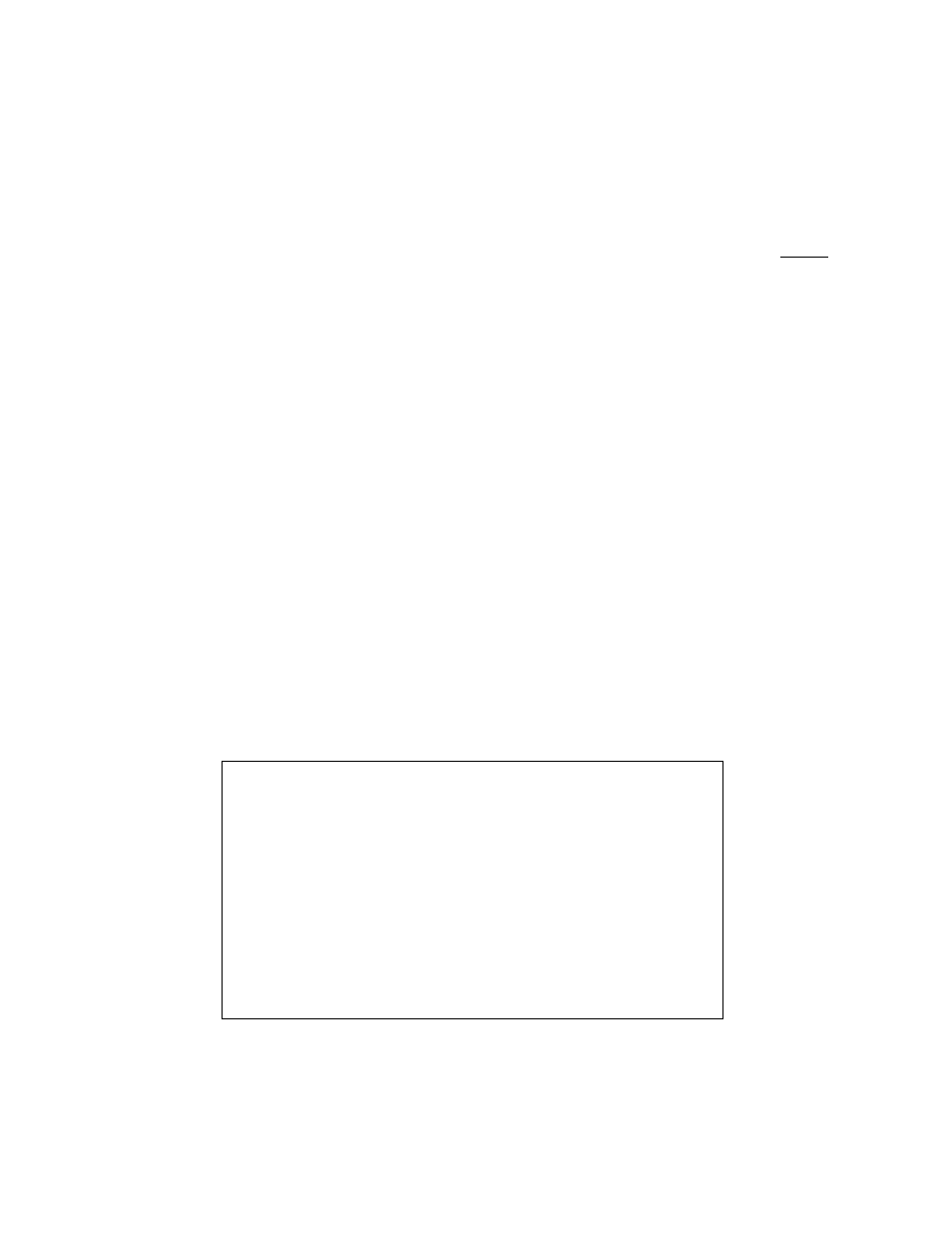
UPS/400
Installation and Administration
Guide
T
ABLE OF
C
ONTENTS
P
AGE
I
NTRODUCTION
………………………………………………………………… I
NTRO
I
NSTALLATION
/R
EINSTALLATION INSTRUCTIONS
………………………… 1
G
ETTING
S
TARTED
……………………………………………………………. 2
R
ESTARTING AFTER AN
I
PL
………………………………………………….. 2
M
AIN
M
ENU
……………………………………………………………………. 3
S
YSTEM
A
TTRIBUTES
………………………………………………………… 5
S
YSTEM
A
TTRIBUTES
(T
EST MODE
) ………………………………………..
8
A
N
E
XAMPLE
………………………………………………………………….. 10
R
EMOTE
S
YSTEM
M
AINTENANCE
(N
ETWORKING
) ……………………….
12
UPS/400
N
ETWORK
S
UPPORT
…………………………………………….. 13
W
ORK WITH
M
ONITOR
S
TATUS
…………………………………………….. 14
D
ISPLAY
A
CTIVITY
L
OG
……………………………………………………… 20
W
ORK WITH
C
URRENT
S
TATUS
…………………………………………….. 21
S
YSTEM
S
ETUP
……………………………………………………………….. 23
T
O
M
AKE
UPS/400
P
ERMANENT
…………………………………………. 24
P
RODUCT
W
ARRANTY AND
S
UPPORT
……………………………………… 25
R
EMOTE
C
USTOMER
S
UPPORT
……………………………………………… 26
We pride ourselves in producing good stuff. If you have
any questions, problems, or suggestions regarding this
product, please contact us at:
Pinnacle Business Systems
810 S Cincinnati, Suite 200
Tulsa, OK 74119
(877)
369-6922
FAX: (918) 587-1536
www.pbsnow.com
E-mail: [email protected]
