NEC 1080Xd User Manual
Page 37
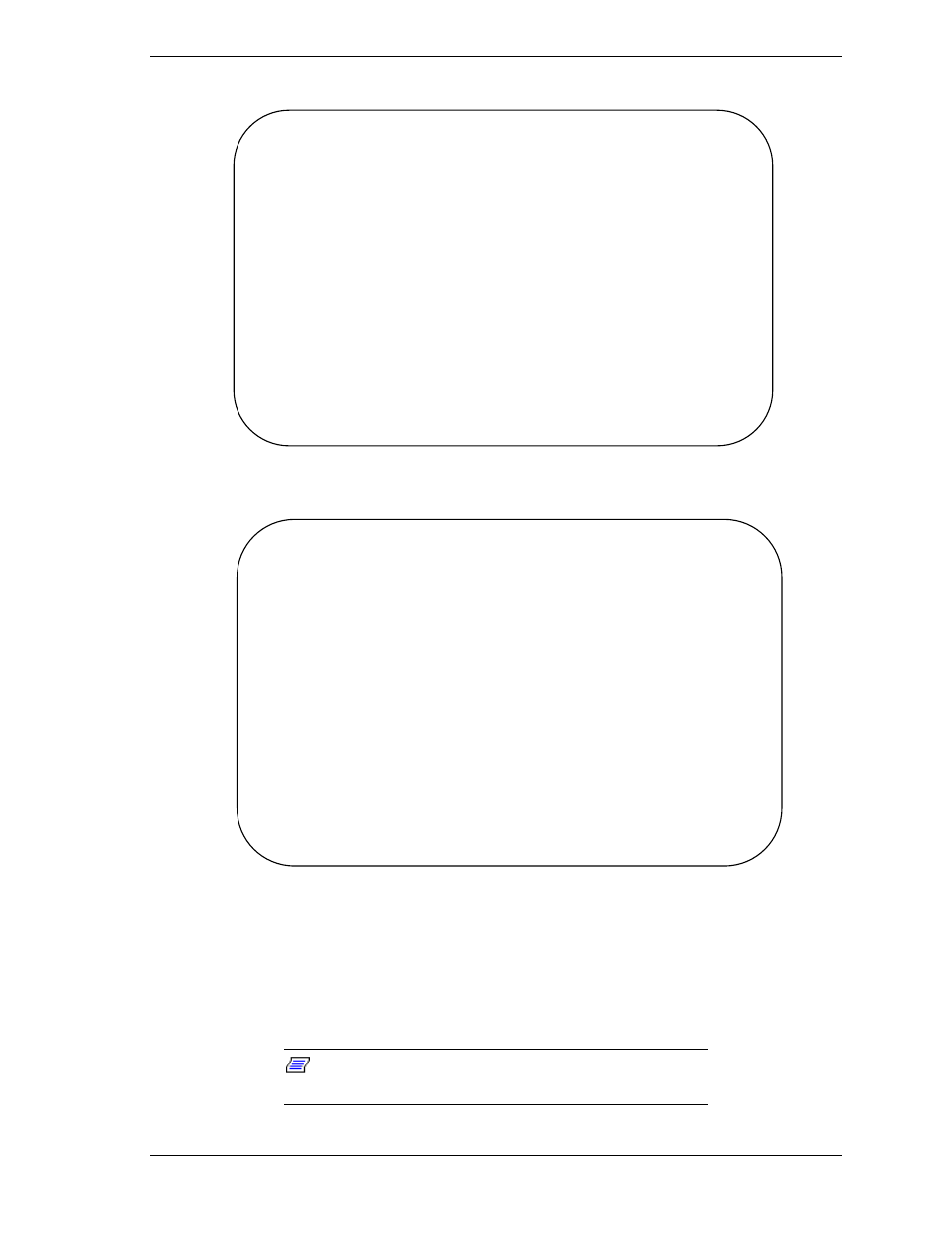
System Operation 2-9
iSPyz:--->
dn
System power will be turned off if the software (OS) is NOT running.
Only power button interrupt will be generated if the software (OS) is running.
If you want to turn off the system power in any system state, use DF command.
Enter partition number (0-7/all/CR=exit) :
all
Execute OK? (y/[n])
y
DN command was accepted. System power of all partitions will be turned off or
power button interrupt will be generated soon.
[iSPyz:INFO.ccc] partition 0 : power button interrupt.
[iSPyz:INFO.ccc] partition 1 : power off sequence started.
:
[iSPyz:INFO.ccc] partition 1 : power off sequence completed normally.
Figure 2-9. DN Command Power Shut Down Screen
iSPyz:--->
df
CAUTION: System power will be turned off without any notice to the softwares
even if they are running.
Enter partition number (0-7/all/CR=exit) :
all
Execute OK? (y/[n])
y
DF command was accepted. System power of all partitions will be turned off soon.
[iSPyz:INFO.ccc] partition 0 : power off sequence started.
[iSPyz:INFO.ccc] partition 1 : power off sequence started.
:
:
:
[iSPyz:INFO.ccc] partition 1 : power off sequence completed normally.
Figure 2-10. DF Command Power Shut Down Screen
2. Check that the DC power is off. The SP console displays a “power off”
message (see Figures 2-8, 2-9, and 2-10).
This is a normal system “power off.” For a complete system power off,
perform the following steps.
Note:
The following steps perform a “complete system
power off.” A “complete power off” is not normally performed.
