Settings of cmos and/or nvram are cleared, Adding or deleting a boot device – NEC 1080Xd User Manual
Page 111
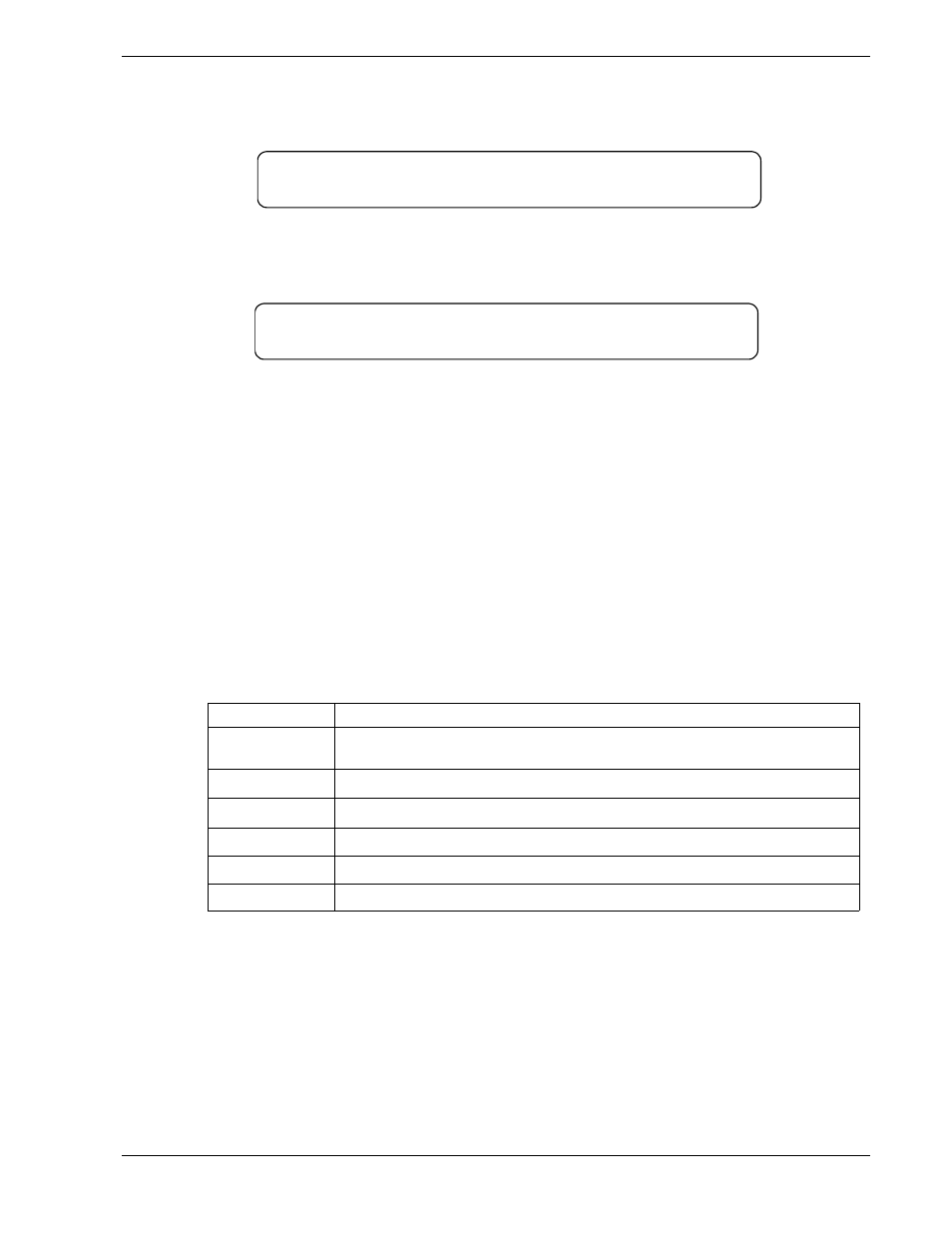
BIOS Setup 4-3
If an error is detected in the system clock, the following error message is displayed.
(The system clock is called real time clock (RTC).)
0271: Ch eck da t e a n d t im e set t in gs
If changes had previously been made to the settings of the system, changes must be
made again. After POST (Power On Self-Test) is finished, the following message is
displayed.
P r ess
The system will wait for a key entry. Press the F2 key to start Setup.
Settings of CMOS and/or NVRAM Are Cleared
You can clear the settings in CMOS/NVRAM by using BIOS virtual DIPSW, which
can be specified by the “su” command of iSP. For BIOS virtual DIPSW, any
hexadecimal value of 8 digits can be specified. Setting values other than the ones listed
in the table below cannot be used because they are already reserved. In addition, when
a clear operation is performed, the setting value is automatically cleared to “0.” It is not
necessary to set “0” as a clear operation.
See the section “BIOS Virtual Dip Switch” later in this chapter and Table 4-28 for more
information about the Virtual DIP switch settings.
Table 4-1. BIOS Virtual DIPSW Setting Value
(NvRAM/CMOS clear command only)
Setting Value
Operation
80000000
Clears CMOS/NVRAM entirely.
40000000
Clears the Supervisor/User Password specified by Setup.
20000000
Clears only the area of CMOS/NVRAM used by BIOS.
10000000
Clears only the area of NVRAM used by EFI/OS.
00003102 Windows
®
Server 2003
00000000
Linux (NEC Linux)
Adding or Deleting a Boot Device
To add or delete a boot device, you must enable or disable the Option ROM expansion
of the PCI card to which the boot device is connected. To add a boot device, specify to
“enable the Option ROM expansion of the PCI card that controls the boot device” in the
Option ROM submenu in the Advanced menu of Setup. To delete a boot device, specify
to “disable the Option ROM expansion of the PCI card” in the same submenu.
“Option ROM expansion” — to store the Option ROM data of the PCI card in memory.
