NEC 1080Xd User Manual
Page 129
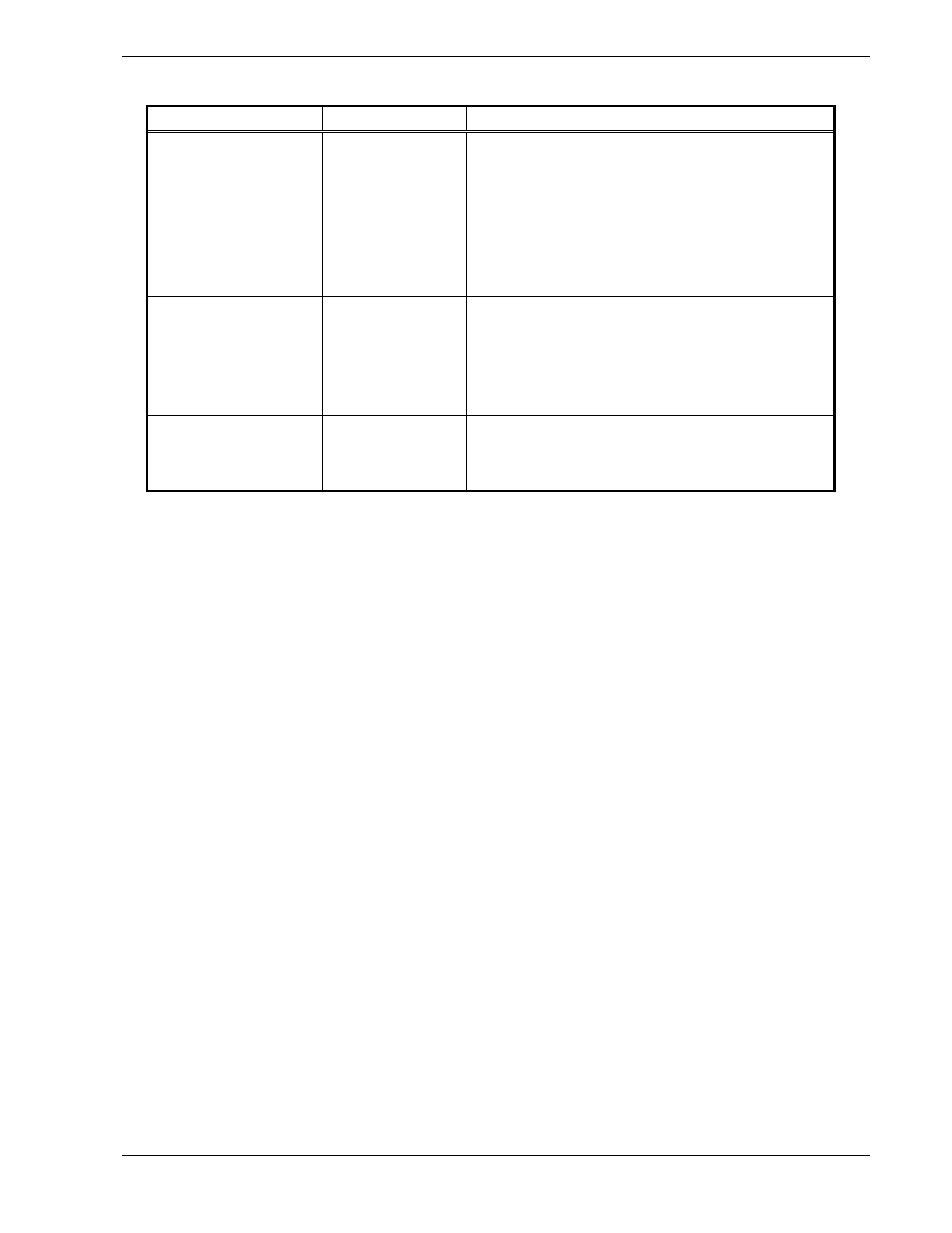
BIOS Setup 4-21
Table 4-7. Monitoring Configuration Submenu
Menu
Option
Description
POST Monitoring
Observation
[w/o OptROM]
w/ OptROM
Specifies whether to perform stall monitoring during
execution of Option ROM in stall monitoring at the BIOS
startup.
w/ OptROM: Continues stall monitoring during execution
of Option ROM.
w/o OptROM: Suspends stall monitoring during
execution of Option ROM.
Boot Monitoring
[Disabled]
Enabled
Specifies whether to perform stall monitoring when EFI
AP (e.g. OS) is started from the EFI Boot Manager.
If you use this function, install ESMPRO because stall
monitoring should be stopped after the OS starts up.
Do not use this function if ESMPRO is not installed.
Boot Monitoring
Timeout Period
1 ~ [15] ~ 60
Specifies the stall monitoring period (in minutes) at OS
startup.
This value is effective only if Boot Monitoring is Enabled.
[ ]: Default setting
- Express 320Lc (4 pages)
- Express5800/120Rh-2 N8100-1125F (406 pages)
- Express NR579-02 (10 pages)
- 140He (360 pages)
- Esmpro EXP350E (2 pages)
- MATWORX NWA-008862-001 (66 pages)
- 1320Xd (20 pages)
- 5020M-16 (149 pages)
- NECCare Standard/300 (11 pages)
- Express 5800/320Lb-R (302 pages)
- Express 5800/320Lc-R (357 pages)
- EXPRESS5800/100 SERIES N8100-1635F (152 pages)
- ExpressA1160 (252 pages)
- EXPRESS 320Lb (39 pages)
- NEAX2000 ND-91649 (58 pages)
- Server Express5800 (400 pages)
- NX7700i/5080H-32 (170 pages)
- EXP351E (2 pages)
- 5800 Series (12 pages)
- Express320F (2 pages)
- 320Fc (120 pages)
- set810 (2 pages)
- NEAX NDA-24349 (421 pages)
- Express5800 Series N8800-090F (358 pages)
- L320 (198 pages)
- Express 456-01721-000 (26 pages)
- INTEL 5800/1000 (12 pages)
- Care Express5800/FT (14 pages)
- Express5800/340Hb-R (4 pages)
- R320A-E4 (23 pages)
- Express 320Fc Systems (10 pages)
- PD75P308 (34 pages)
- Express 5800/230Eh (342 pages)
- Express N8800-063E/064E (145 pages)
- EXPRESS800 (78 pages)
- MH4500 (186 pages)
- NEAX 2000 IPS (96 pages)
- 2000 (137 pages)
- MC2400 (204 pages)
- Express120Bb-6 (2 pages)
- EXPRESS 320Lb-R (296 pages)
- 120Rf-2 (20 pages)
- A1160 (62 pages)
