NEC 1080Xd User Manual
Page 166
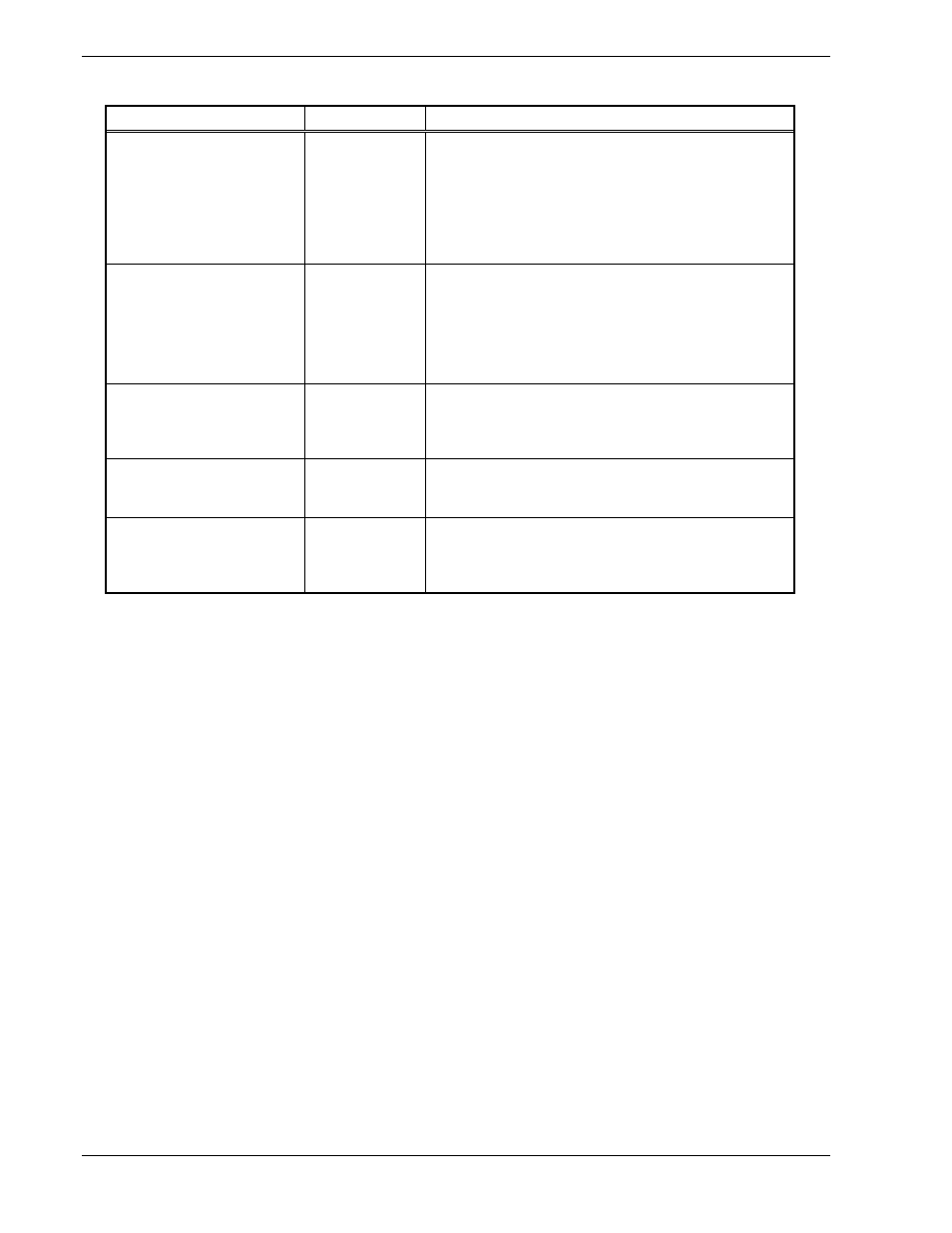
4-58 BIOS Setup
Table 4-27. Exit Menu
Item
Option
Description
Exit Saving Changes
—
Saves the changes to the settings and exits from Setup.
Select this item to save the changes made with Setup in
CMOS/NVRAM and to exit from Setup.
When you select this item, Setup is terminated and the
system cold reset is performed automatically.
Exit Discarding Changes
—
Exits from Setup without saving the changes.
Select this item to exit from Setup without saving the
changes made with Setup in CMOS/NVRAM.
When you select this item, Setup is terminated and the
boot process continues.
Load Setup Defaults
—
Restores the initial values (default values).
Select this item to reset all values of Setup to the default
values.
Discard Changes
—
Restores the settings before changes were made.
Select this item to discard the changes just made.
Save Changes
—
Saves the changes to the settings and continues Setup.
Select this item to save the settings selected in
CMOS/NVRAM without exiting from Setup.
