Paradyne 3166 CSU User Manual
Page 172
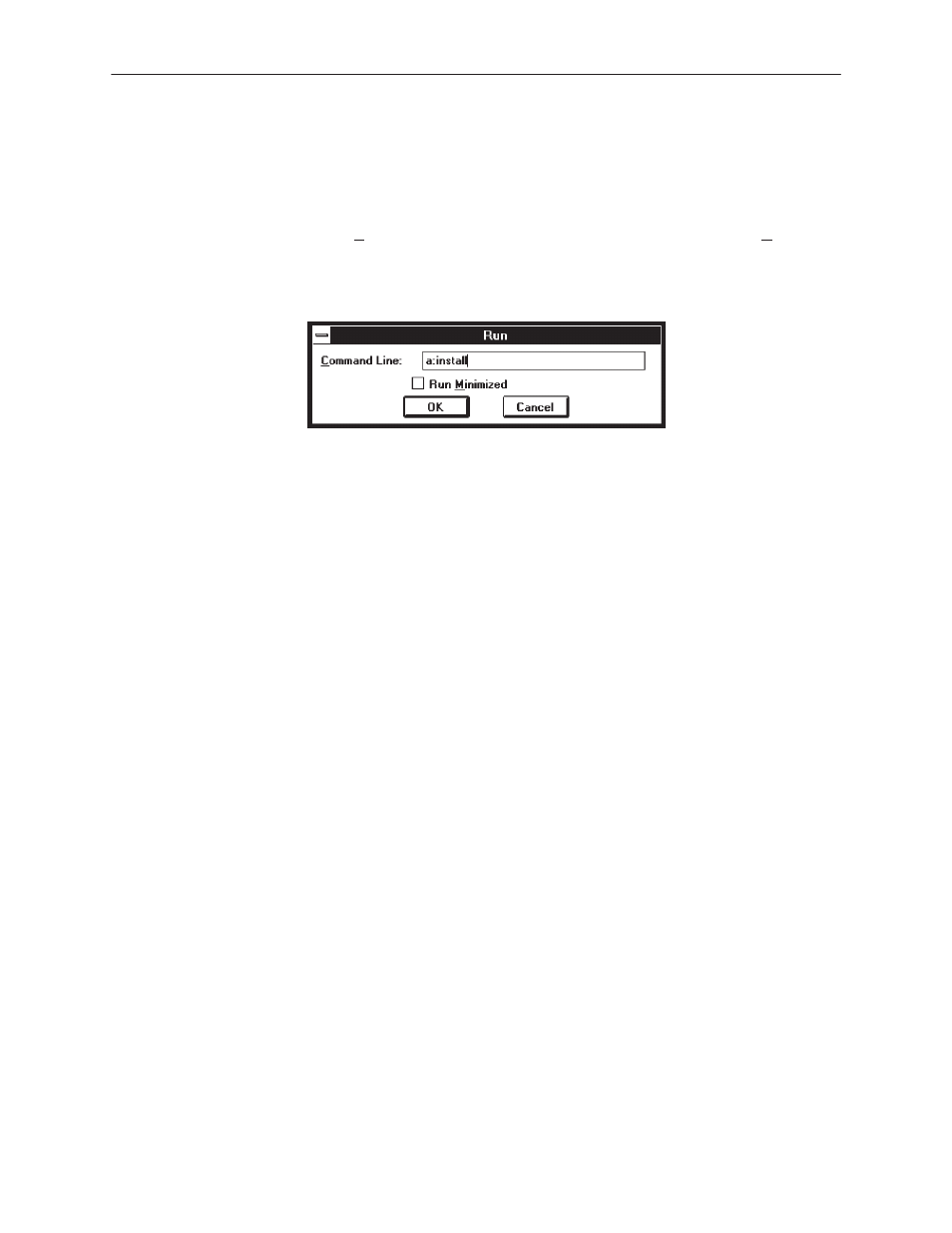
Front Panel Emulation
G-2
3166-A2-GB20-10
November 1998
"
Procedure
To install Front Panel Emulation software:
1. Insert the diskette into the appropriate drive.
2. Select File
→
Run from Program Manager menu (Windows 3.x) or Run... from
the Start menu (Windows 95 or above)
3. Type
A:INSTALL
and click OK.
4. An Information screen appears. Choose Continue to continue the installation.
5. Type the letter of the destination drive, followed by a colon (default is C:),
then the appropriate directory name (default is C:\FRONTPAN).
If the selected directory already exists, the following message appears: The
specified directory already exists. Do you want to overwrite the
directory?
If the selected directory is new, the following message appears: The
specified directory does not exist. Do you want to create the directory?
6. Select Yes. A confirmation screen appears. Select Install to continue the
installation.
7. A Setup Completed screen appears. Select Continue. The Program Manager
or desktop screen appears with the Front Panel icon.
